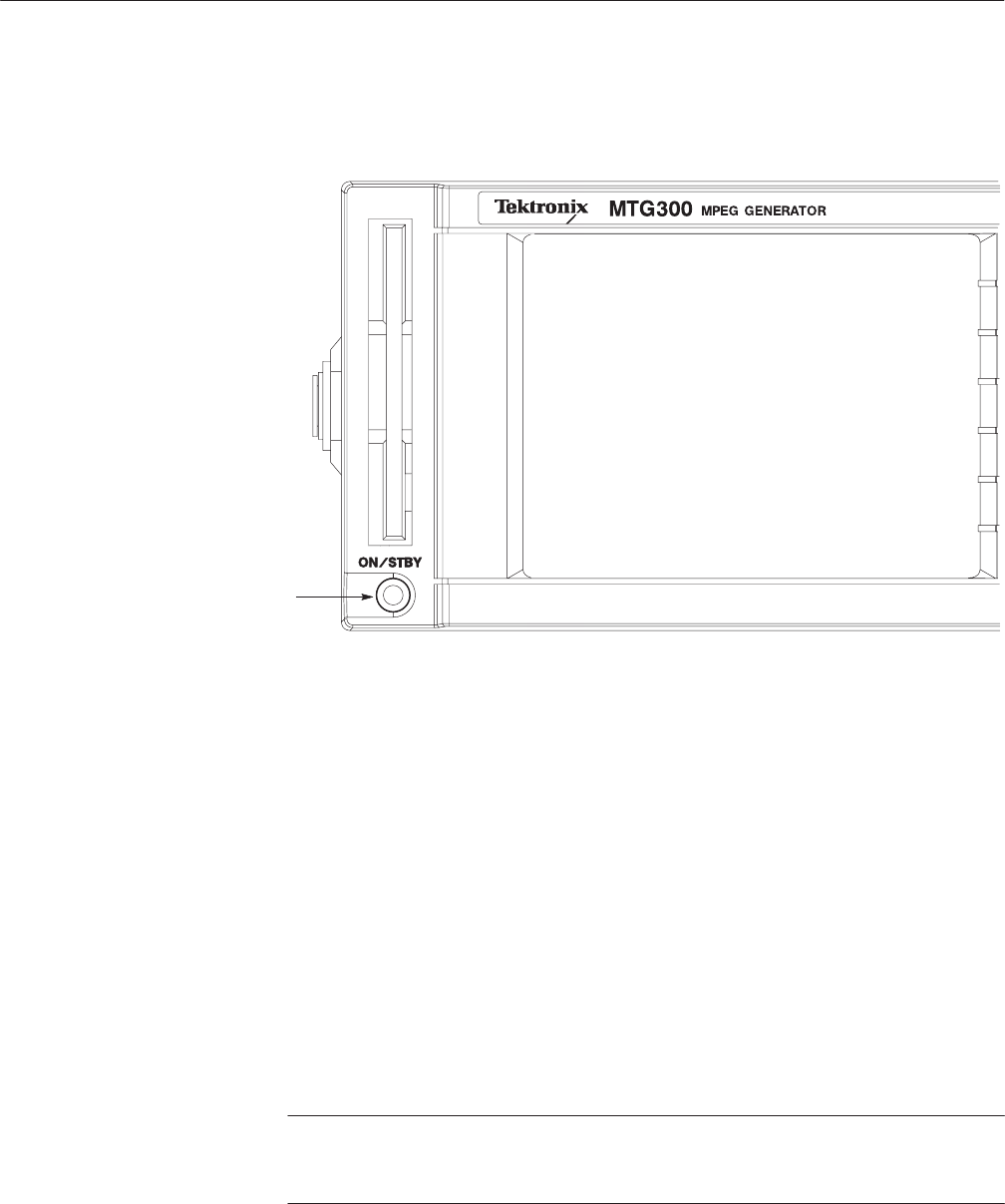
Installation
MTG100 & MTG300 MPEG Generator Service Manual
2Ć5
Press the ON/STBY switch on the lower left side of the front panel to power on
the instrument. Refer to Figure 2-2.
ON/STBY power Switch
Figure 2Ć2: Front panel power switch
The MPEG generator automatically runs diagnostics when the instrument is
powered on from the ON/STBY switch. These diagnostics check whether the
instrument is performing within its defined operating characteristics. If all the
diagnostic items have been completed without error, the instrument displays the
menu bar and status bar.
If the diagnostics detect an error, the MPEG generator displays the error code. To
exit the diagnostics menu, press any key; then the system displays the menu bar
and status bar. See the Maintenance:Troubleshooting section, beginning on page
6-49 for information on diagnostics and fault isolation.
To power off the MPEG generator, press the ON/STBY switch.
NOTE. The ON/STBY switch disables the outputs of the power supply. The
PRINCIPAL POWER SWITCH on the rear panel disconnects the instrument
from the primary voltage source.
Power On
StartĆUp Diagnostics
Power Off


















