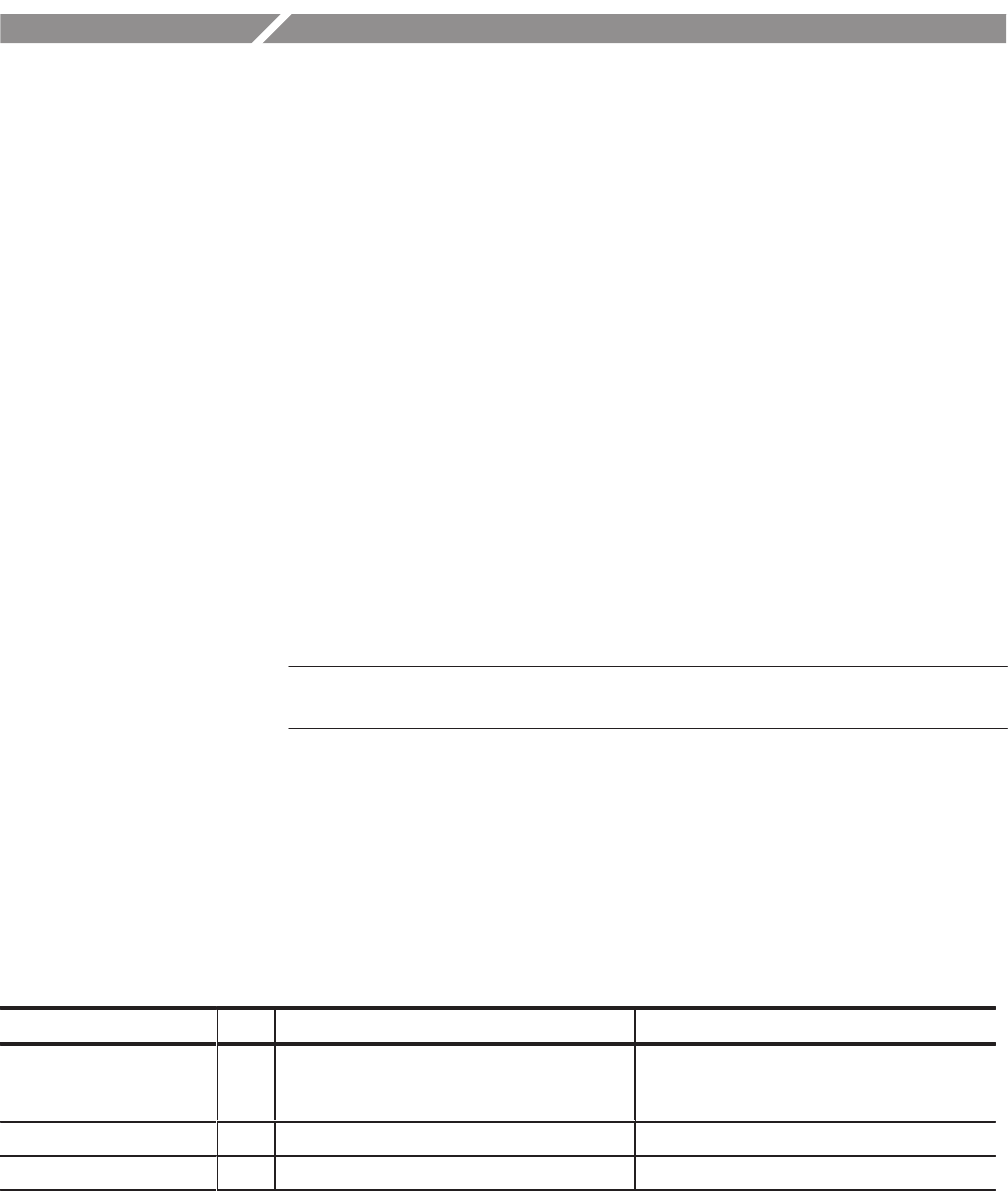
MTG100 & MTG300 MPEG Generator Service Manual
6Ć71
Replacing the Hard Disk Drive(s)
When you replace the data hard disk drives (SCSI hard disk drives) or system
hard disk drive (IDE hard disk drive) for servicing, you must perform the
following tasks:
H Data hard disk drives:
H Back up the files stored on the data hard disks
H Set the jumpers before installation
H Format the data hard disks
H Reinstall the factory-supplied files on the data hard disks
H System hard disk drive:
H Back up the files stored on the data hard disks
H Format the data hard disks
H Reinstall the factory-supplied files on the data hard disks
NOTE. Refer to Removal and Installation Procedures in this section for removing
and installing the data hard disk drives and system hard disk drive.
Equipment Required
Table 6-9 lists the equipment required to reinstall the factory-supplied files and
backup the downloaded (stored) files on the data hard disks.
Table 6Ć9: Equipment required
Item No. Requirements Example
PC 1 Microsoft Windows NT 4.0 operating system
and Ethernet interface (MTG Comm applicaĆ
tion must be installed)
Ethernet cable 1 10BASEĆT crossover cable
Maintenance CDĆR 1 Tektronix p/n 063Ć3347ĆXX


















