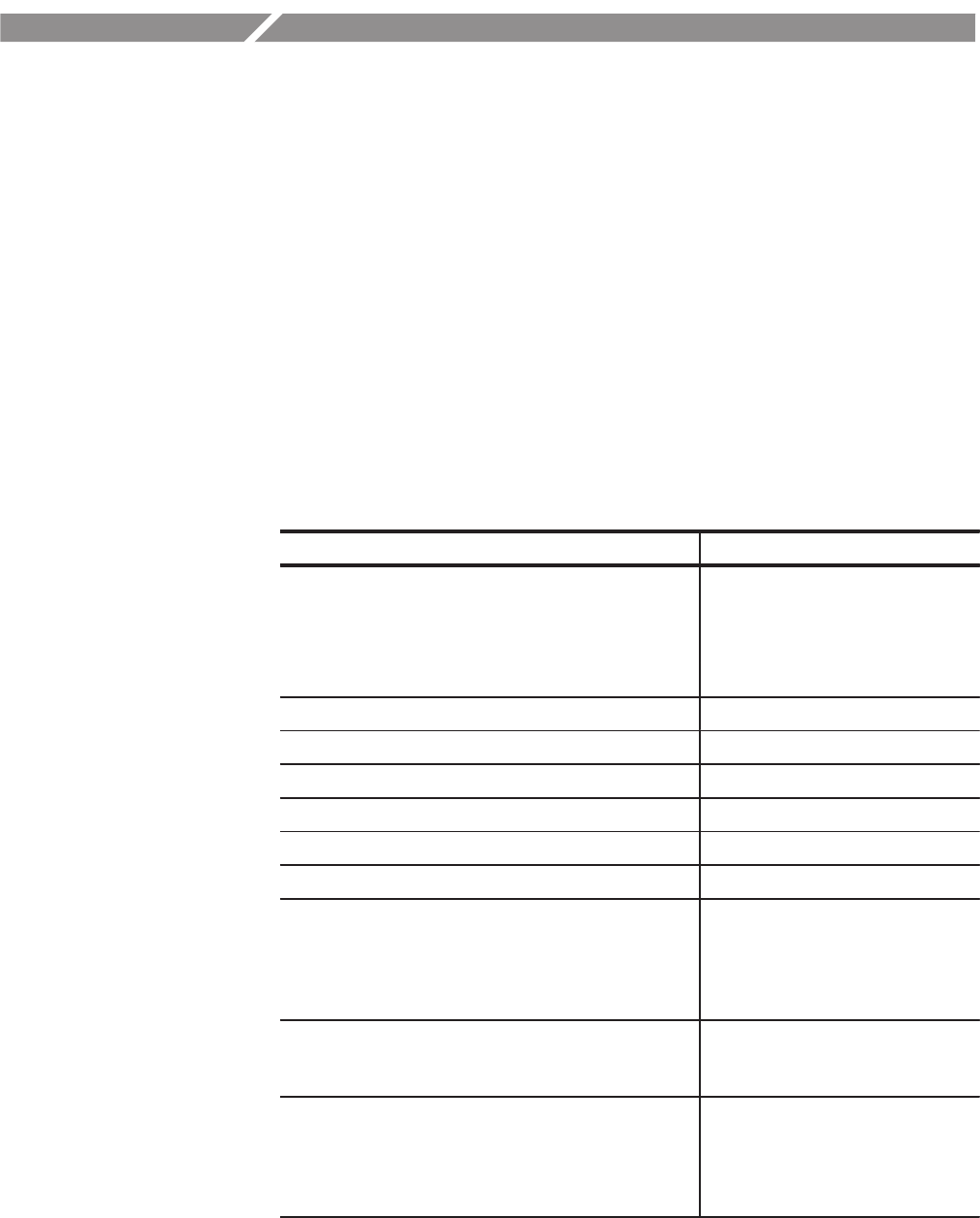
MTG100 & MTG300 MPEG Generator Service Manual
6Ć49
Troubleshooting
This subsection contains information about diagnostics and the Service menu,
and troubleshooting trees designed to isolate faulty modules in the MPEG
generator.
Diagnostics
The MPEG generator has internal diagnostics that verify circuit functionality.
The diagnostics are automatically executed at power-on.
If errors are detected, the following error message(s) is(are) displayed on the
screen.
Table 6Ć6: Error messages at power on diagnostics
Error messages Solution
Front Panel Error! Check and replace the W250 cable
assembly. See Figure 9Ć2. If the error
still occurs, replace the A30 Front
Panel board.
Front panel fail
Front panel configuration
Front panel communication
Front panel RAM
Front panel ROM
Front panel A/D
Front panel timer
CP H/W Error! Diag fail Update the system software using
the Maintenance CDĆR. Refer to
System Software Updates on page
6Ć67. If the error still occurs, replace
the A10 Main board.
CP H/W Error! Communication fail Check and replace the W330 and
W331 cable assemblies. See Figure
9Ć2.
CW H/W Error! Diag fail Update the system software using
the Maintenance CDĆR. Refer to
System Software Updates on page
6Ć67. If the error still occurs, replace
the A10 Main board.


















