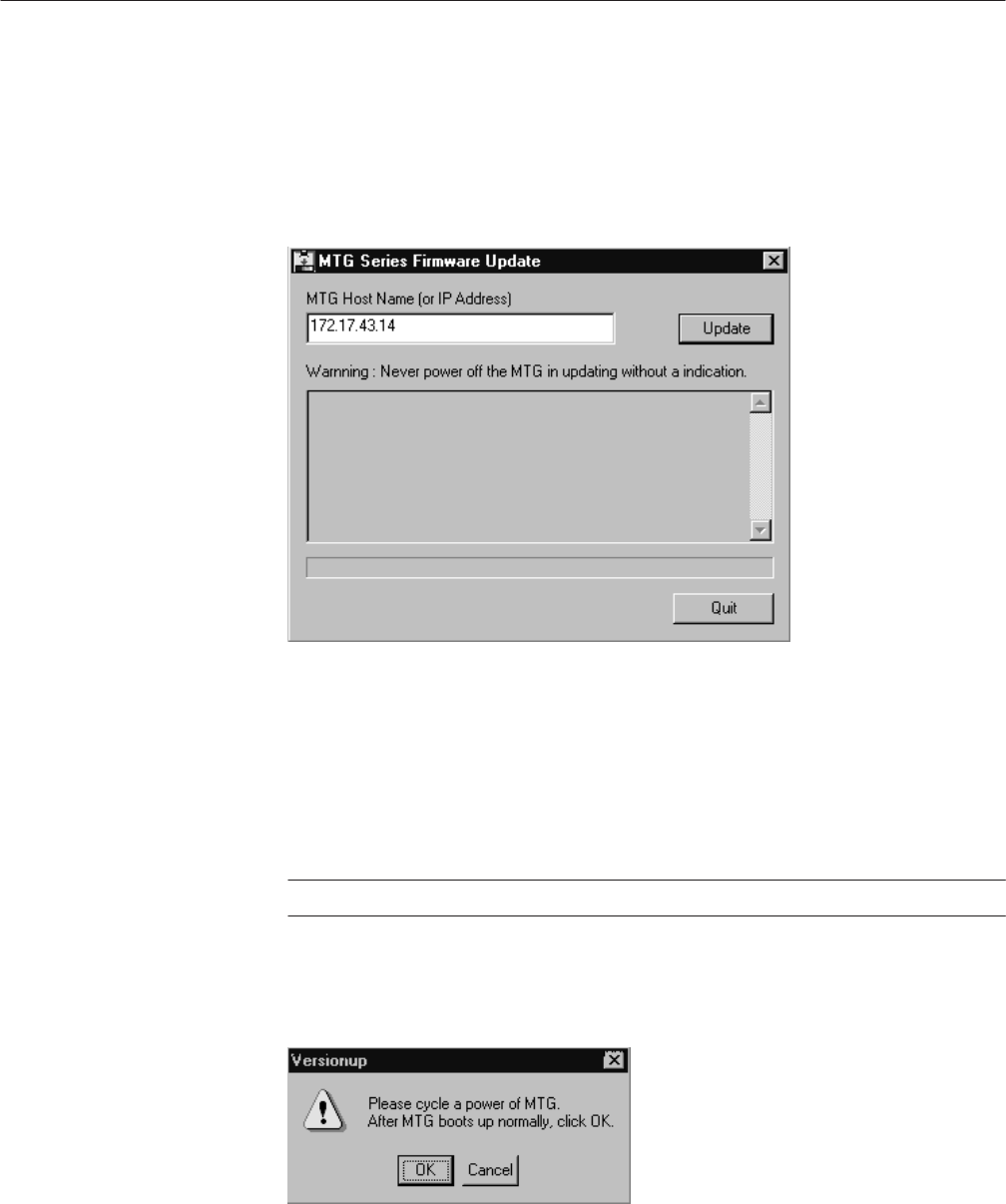
Firmware Updates
6Ć68
MTG100 & MTG300 MPEG Generator Service Manual
7. Double-click the Fw folder in the list. This will display the contents of the
folder.
8. Double-click the Versionup.exe in the list. This will open the MTG Series
Firmware Update dialog box shown in Figure 6-37.
Figure 6Ć37: MTG Series Firmware Update dialog box
9. In the dialog box, enter the IP address that you assigned to your MPEG
generator.
10. Click the Update button.
NOTE. For version 1.11, skip steps 11 through 13.
11. When the file transfer is complete, the message box shown in Figure 6-39
appears.
Figure 6Ć38: Message box appearing after the file transfer is complete.


















