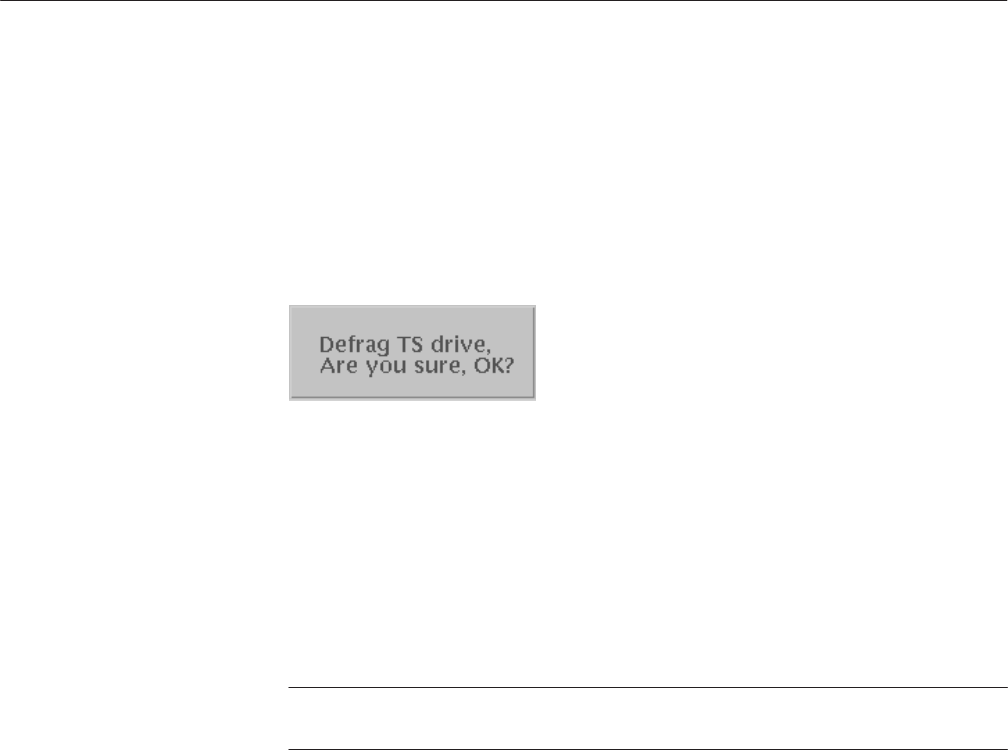
Operating Instructions
MTG100 & MTG300 MPEG Generator Service Manual
2Ć13
The MPEG generator displays a pop-up message box that prompts you to
confirm operations that will be difficult to recover from. An example of a pop-up
message box is shown in Figure 2-11, which shows the message box for
confirming that you want to defragment the TS drive. Press the OK bezel button
to execute the operation displayed in the box. Press the Cancel bezel button to
cancel the operation and return to the state prior to selecting the menu command
that displayed the message box.
Figure 2Ć11: PopĆup message box
Output Loop Modes
The MPEG generator continuously outputs a transport stream using one of three
user-selected looping methods: No Update, Auto Update, or Stress (MTG300
only). You can set the output loop mode using the Output pull-down menu.
NOTE. If any consistency error is included in the output transport stream, only
the Auto Update and Stress (MTG300 only) loop modes can be selected.
In the No Update loop mode, the MPEG generator outputs the transport stream
with no changes allowed except setting the start packet and stop packet of the
transport stream. Time information values are not updated. You cannot make any
changes to the transport stream items and the Bezel menu functions are disabled
except for the TS Item menu where you set the start and stop packets for the
transport stream.
In the Auto Update loop mode, you can change the following timing values:
PCR (Program Clock Reference), continuity_counter, PTS (Presentation Time
Stamp) / DTS (Decoding Time Stamp), and TDT (Time and Data Table) / STT
(System Time Table).
The Stress loop mode is only available with the MTG300 MPEG Generator. In
the Stress loop mode, all of the real-time transport stream stress functions are
available.
PopĆup Message Box
No Update Mode
Auto Update Mode
Stress Mode
(MTG300 Only)


















