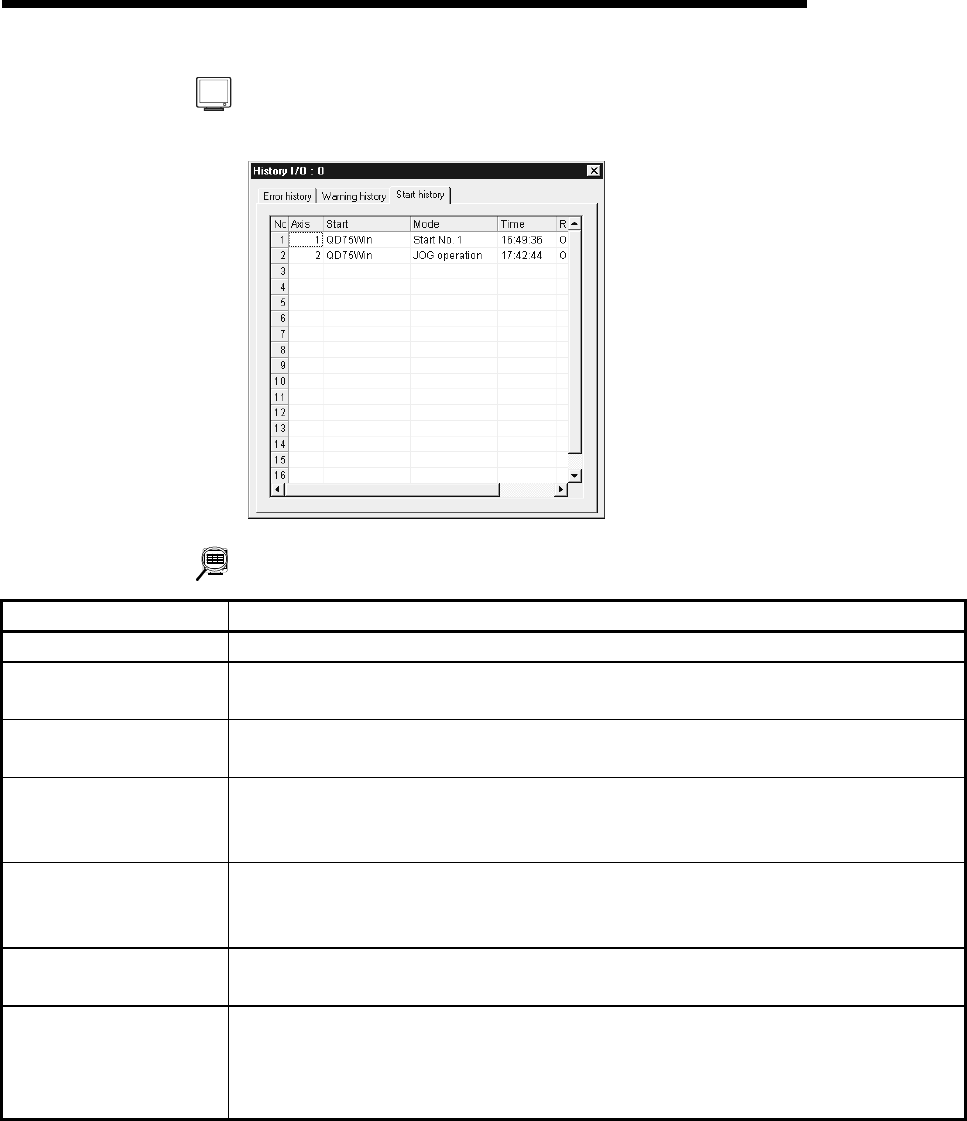
10 - 7
MELSEC-Q
10. POSITIONING DEBUGGING
DISPLAY/SETTING SCREEN
[Start history monitor]
DISPLAY/SETTING DATA
Item Description
Title bar Shows the I/O address of the QD75 being monitored.
No.
Represents the order of starts since power-on.
If there are more than 16 starts, the older ones are deleted.
Axis
Indicates the axis started.
Buffer memory address: 1212
Start
Indicates the start command destination.
The command destination is the PLC CPU, peripheral device or external signal.
Buffer memory address: 1212
Mode
Indicates the type of operation started.
The positioning data No. is displayed for operation which uses the positioning data.
Buffer memory address: 1213
Time
Indicates the start occurrence time in hour:minute:second format.
Buffer memory address: 1214, 1215
Result
Shows OK for a normal start.
Shows the error code when an error occurs.
The definition of the error code displayed can be confirmed by the help function.
Buffer memory address: 1216


















