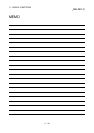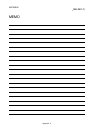Index - 3
of buffer memory ..................................... 10-19
of external I/O signals............................... 10- 9
of JOG operation ..................................... 10-16
of MPG operation .................................... 10-16
of positioning data in execution................ 10- 3
of status signal......................................... 10-10
of X/Y device............................................. 10- 8
On/Off .......................................10- 3, 4, 17, 19
QD75 error/warning history...................... 10- 6
under position/velocity switching control 10-14
under velocity/position switching control 10-13
monitoring external I/O signals ............7- 7, 10- 9
movement
of cursor to specified data No ................. 11-13
of focus ....................................................... 5- 4
MPG operation ............................................... 7- 1
monitoring ................................................ 10-16
performing................................................ 10-30
multiple PLC setting.................................... 7- 2
multiple
opening projects ......................................... 5- 2
writing to modules..................................... 11- 6
[N]
navigation .................................................... 11-17
new
creating directory........................................ 6- 3
creating project ........................................... 6- 2
QD75 read .................................................. 6- 4
[O]
On/Off
monitor ......................................10- 3, 4, 17, 19
of signal...................................7- 8, 10- 8, 9, 10
test............................................................ 10-21
online
positioning data edit during ..................... 11-29
status.......................................................... 4-11
Online toolbar ................................................. 5- 1
open
CSV file...................................................... 6-12
project ........................................................ 6- 5
SW1IVD-AD75P-E file................................ 6- 9
trace data file ..................................... 11-32, 36
operation
displaying results as locus data .............. 11-35
displaying results as waveform data....... 11-31
JOG for specifying travel distance.......... 10-30
monitor......................................................10-11
monitoring status.......................................10- 4
test ...................................10-22, 25, 26, 28, 30
OPR
monitor................................................ 8- 1, 9- 3
test ............................................................10-15
option............................................................11-20
[P]
parameter
error (project)..............................................8-16
error (QD75) ..............................................10- 2
initialization...............................................11-14
setting ..........................................................8- 1
paste..............................................................11- 9
position/velocity control monitor ..................10-14
positioning data
assisting the setting of ............................8- 6, 7
batch setting of..........................................10- 2
comment....................................................10- 5
comment display ......................................11-10
copying of (axis basis) .............................11-15
cutting/copying/pasting of .........................11- 8
display color of ................................ 8- 5, 11-28
displayed number of.................................11-20
error (project) of..........................................8-16
error (QD75) of...........................................8-16
setting of......................................................8- 3
preview.........................................................11-24
print...............................................................11-23
printer setting ...............................................11-22
procedure
for opening project ......................................6- 5
installation....................................................4- 1
new QD75 read confirmation......................6- 4
of navigation.............................................11-17
of new project creation................................6- 2
uninstallation ...............................................4- 6
work until positioning operation ..................1- 5
product
information...............................................11- 37
makeup...................................................... A-10
product ID........................................................4- 3
project
active ...........................................................5- 2
makeup........................................................6- 1
project path change ........................................6- 3