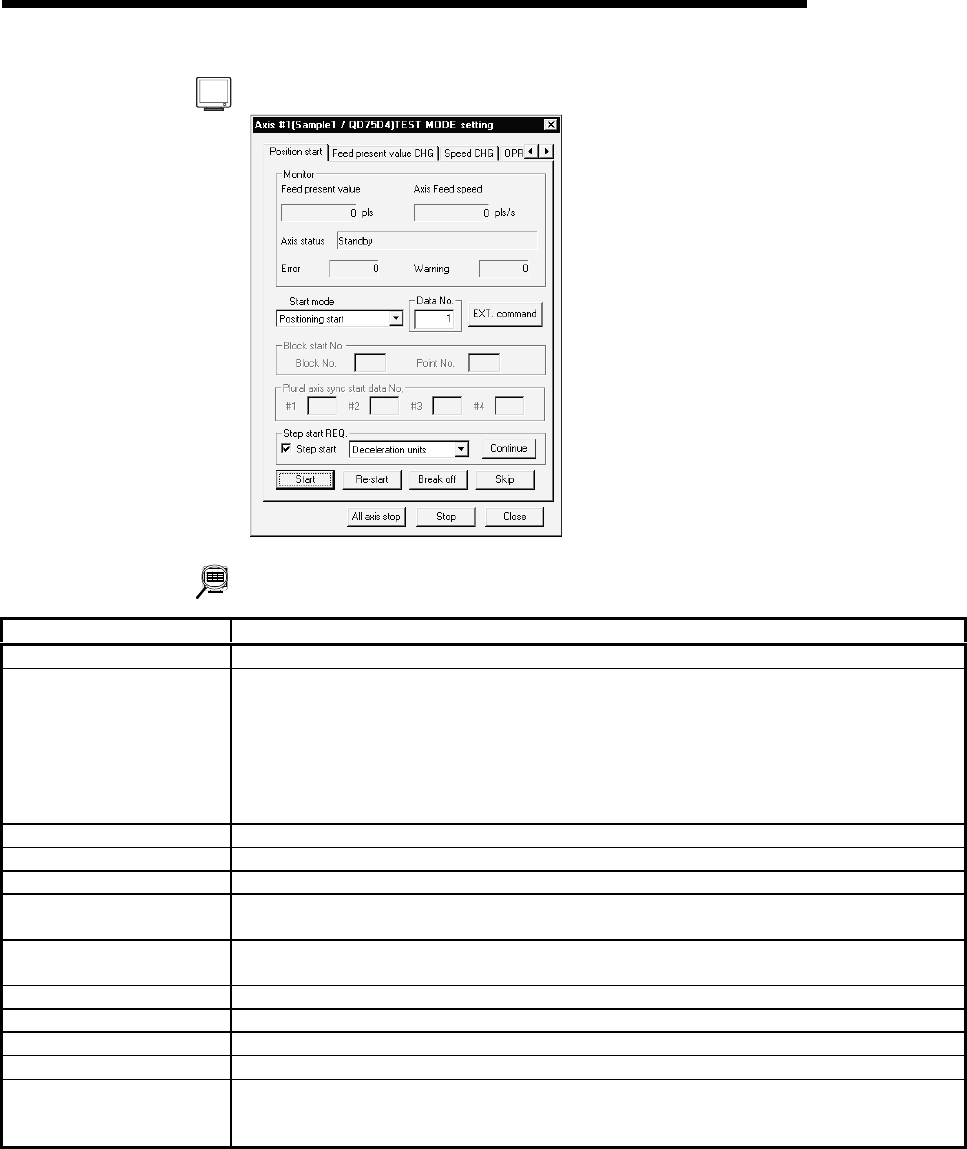
10 - 23
MELSEC-Q
10. POSITIONING DEBUGGING
DISPLAY/SETTING SCREEN
DISPLAY/SETTING DATA
Item Description
Monitor Shows the axis status.
Start mode
Choose the start mode of test operation.
• Positioning start
Test operation is started from the specified positioning data No.
• Block start
Test operation is started from the specified block point No.
• Multiple axis sync start data No.
Test operation is started from the positioning data No. specified per axis.
Data No. Set the positioning data No. for the positioning start mode.
Block No. Set the block No. for the block start mode.
Point No. Set the point No. for the block start mode.
Multiple axis sync start data
No.
Set the positioning data No. to each axis for the multiple axis sync start mode.
"EXT. command" button
Clicking this button shows the external command dialog box and allows you to set external
command enable, velocity/position switching enable or position/velocity switching enable.
"Continue" button Click this button during step standby to make a step start from the next positioning data No.
"Start" button Click this button to start test operation from the preset positioning data No. or point No.
"Re-start" button Click this button during an axis stop to resume test operation from the stop position.
"Break off" button Click this button to suspend positioning control during test operation.
"Skip" button
Click this button at a step start to skip over continuous positioning control or continuous
locus control to the next positioning data. Skip is valid up to the positioning data next to the
end of the operation pattern.


















