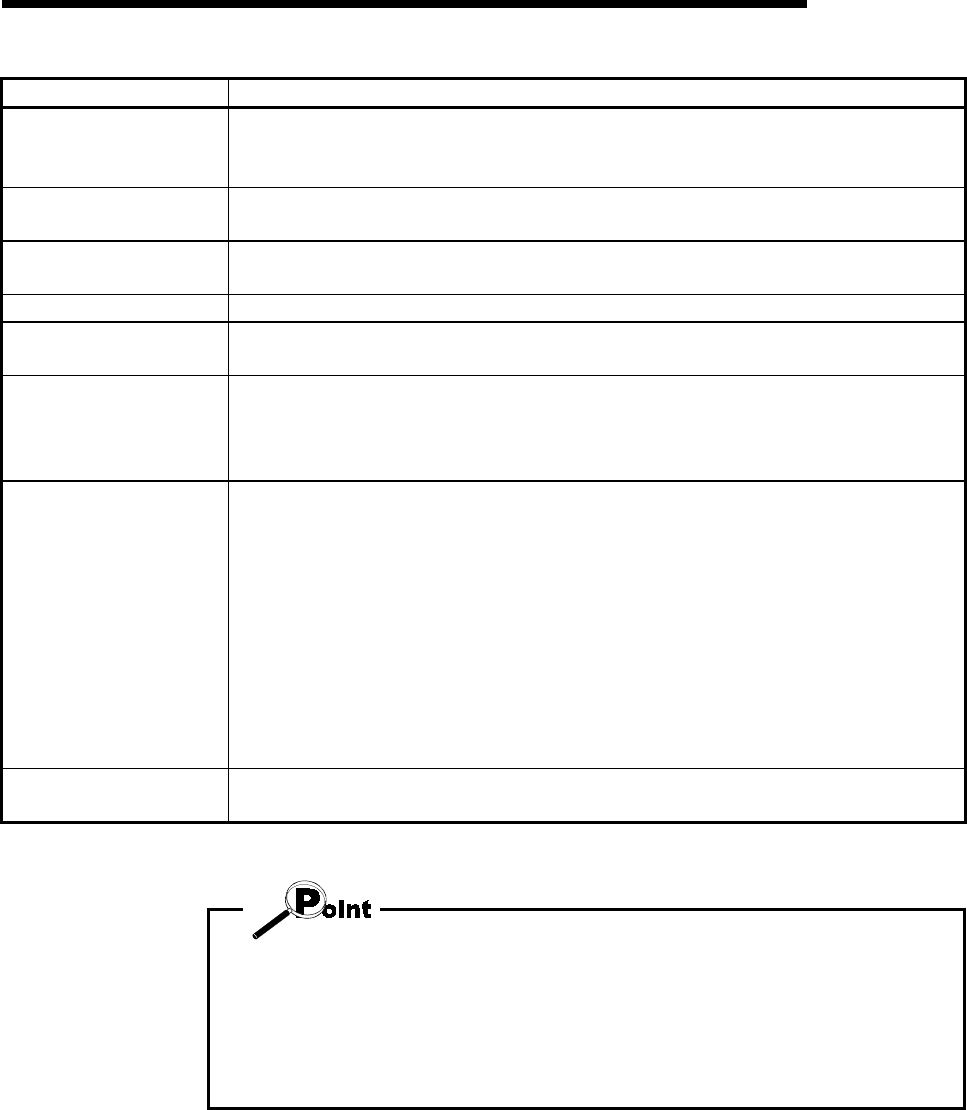
8 - 5
MELSEC-Q
8. DATA SETTING
Item Description
SLV axis
Set the interpolation axis when the control method is linear interpolation control (2 axes) or
circular interpolation control.
Use the SLV axis set dialog box.
ACC
DEC
Choose the ACC time or DEC time from among 0 to 3 and set in the basic parameters 2 and
extended parameters 2.
Positioning address
Set the address for the absolute system or the travel distance for the incremental system.
Set a new current value when the control method is an address change.
Arc Address Set the address of the sub point or center point designated for circular interpolation control.
Command speed
Set the command speed for positioning.
Set the command speed to "-1" to exercise control at the current speed.
Dwell time
• Control method is other than "JUMP"
Set the delay time till the next positioning data completion in the range 0 to 65535ms.
• Control method is "JUMP"
Set any position from No. 1 to 600 of the JUMP destination.
M code
• Control method is other than "JUMP" or "LOOP"
Set the M code used to perform work, process, etc. in synchronization with positioning
control in the range 1 to 65535.
• Control method is "JUMP"
Set any of the condition data No. 1 to 10 which is used as the JUMP command execution
condition.
Setting of the condition data whose condition operator is "Simultaneously start axis set" is
invalid.
Set "0" to execute the JUMP command unconditionally.
• Control method is "LOOP"
Set the repeat count within the range 1 to 65535.
Positioning comment
Assign a comment per positioning data.
You can set a comment of up to 32 characters.
• The colors of the cells (list) in the positioning data edit window have the following
meanings.
Yellow : Setting must not be made since the data is on the interpolation axis
side of interpolation control.
Red : Item needing setting is not yet set or is in error.
Gray : Setting need not be made (setting value is invalid).1)


















