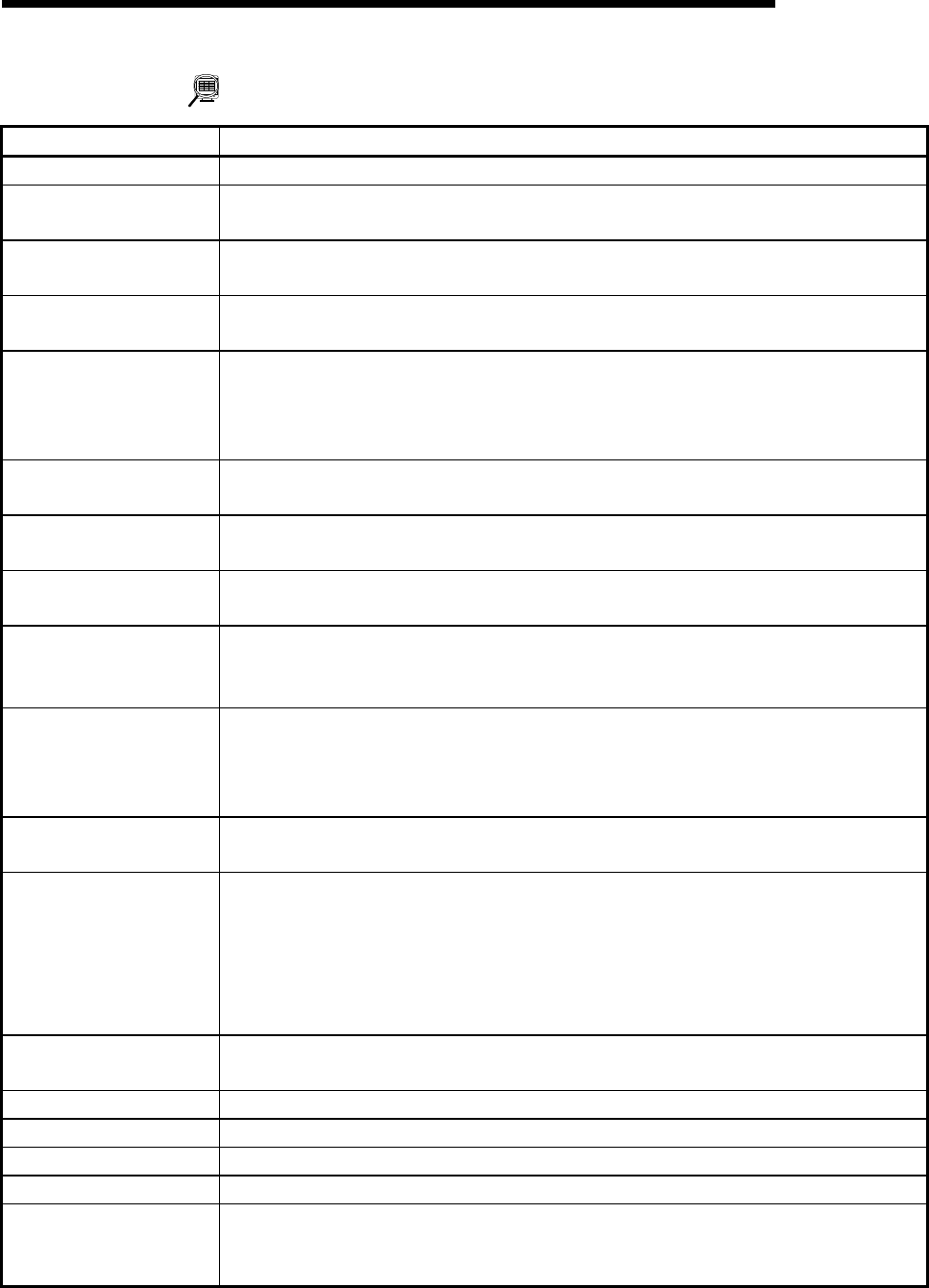
10 - 5
MELSEC-Q
10. POSITIONING DEBUGGING
DISPLAY/SETTING DATA
Item Description
Title bar Shows the project name and I/O address.
Feed present value
Indicates the feed present value.
Buffer memory address (Axis #1): 800, 801
Axis speed
Indicates the feed speed.
Buffer memory address (Axis #1): 812, 813
Axis status
Indicates the axis status.
Buffer memory address (Axis #1): 809
No.
Indicates the positioning data No. in execution.
Note that if other than the positioning data No. is specified for operation, its starting number
is displayed.
Buffer memory address (Axis #1): 835
Pattern
Indicates the positioning data pattern in execution.
Buffer memory address (Axis #1): 838
CTRL method
Indicates the positioning data control method in execution.
Buffer memory address (Axis #1): 838
SLV axis
Shows the interpolation axis when the control method is 2-axis linear interpolation control or
circular interpolation control.
ACC
DEC
Indicates the acceleration and deceleration times selected in the positioning data in execution.
For the acceleration and deceleration times, refer to Parameter Setting (Section 8.1).
Buffer memory address (Axis #1): 838
Error
Warning
Shows the error and warning codes when an error and warning have occurred.
"0" is displayed when no error/warning has occurred.
The error/warning codes can be confirmed in [Help].
Buffer memory address (Axis #1/error): 806, Buffer memory address (Axis #1/warning): 807
M code
Indicates the M code of the positioning data in execution.
Buffer memory address (Axis #1): 808
"History" button
"Signal" button
"#1 Operation status" button
"#2 Operation status" button
"#3 Operation status" button
"#4 Operation status" button
Click the corresponding button to display the history, signal or operation monitor dialog box.
The operation monitor dialog box appears per axis.
Refer to Section 10.2.3 for history monitor.
Refer to Section 10.2.4 for signal monitor.
Refer to Section 10.2.5 for operation monitor.
"Comment" button
Click this button to display the dialog box which shows the positioning data or M code
comments in execution.
"Message" button Click this button at error occurrence to show the Error/Warning message dialog box.
"Monitor start" button Click this button to start monitor.
"Monitor stop" button Click this button to stop monitor.
Comment dialog box Shows the positioning data or M code comments in execution.
Error/Warning message
dialog box
Shows the error or warning which is occurring per axis.
The error code and error name are in the top field.
The warning code and error warning are in the bottom field.


















