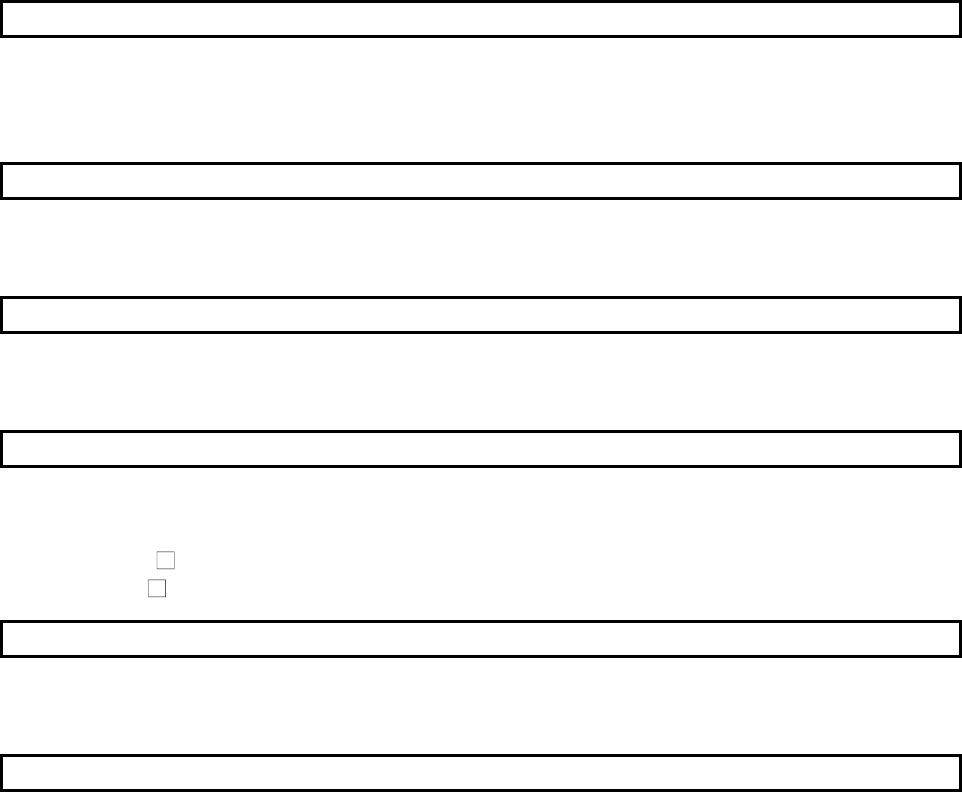
A - 4
INTRODUCTION
Thank you for choosing the Mitsubishi MELSEC-Q Series General-Purpose Programmable Logic Controller.
Before using the product, please read this manual carefully to use the equipment to its optimum.
SAFETY INSTRUCTIONS.............................................................................................................................A- 1
REVISION ......................................................................................................................................................A- 2
Recommendation of Software Registration...................................................................................................A- 3
CONTENTS....................................................................................................................................................A- 4
About Manuals ...............................................................................................................................................A- 7
How to Use This Manual................................................................................................................................A- 8
About the Generic Terms and Abbreviations ................................................................................................A-10
Packing List ....................................................................................................................................................A-10
CONTENTS
1. OVERVIEW 1- 1 to 1- 8
1.1 Features ...................................................................................................................................................1- 2
1.2 Manual Makeup........................................................................................................................................1- 6
1.3 Additions/Modifications Function according to SW0D5C-QD75P-E Versions....................................... 1- 8
2. SYSTEM CONFIGURATION 2- 1 to 2- 6
2.1 System Configuration............................................................................................................................... 2- 1
2.2 Operating Environment............................................................................................................................ 2- 5
3. FUNCTION LIST 3- 1 to 3- 4
3.1 Function List............................................................................................................................................. 3- 1
3.2 Menu list ...................................................................................................................................................3- 3
4. INSTALLATION AND UNINSTALLATION 4- 1 to 4-12
4.1 Installation ................................................................................................................................................4- 1
4.2 Uninstallation............................................................................................................................................4- 6
4.3 Starting SW
D5C-QD75P-E .................................................................................................................. 4-10
4.4 Exiting SW
D5C-QD75P-E....................................................................................................................4-11
5. SCREEN MAKEUP AND BASIC OPERATIONS 5- 1 to 5- 4
5.1 Screen Makeup and Display Selection ...................................................................................................5- 1
5.2 Basic Operations......................................................................................................................................5- 2
6. PROJECT CREATION 6- 1 to 6-14
6.1 Creating a New Project............................................................................................................................6- 2
6.2 Opening the Existing Project ...................................................................................................................6- 5


















