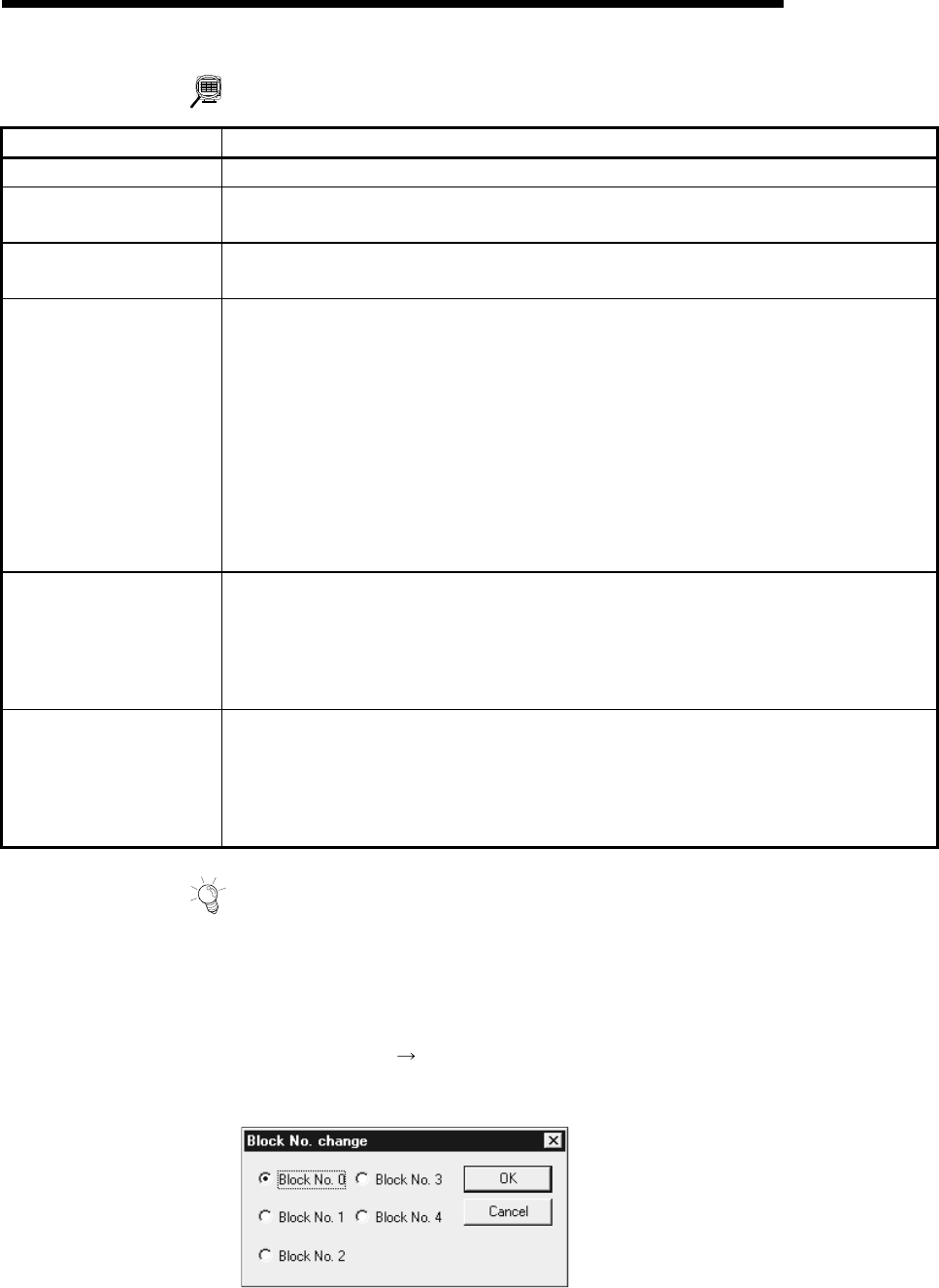
8 - 13
MELSEC-Q
8. DATA SETTING
DISPLAY/SETTING DATA
Item Description
Point No. Shows the point numbers 1 to 50.
Pattern
Select whether positioning control is ended at the point where positioning was completed or
positioning control will be continued to the next point.
Data No.
Set the positioning data No. specified at the point.
The setting range is positioning data No. 1 to 600.
Special Start
Choose the type of positioning control start per point.
The selection range is 0 to 6.
0: Normal start
1: COND start
2: Wait start
3: SIMU start
4: FOR loop
5: FOR condition
6: NEXT start
For the special start information, refer to QD75 User's Manual.
Param
When you set a conditional start, wait start, simultaneous start or FOR condition in Special
Start, set any of the condition data No. 1 to 10 as its condition. (Refer to Section 8.4.2.)
When you set FOR loop in Special Start, set the repeat count.
The setting range is 0 to 255.
Setting "0" makes the repeat count limitless.
Condition data
When you set a conditional start, wait start, simultaneous start or FOR condition in Special
Start, the data of the parameter-set condition data No. appears.
Double-clicking opens the condition data edit dialog box.
When you set FOR loop in Special Start, the "repeat count" appears.
Nothing appears when you set a normal start or NEXT start in Special Start.
HELPFUL OPERATION
The block start data to be edited defaults to block No. 0.
Perform the following operation to change the block to be edited to any of block
No. 1 to 4.
1. Open the block start data edit window.
2. Click the [View]
[Select block start data no] menu.
3. Choose the block to be edited in the Block No. change dialog box, and click
"OK" button.


















