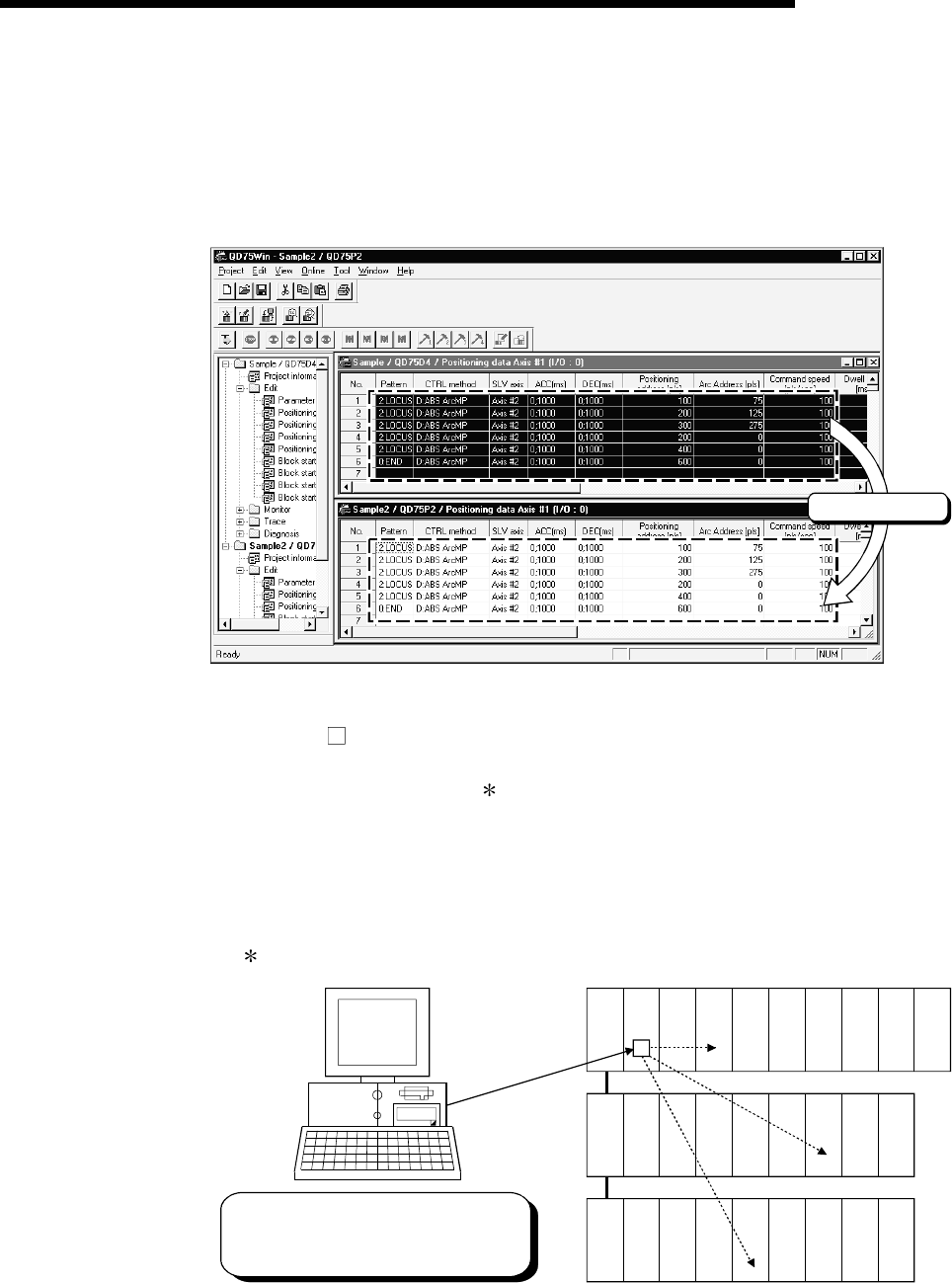
1 - 2
MELSEC-Q
1. OVERVIEW
1.1 Features
(1) Concurrent editing of multiple projects
Capable of opening multiple projects simultaneously, this software allows you to
easily edit the positioning data and block start data to be utilized by copying and
pasting.
Copy & paste
(2) Efficient debugging of multi-modules
Since SW
D5C-QD75P-E access to the QD75 is made via the QCPU, Q
corresponding serial communication module or Q corresponding MELSECNET/H
network remote I/O module
, a direct connection cable to the QD75 on the main/
extension base unit is not needed.
Also, because the QD75 to be connected to is set per project, batch write to or
monitoring of multi-modules can be performed.
When using multiple QD75s, you can reduce the software start waiting time and
physical work time, increasing debugging efficiency.
Only when connecting to the remote I/O module directry.
Batch write to or monitoring of multiple
QD75s can be performed from connection
cable to QCPU.
QCPU QD75
QD75
QD75


















