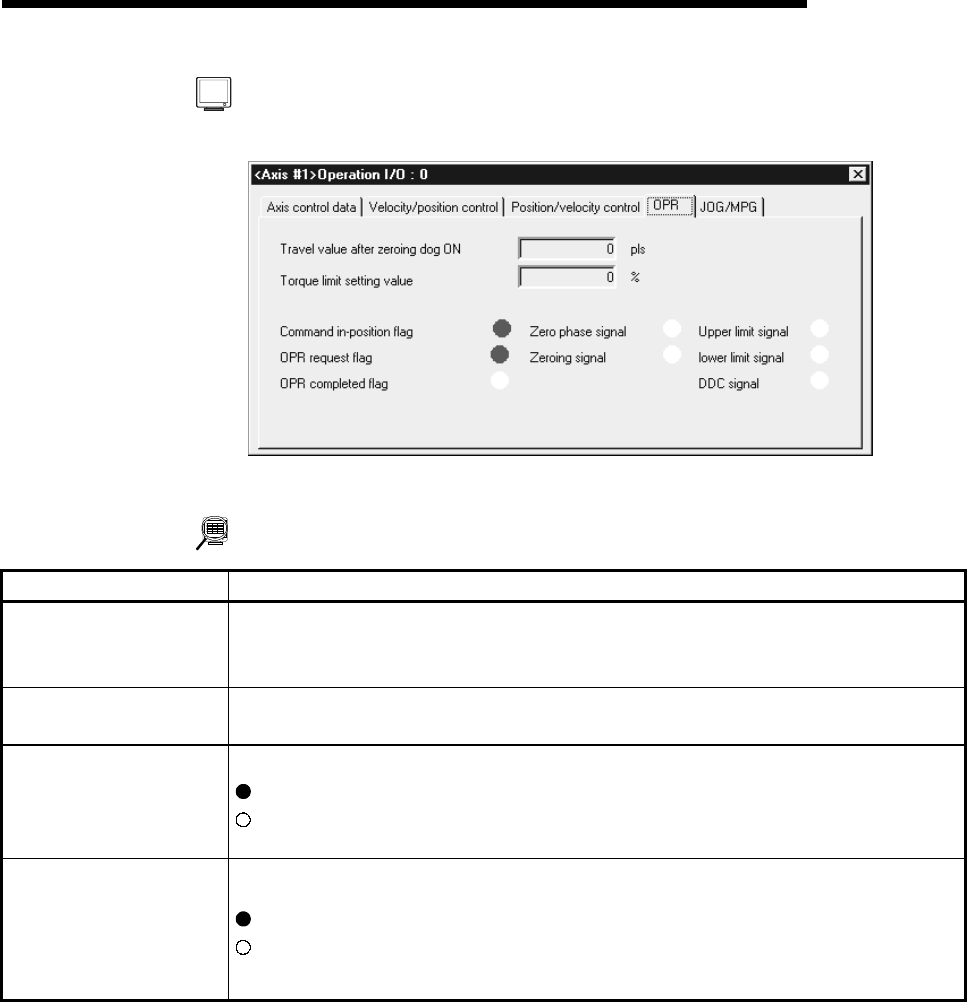
10 - 15
MELSEC-Q
10. POSITIONING DEBUGGING
DISPLAY/SETTING SCREEN
[OPR monitor]
(Screen example shows <Axis #1> Operation monitor.)
DISPLAY/SETTING DATA
Item Description
Travel value after near
point dog ON
Indicates the travel distance of the axis during OPR from the position where the limit switch is
turned on by the dog to the position where OPR is completed.
Buffer memory address (Axis #1): 824, 825
Torque limit setting value
Shows the torque limit setting or torque change value.
Buffer memory address (Axis #1): 826
Command in-position flag
OPR request flag
OPR completed flag
Displays the status signals related to OPR.
: ON
: OFF
Buffer memory address (Axis #1): 817
Zero phase signal
Near point signal
Upper limit signal
Lower limit signal
DDC signal
Shows the external I/O signals related to OPR.
: ON
: OFF
Buffer memory address (Axis #1): 816


















