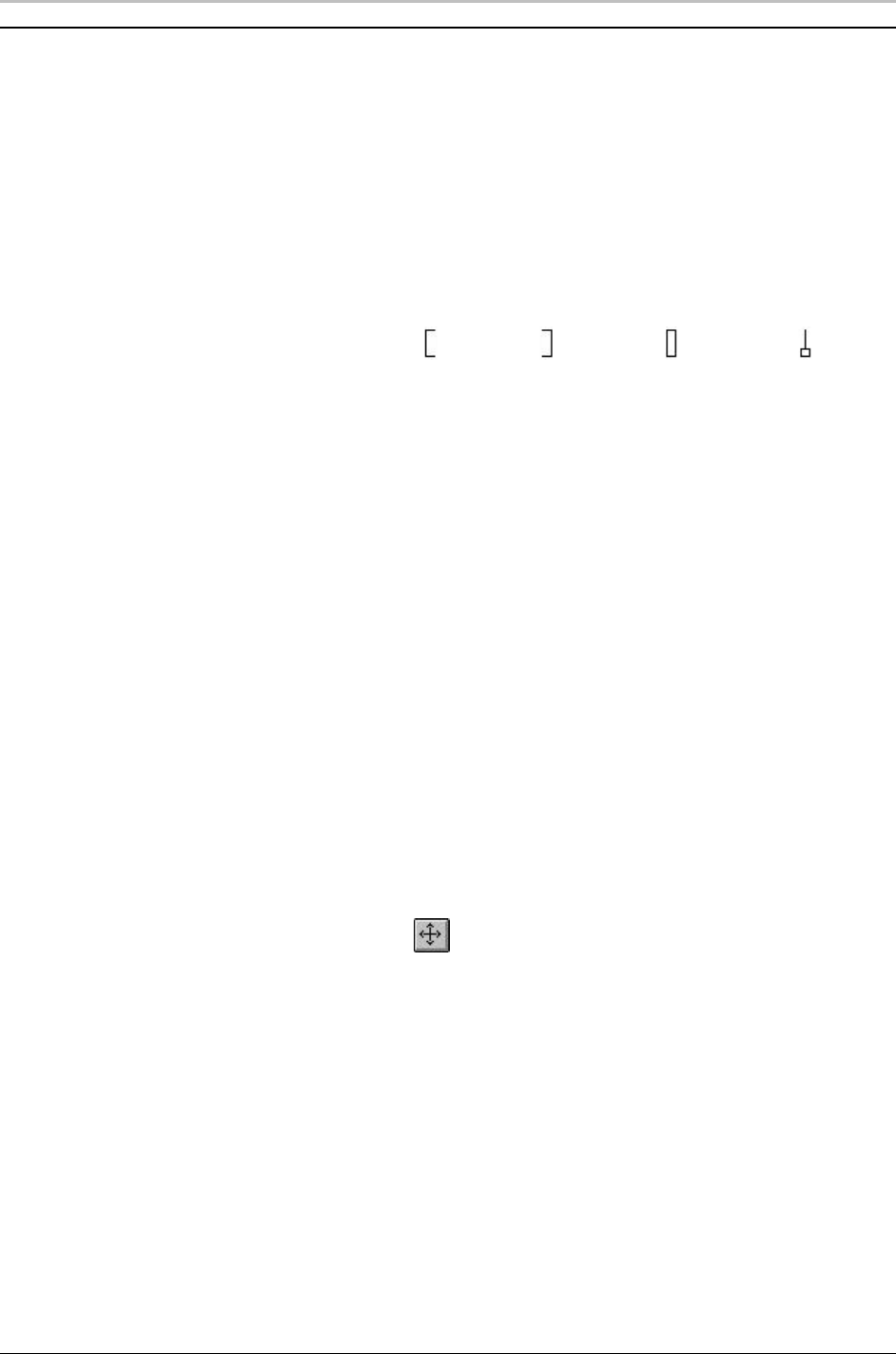
42 Composing Text
FXDeko User’s Guide
TAB STOPS
To set a tab stop:
1. Position the cursor where you will insert the tab stop.
2. From the Text menu, choose Tab Set.
3. Choose an alignment (Right, Left, Center or Decimal) from the drop-
down menu.
4. The current tab settings for a text field are displayed at the bottom
of the text field box, using the following markers:
5. Left: Right: Center: Decimal:
6. Whenever you Tab to a tab stop, a similar tab marker is displayed
to the left of the first character at the tab stop.
To clear a selected tab stop:
1. Tab to the tab stop.
2. From the Text menu, choose Tab Clear.
To clear all tabs within a layer:
From the Text menu, choose Tab Clear All.
To move a tab stop:
1. Position the cursor to the left of the tab stop.
2. In the Options menu, choose Transform and set increment of
change to Coarse or Fine (Ctrl+spacebar).
3. Do one of the following:
• In the Options menu, select Transform, then Move.
• Click the move button in the Tools window.
4. Hold Alt and use the right or left arrow keys (→ ←←) to move the
tab stop.


















