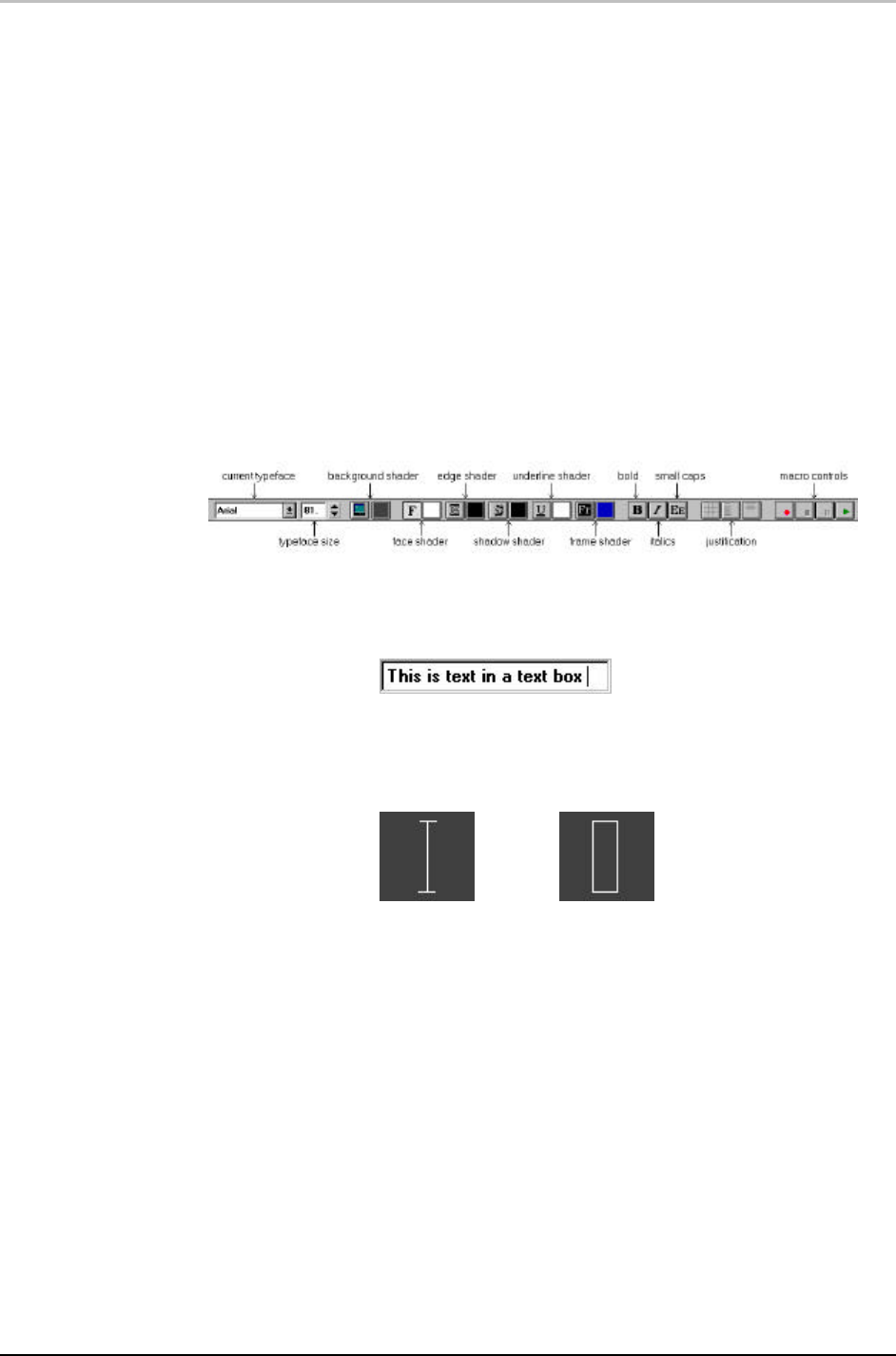
Glossary 231
FXDeko User’s Guide
subroutine
A subroutine is a macro that is used as a command within another
macro.
switch parameter
A switch parameter specifies a parameter that is either true or false.
A true parameter is either preceded by a hyphen (-) or followed by
=1, while a false parameter is either preceded by -no or followed by
=0.
system variable
A system variable, sometimes called an “at-sign variable” because
its initial character is always @, is a built-in global variable that is
always accessible to commands and macros.
text bar
The text bar is the toolbar at the top of the FXDeko desktop, under
the menu bar, which controls many common text functions.
text box
Text boxes are Windows NT controls in which you type or
otherwise enter information.
text cursor
The text cursor shows where in a text field the next typed character
will be inserted. The text cursor is shaped like an I-beam or a
rectangle, depending how you have your cursor preference set.
I - beam cursor Box cursor
text field
A text field is one layer of text in a FXDeko graphic. A text field is
defined by its text field box, which controls word wrapping and
justification. A text field has a default style (font and look).
Characters in a text field may extend beyond the text field box. The
box is used for alignment, not clipping.
texture shader
A texture shader is used to apply a pattern to a detail. The pattern
is actually a bitmap that is “cut” from another graphic file and
“pasted” onto the detail.


















