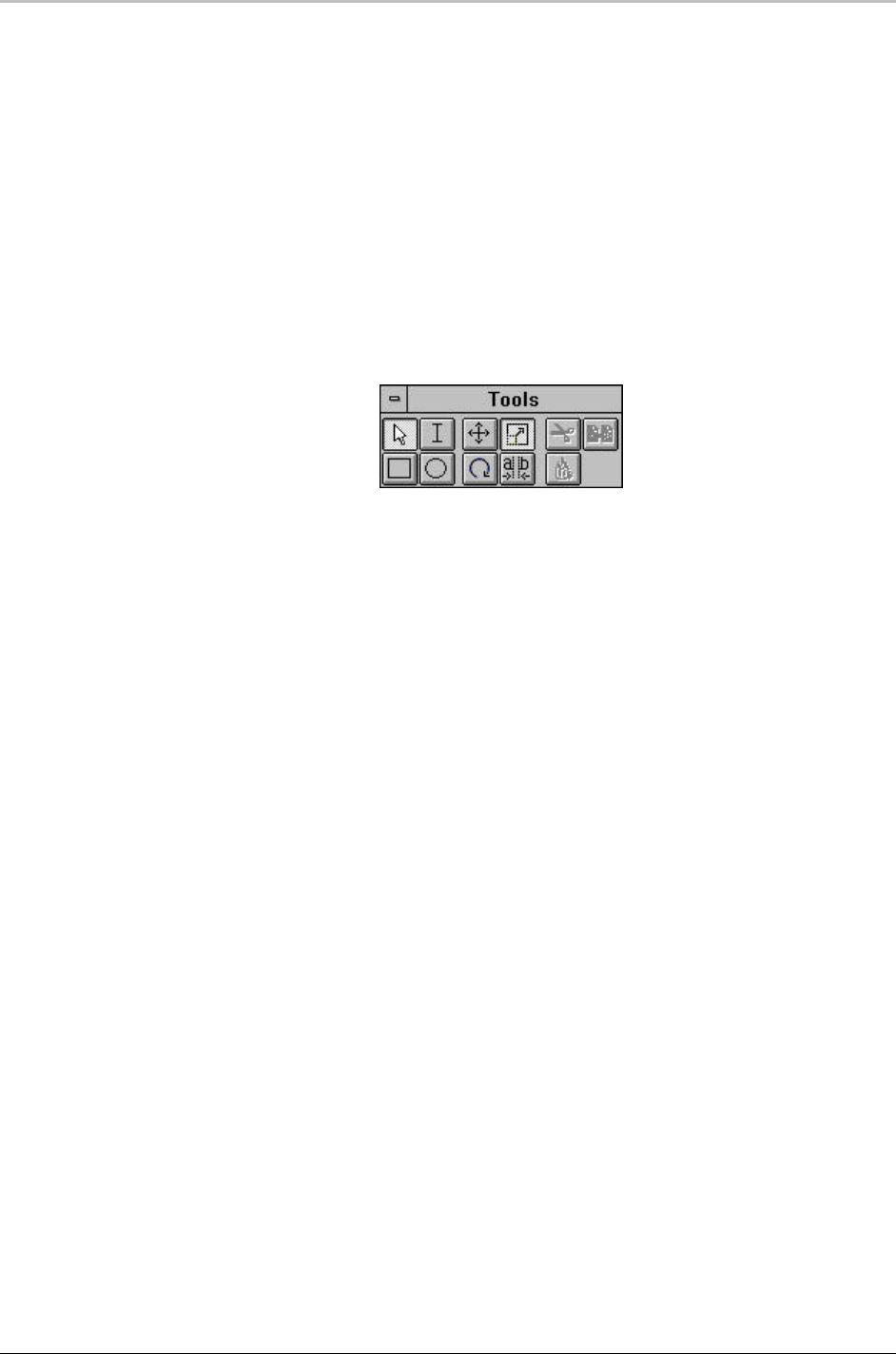
232 Glossary
FXDeko User’s Guide
title bar
The title bar is the bar at the top of any Windows NT application
window, including FXDeko’s. This bar is highlighted whenever an
application is active.
tool tips
Tool tips are those little yellow pop-up windows that appear if you
hold the selection cursor over a toolbar button for a brief moment.
They explain what each button does. You can turn tool tips on and
off from the Help menu.
Tools window
The Tools window contains several push buttons for creating,
editing and transforming text fields and layers. To show the Tools
window, choose Tools from the View menu.
variable
A variable is a place holder of a value that may change. A user-
defined variable always has $ as its first character. For example, $a,
$frequency, $winner.
world space
Screen location is indicated on the status bar, expressed as either
world space or screen space.
Screen space is a literal representation of the video frame buffer,
and varies with the video standard.
World space, or resolution-independent space, is measured in
arbitrary units, selected by the user. For a 4x3 aspect ratio, the
default world space is 6.0 vertical units that range from -4 to +4
across the screen, and 8.0 horizontal units that range from -3 to +3
bottom to top. The point (0.0) is in the center of the screen.
In Options/Preferences, choose Cursor Movement by Screen Units
for world space.
You can set world space units to any convenient value. In
Options/Preferences/Advanced, enter the number of full screen
vertical units, and FXDeko derives the number of horizontal units
automatically by multiplying the height by the aspect ratio. The
current number of vertical units is stored in the system variable
@resolution.


















