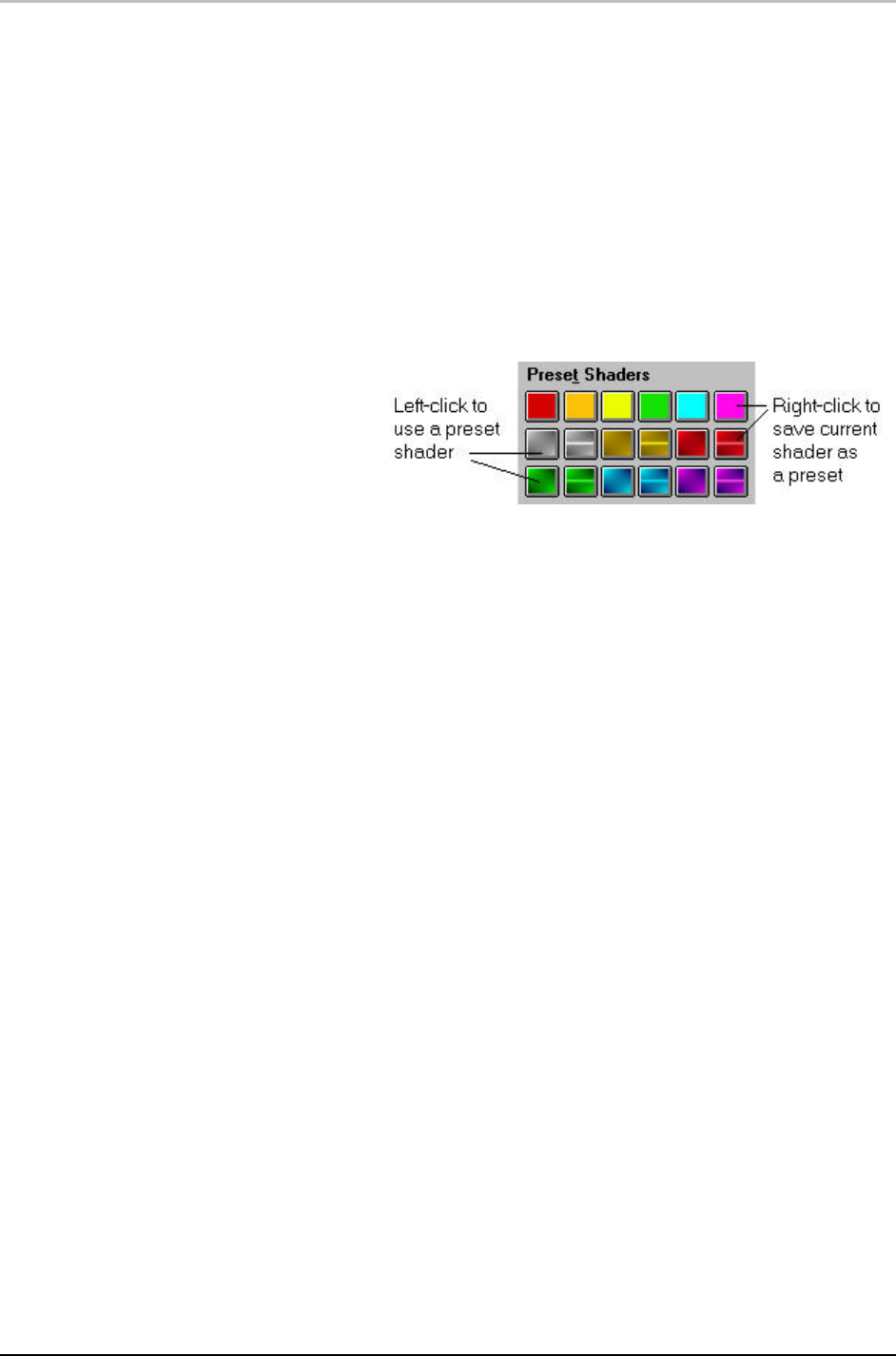
Glossary 227
FXDeko User’s Guide
pin location
A character’s pin location determines how it will be placed relative
to the baseline of the current row. The Y value indicates the
baseline of the character, and the X value indicates the left edge of
the character.
pre-rendered style
A style that has been completely rendered and saved on disk. You
may pre-render a complicated style for faster typing response.
preset shader
A preset shader is a shader that has been stored in one of the 18
shader presets at the bottom of the Shader window. All 18 preset
shaders may be saved in a shader presets file.
preset style
A preset style is a style that has been saved in one of the eight
preset style buttons in the Preset Style window. Each button
displays sample text in the preset style. To change what sample text
is displayed, click Sample in the Typeface Browser and type in new
sample text.
By default, sample text on the buttons shows fonts in their actual
sizes. You can have the buttons display all fonts in standard sizes
by choosing Preferences from the Options menu, clicking the
Advanced tab, and un-checking “Show actual font size in Presets
box”.
Preview window
The Preview window shows a graphic that is not yet “on-air.”
When playing back a sequence, this window shows the next
graphic in the sequence.
Program window
The Program window shows the current on-air graphic. The
contents of this window match FXDeko’s video output, with the
addition of a cursor, safe-title lines and other markers.
ramp shader
A ramp shader, or color gradient, is a type of FXDeko shader, used
to apply color to a detail. You specify the colors at the four corners
of the detail, and FXDeko creates the ramp by interpolating those
colors across the interior of the detail. Ramp shaders have an
optional highlight color, which produces a line across the ramp.


















