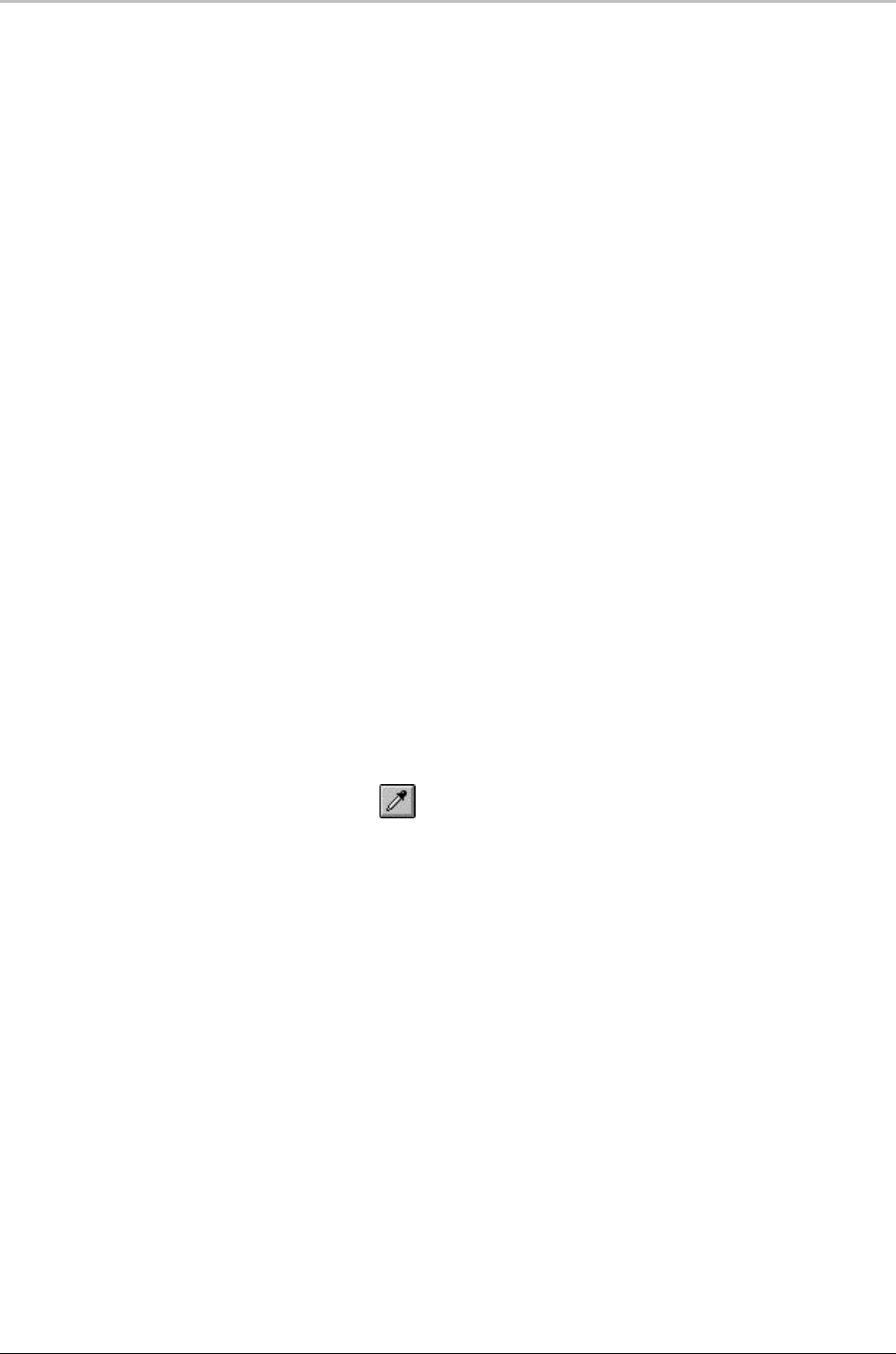
220 Glossary
FXDeko User’s Guide
detail
A detail is one element of a look. It controls how a font is rendered.
There are five kinds of details: face, edge, shadow, underline and
frame.
double-click
To double-click, move the selection cursor over the desired item on
the screen and tap the left mouse button twice in rapid succession
without moving the cursor.
drag
To drag the mouse, press and hold the left mouse button down and
move the mouse in the desired direction.
Release the mouse button to stop dragging.
element operator
An element operator (:) accesses a value that is an element of an
object.
event
An event is one element of a sequence or motion. In a sequence, an
event describes the playback of a single graphic file using an effect.
In a motion. An event describes the movement on or off air of some
element of a graphic.
expression
An expression is a combination of variables, commands and
operators that results in a single value.
eyedropper
The eyedropper is a button used to pick colors from anywhere on
the desktop. It is located in the Shader window, on the color picker.
font
A font is a typeface of specified size, shape and orientation.
frame buffer
A frame buffer is an area of computer memory that produces an
output picture, which can be viewed on a monitor.
A frame buffer consists of an array of pixels, short for “picture
elements.” Each pixel is assigned separate amounts of red, green,
blue and transparency, from 0 to 255.
The number of rows and columns of pixels determines the
resolution of the frame buffer. In NTSC, FXDeko’s frame buffer has
720 pixels in each of 486 rows. In PAL, it has 720 pixels in each of
576 rows.


















