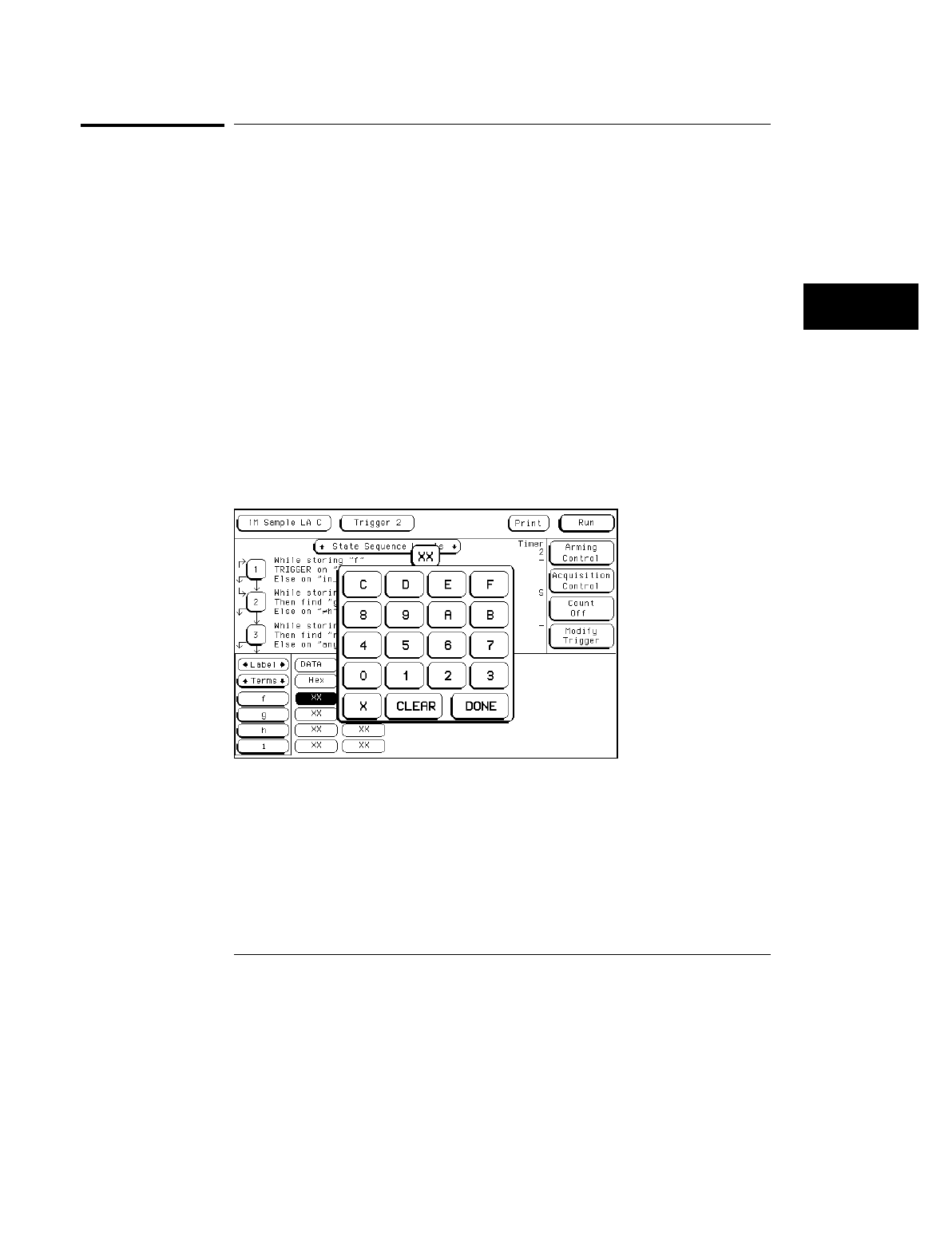
Bit Pattern Terms
Bit Pattern terms are set to match the numeric value or bit pattern of a group
of data channels. The ten available Bit Pattern terms are "a" through " j."
Each term can be assigned to either of the two analyzers, but not both. The
complement of the bit patterns you specify for "a" through "j" are available by
selecting "
≠
a" through "
≠
j." When operating at 110 MHz state speed and in
timing mode, resource terms "h" and "j" are not available.
Bit Pattern Assignment
The assignment of a bit pattern to the resource terms "a" through "j" can be
done in two ways. If you want a pattern of all 1s, all 0s, or all Xs (don’t cares),
you can insert these values by selecting the resource term field itself, then
select your choice from the Resource Term Configuration menu.
If you want some other pattern, use the pop-up keypad to assign the bit
pattern. The keypad becomes available when you select the assignment field
for each term.
Bit Pattern Resource Term
The Trigger Menu
Bit Pattern Terms
5–21


















