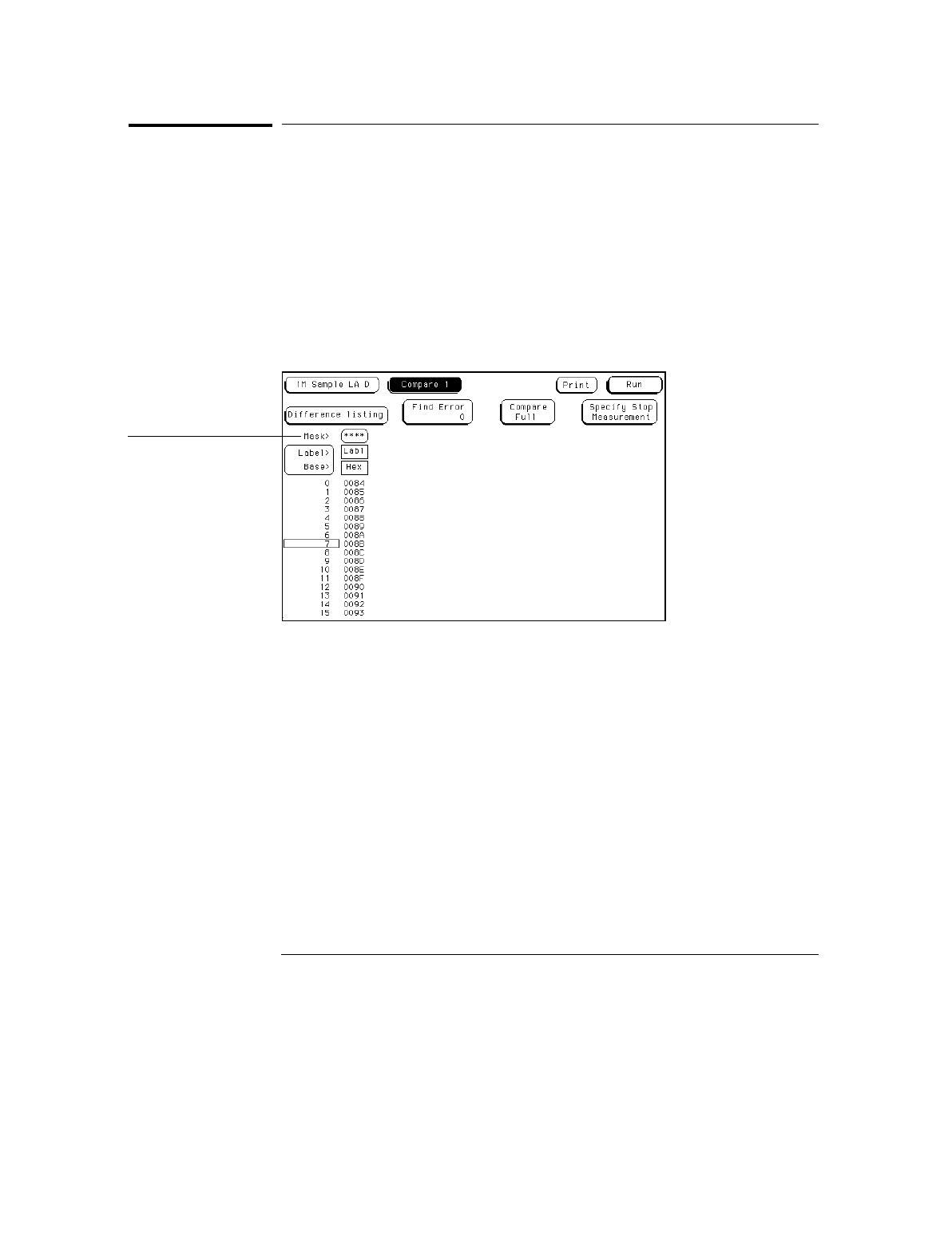
Mask Field
The channel masking field is used to specify a bit or bits in each label that
you do not want compared. This causes the corresponding bits in all states to
be ignored in the comparison. The Reference data image itself remains
unchanged on the display.
When you select the Mask field an assignment pop-up menu appears in which
you specify the channels to be compared and the channels to be masked. A
period (
.
) indicates a don’t compare mask for that channel and an asterisk
(
*
) indicates that channel is to be compared.
Mask Field
Mask field
The Compare Menu
Mask Field
9–10


















