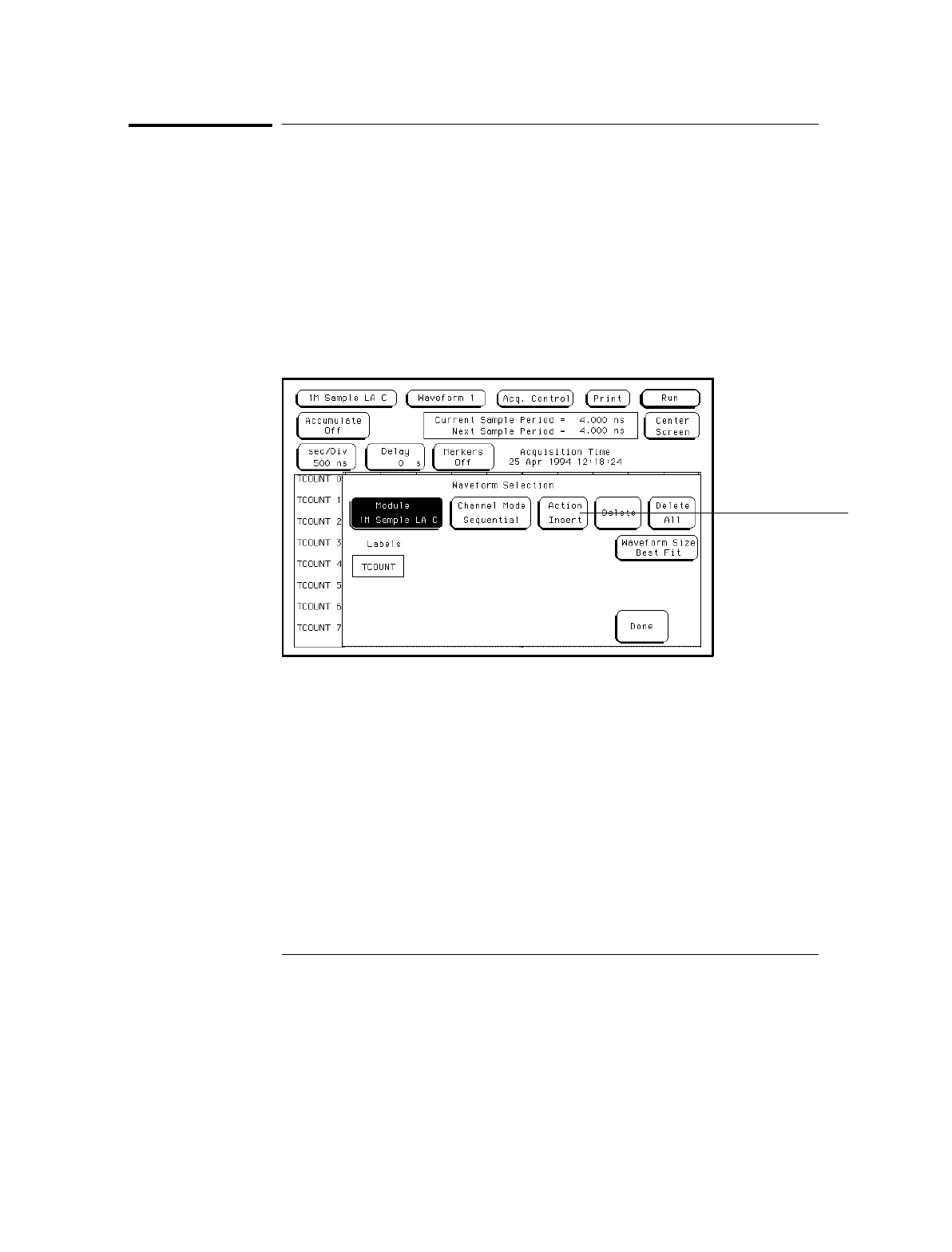
Action Insert/Replace Field
Use the Action field to insert a label or channel into the display or to replace
a label or channel.
Insert will append the selected label or channel to the end of the list of
displayed labels.
To replace one waveform with another, use the knob to position the cursor
on the waveform you want to replace. Touch the Action Insert field to toggle
it to Action Replace. Then select the label that will replace the old label.
Action Insert/Replace Field
Action field
The Waveform Menu
Action Insert/Replace Field
7–28


















