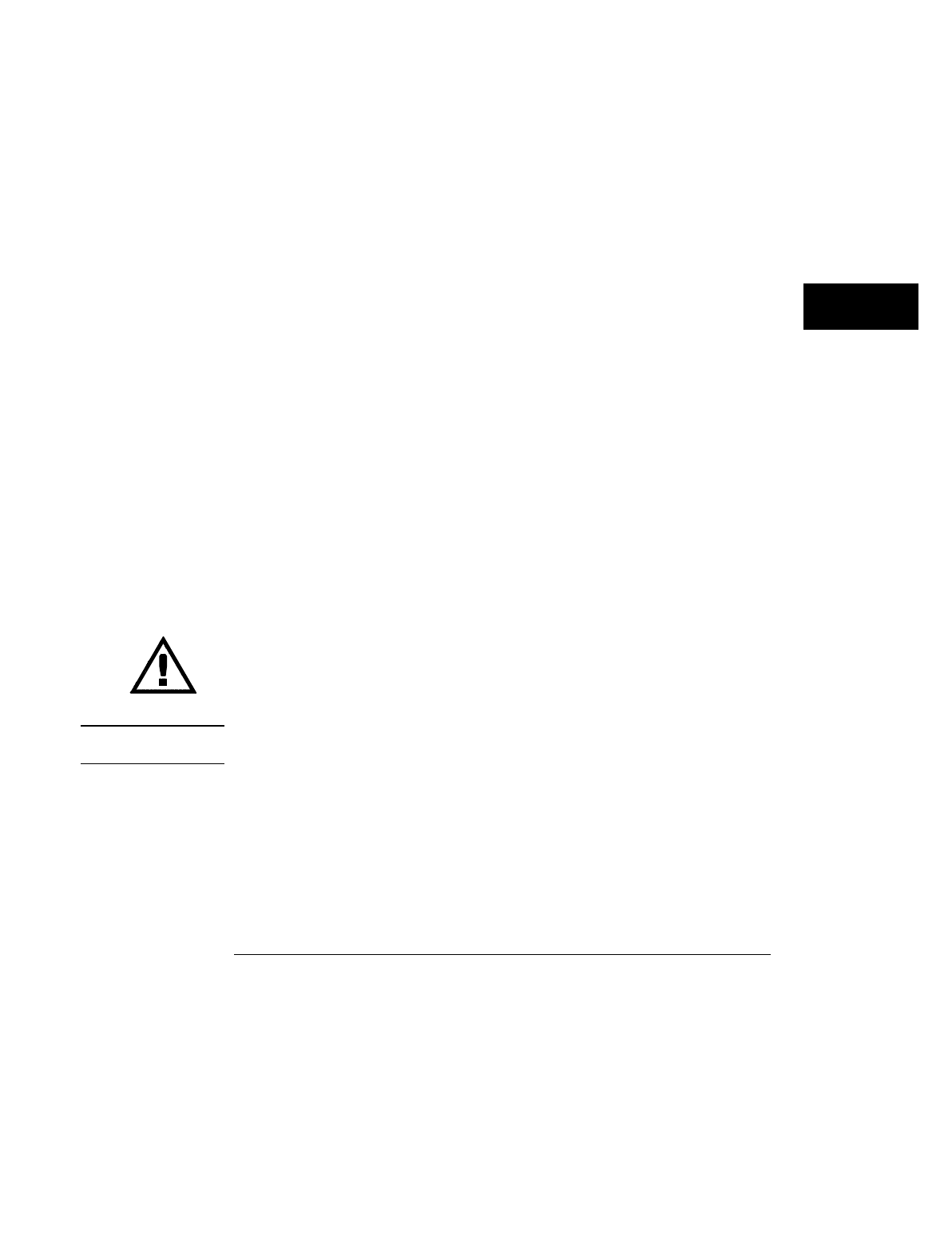
Center
When the trigger position is set to Center, the trigger is placed at the
middle of memory and half of the data is pre-trigger data and half is
post-trigger data.
End
When the trigger position is set to End, the trigger is placed near the
end of memory and most of the data in memory is pre-trigger data.
User Defined
When the trigger position is set to User Defined, a Post Store
field appears which shows what the percentage of the data captured will be
post-trigger data. Use this field to set the trigger position between 0% and
100%.
Delay
In a timing analyzer, a Delay option is available. Use the Delay field to
delay the start of acquisition storage after the trigger. The range of the delay
is affected by the sample period but can range between 16 ns to 8 ks. There
may be a variable number of stored samples displayed prior to the
user-defined delayed start point for acquisition storage.
Memory Length Field
The memory length field lets you specify how much data you want to acquire.
Large traces are useful for hunting for trends, but take longer to analyze.
Short, focused traces are easier to search through. The exact values available
in the Memory Length field depend upon the analyzer configuration. You can
change the value using the knob on the HP 16500, or by selecting the field
and entering a value. If the entry is not a currently available option, the
nearest valid size will be used.
Reference Clock Field
The Reference Clock field lets you specify whether you want to use the
internal clock provided on the module, or an external clock. If you select the
external clock, you must connect a clock signal to the module via the
Reference Clock In/Out ports on the back of the analyzer.
Caution
Do not exceed 1 V, peak-to-peak, at a maximum voltage offset of 20 V on the
Reference Clock In/Out ports.
The Reference Clock is provided so that you can have several modules
running off the same clock. Running individual modules off the same
Reference Clock prevents data skew, which could cause slight discrepencies
between large data sets. The default clock is internal.
See Also
"Connecting the External Reference Clock" in chapter 2, Probing.
The Trigger Menu
Acquisition Control Field
5–39


















