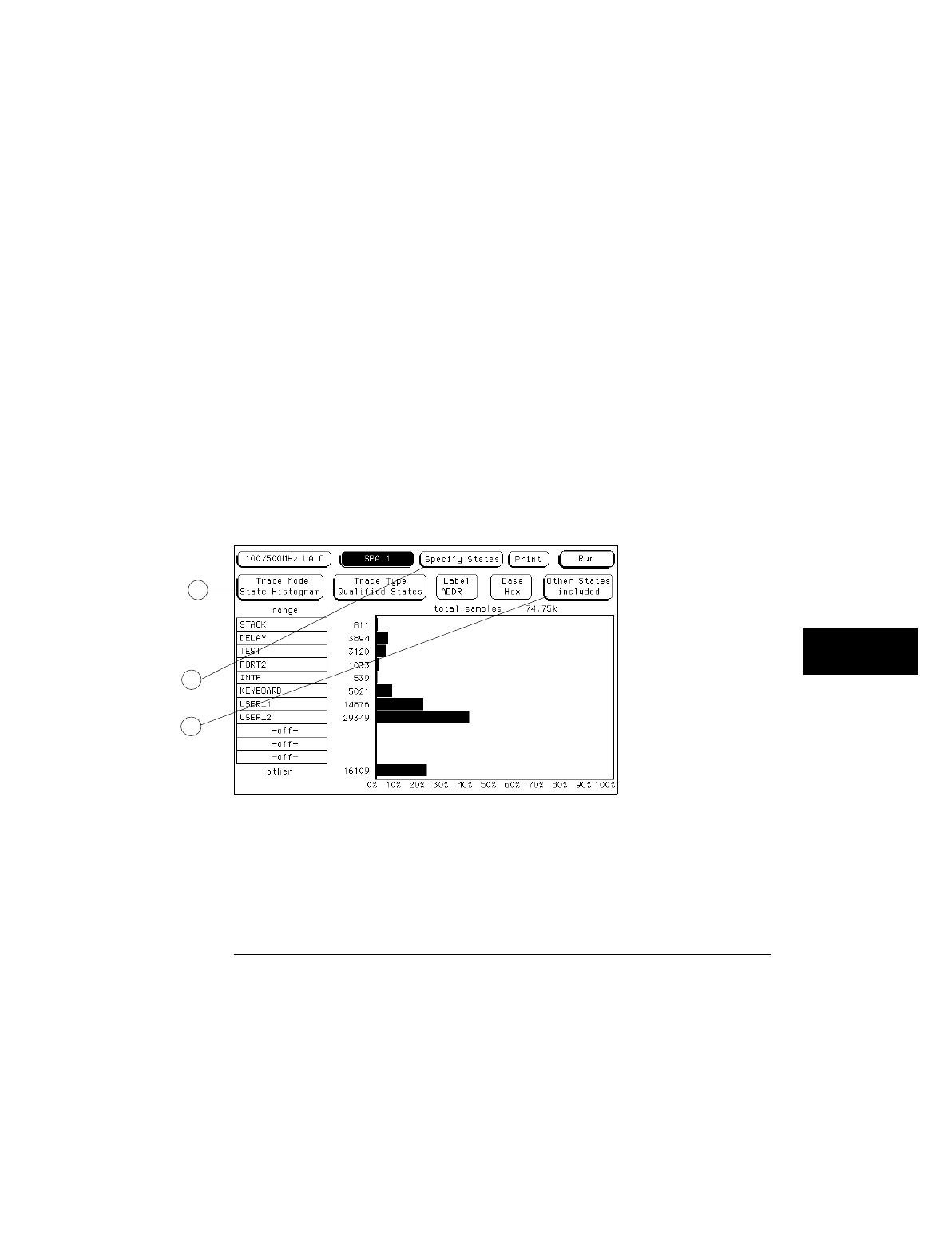
Using symbols for ranges
In the Format menu, you can define
symbols for any available label. The symbols can be defined as Pattern
Symbols or as Range Symbols. For complete information on defining and
using symbols, see "Symbols Field" in chapter 4, "The Format Menu."
If you set the base field in the State Histogram display to Symbol, you can use
any defined range or pattern symbol to set the lower and upper values of the
ranges.
Tracing All States vs. Qualified States
You can qualify the data
sampled and sorted in the State Histogram by selecting the Trace Type
field and setting it to Qualified States (item 1 in the figure below). This
creates a new field at the top of the display called "Specify States."
Select Specify States (item 2 in the figure below) and you will see a pop-up
that contains a pattern field for every label defined in the Format menu. Use
the pattern fields to define the data qualification.
For example, in the State Histogram you may want to monitor the address
bus of a microprocessor system to examine memory activity. But, you may
want to monitor only writes to memory. In the Specify States pop-up, you can
tell the analyzer to sample only memory writes by entering under the
STATUS label the bit pattern or symbol that corresponds to memory writes.
SPA State Histogram menu with fields called out
1
2
3
The SPA Menu
Using State Overview, State Histogram, and Time Interval
11-25


















