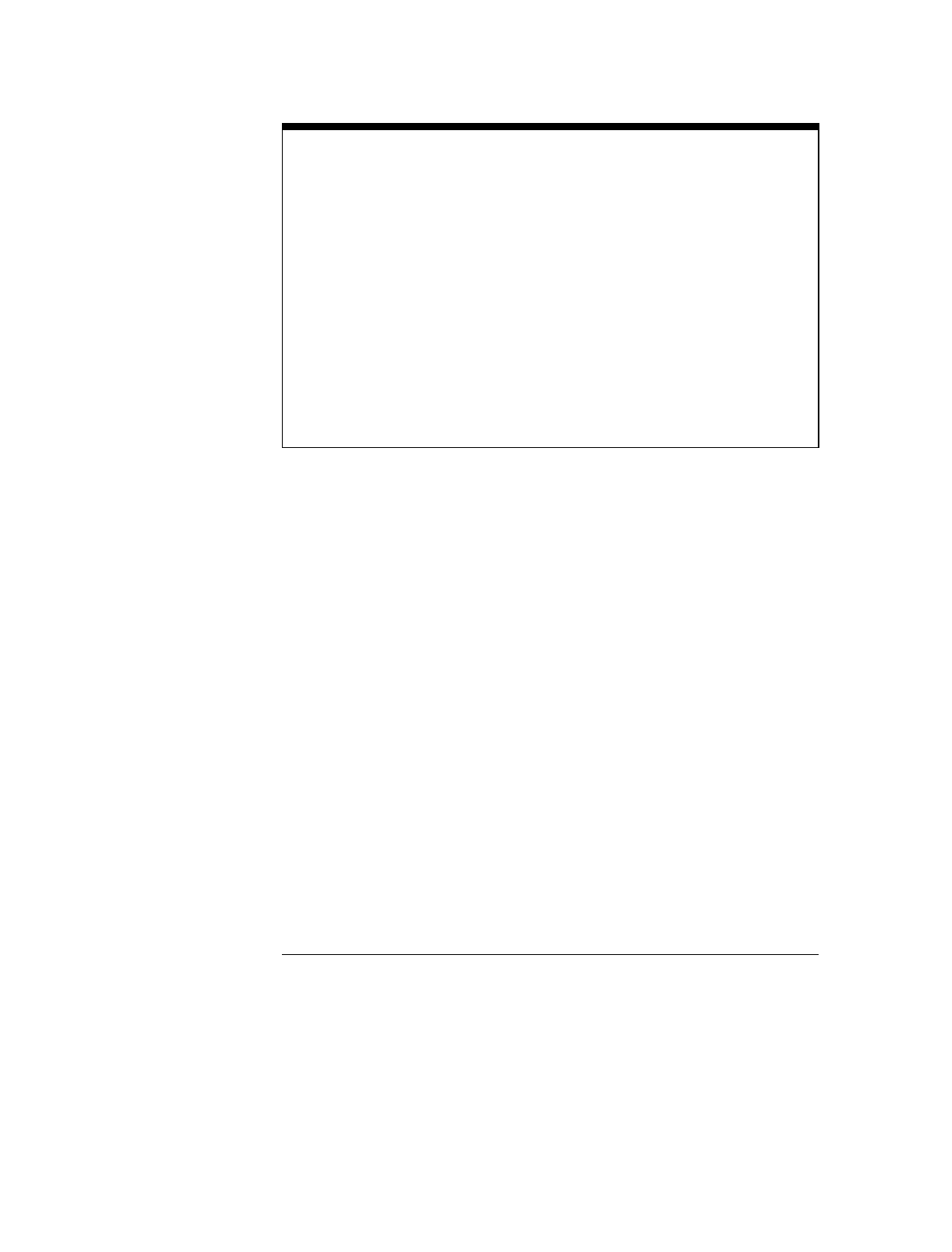
Using Macros to Create a Trigger Specification
1.
From the Trigger menu, enter the desired sequence level by selecting the
Modify Trigger field or by selecting a sequence level number.
See Also "Editing Sequence Level" and "Modify Trigger Field" for information on
accessing levels.
2.
From within the sequence level, select the Select New Macro field
3.
Scroll to highlight the macro you want, then select the Done field.
4.
Select the appropriate assignment fields and insert the desired predefined
resource terms, numeric values, and other parameter fields required by the
macro. Select the Done field.
See Also "Resource Terms" for information on using predefined resource terms.
The Trigger Menu
5–4


















