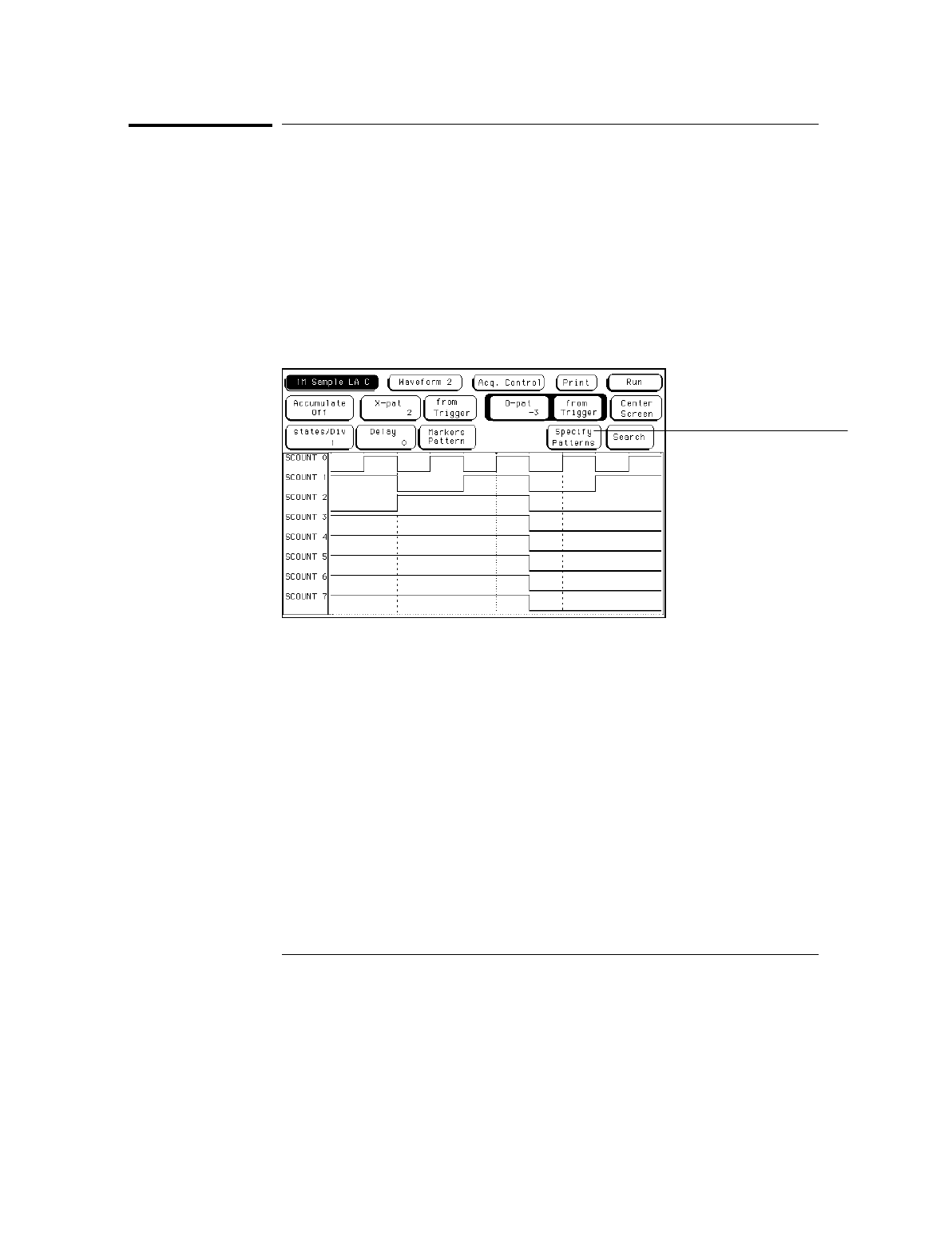
Specify Patterns Field
The Specify Patterns field only appears when the markers are set to Pattern.
When the Specify Patterns field is selected, a pop-up menu appears in which
you can assign the bit patterns for the X and O markers, the X and O
entering/leaving, and the Stop measurement criteria.
The Specify Patterns field functions exactly like the Specify Patterns field in
the Listing menu. For more information on the fields in the pop-up menu
attached to the Specify Patterns field, see "Specify Patterns Field" in
chapter 6, "The Listing Menu."
Specify Patterns Field
Specify Patterns
field
The Waveform Menu
Specify Patterns Field
7–16


















