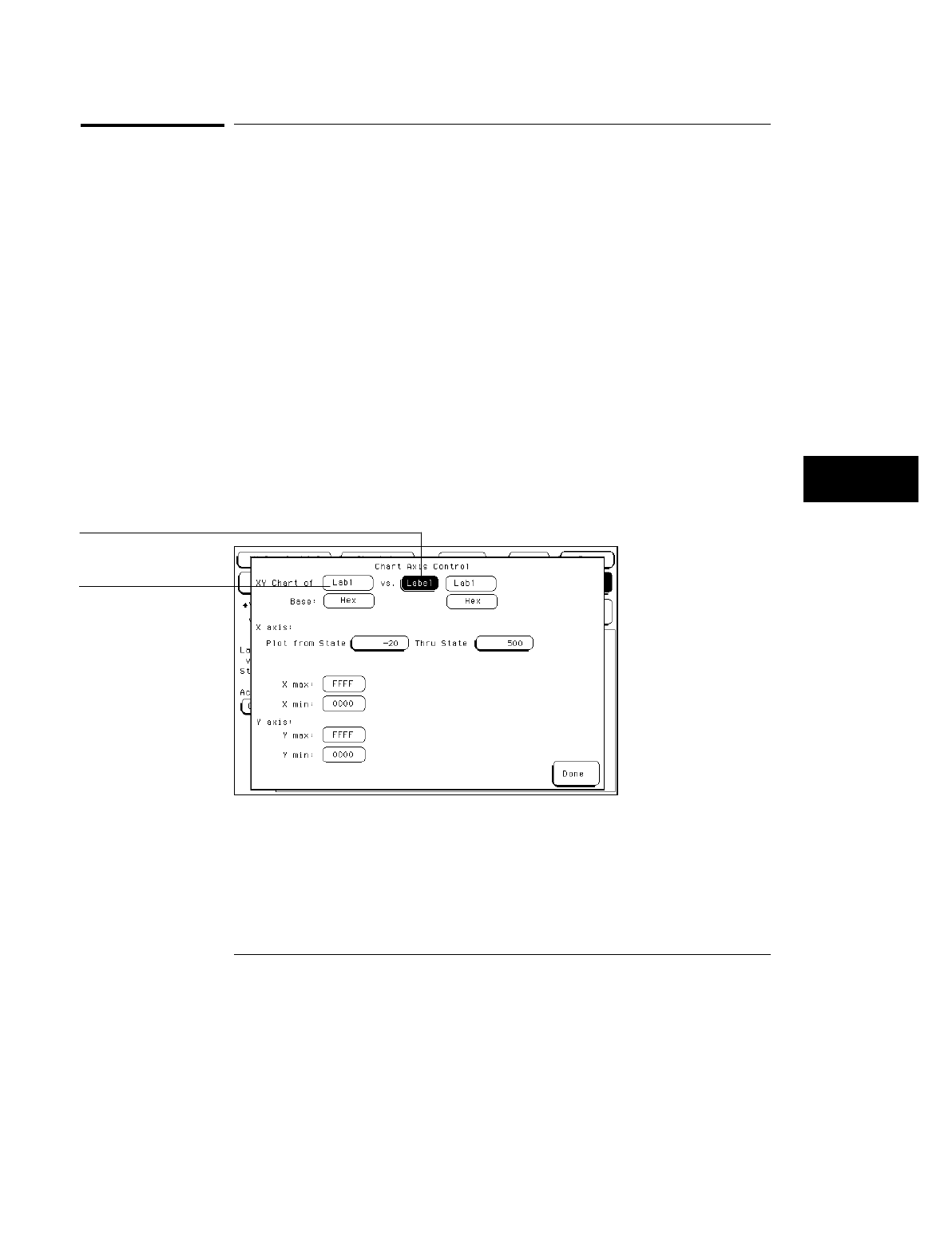
Axis Control Field
Touching the Axis Control field causes the Chart Axis Control pop-up menu
to appear. In this menu, you specify the relation to be charted and the
boundaries for the chart. The vertical Y axis will always be a label. The
available labels are those which you defined in the Format menu. The
horizontal X axis can be one of the same labels available for the Y axis, or it
can be sample memory locations.
"XY Chart of" Field (Y-axis Label)
The Y-axis label field is just to the right of "XY Chart of" text. To specify a
vertical axis label, touch the Y-axis Label field, then select the desired label
from the label list pop-up menu. The label choices are the labels that were
defined in the state Format menu.
The values charted are the acquired data values represented by that label, in
the number base selected in the Axis Control menu. The placement of the
label data on the chart is determined by the scaling of the two axes. You
select values for the axes scaling in the X axis and Y axis fields found in the
Axis Control menu.
The Axes Fields
Y-axis field
X axis field
The Chart Menu
Axis Control Field
8–15


















