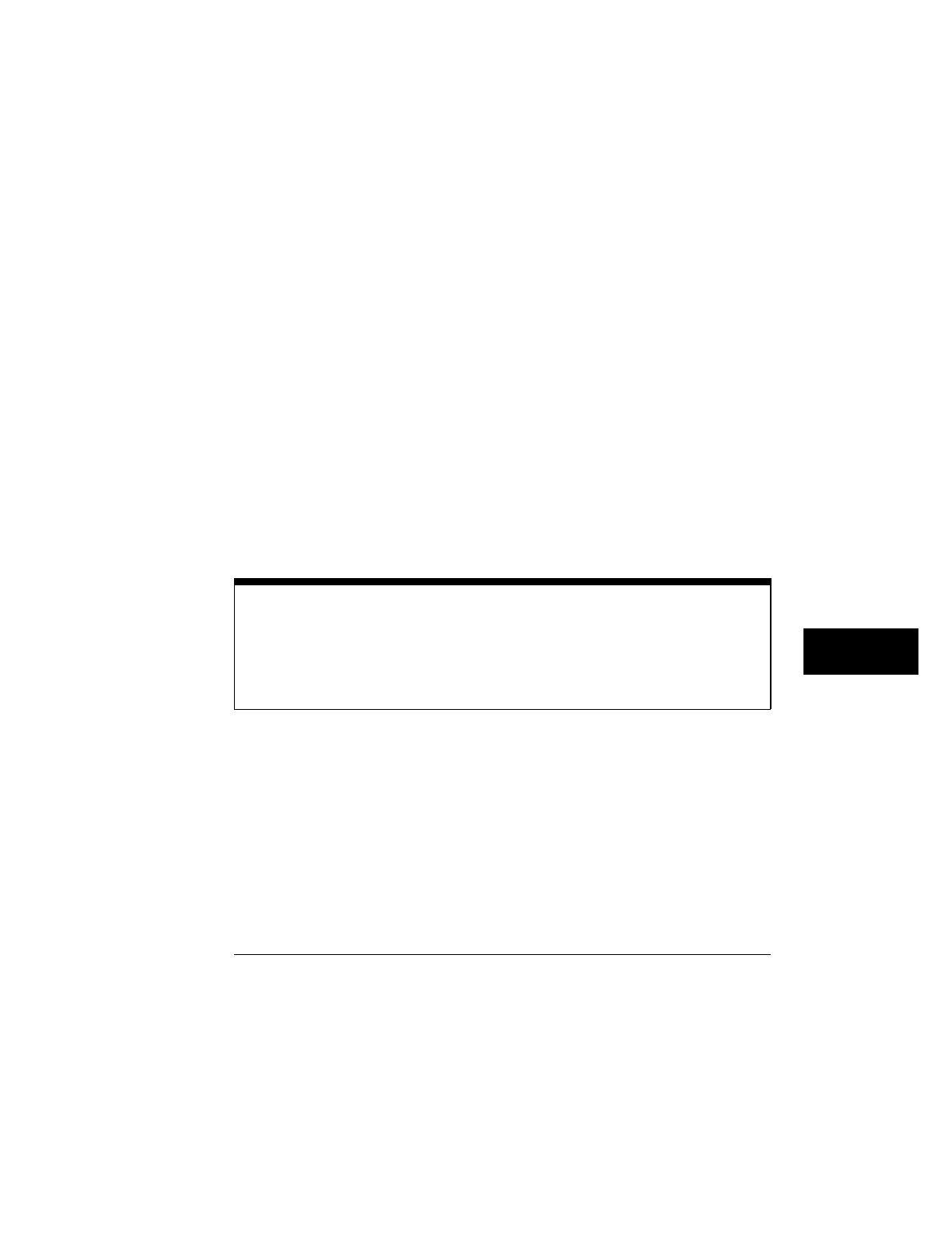
has been sorted, the histograms and displayed statistics are updated, and the
analyzer is re-armed for the next acquisition.
Refer to the following sections on the three trace modes for details on sorting
criteria and statistical computation.
Between each successive acquisition, there is blind time during which the
captured data is unloaded and sorted, the display is updated, and the
analyzer is restarted. The length of the blind time is a function of the
complexity of the SPA measurement.
Selecting and changing labels
A label in Hewlett-Packard logic analyzers is defined in the Format menu. A
label is any named group of 32 or fewer data channels.
The State Overview and State Histogram modes monitor one label at a time.
Any labels that are defined in the Format menu are available. A typical
example is the ADDR (address) label used in many of the Hewlett-Packard
inverse assembler configurations. Often, SPA measurements will use the
ADDR label to monitor memory activity.
Qualified State Histogram and Time Interval modes use all of the labels in the
Format menu to define either the qualified state or the start and stop events,
respectively. State Overview and State Histogram deal with recorded states,
and Time Interval deals with time.
Changing from one label to another in State Overview or State Histogram mode
or changing the Start or End pattern in Time Interval erases any configuration
and data for the original label. When returning to the original label, the display
returns to its default mode. Loss of configurations and data when changing
between labels can be prevented by saving configurations of interest to the disk
before making the change, or by printing the results.
State Overview mode
State Overview mode is an X-versus-Y chart of the activity on a specified
label. It provides a global view of the distribution of activity of the target
system signals grouped under the specified label.
X axis scaling
The X axis represents the defined range of the specified
label and is divided into a series of buckets, or smaller ranges. The range
of the X axis is defined by the Low value and High value fields, and is
The SPA Menu
SPA Measurement Processes
11-9


















