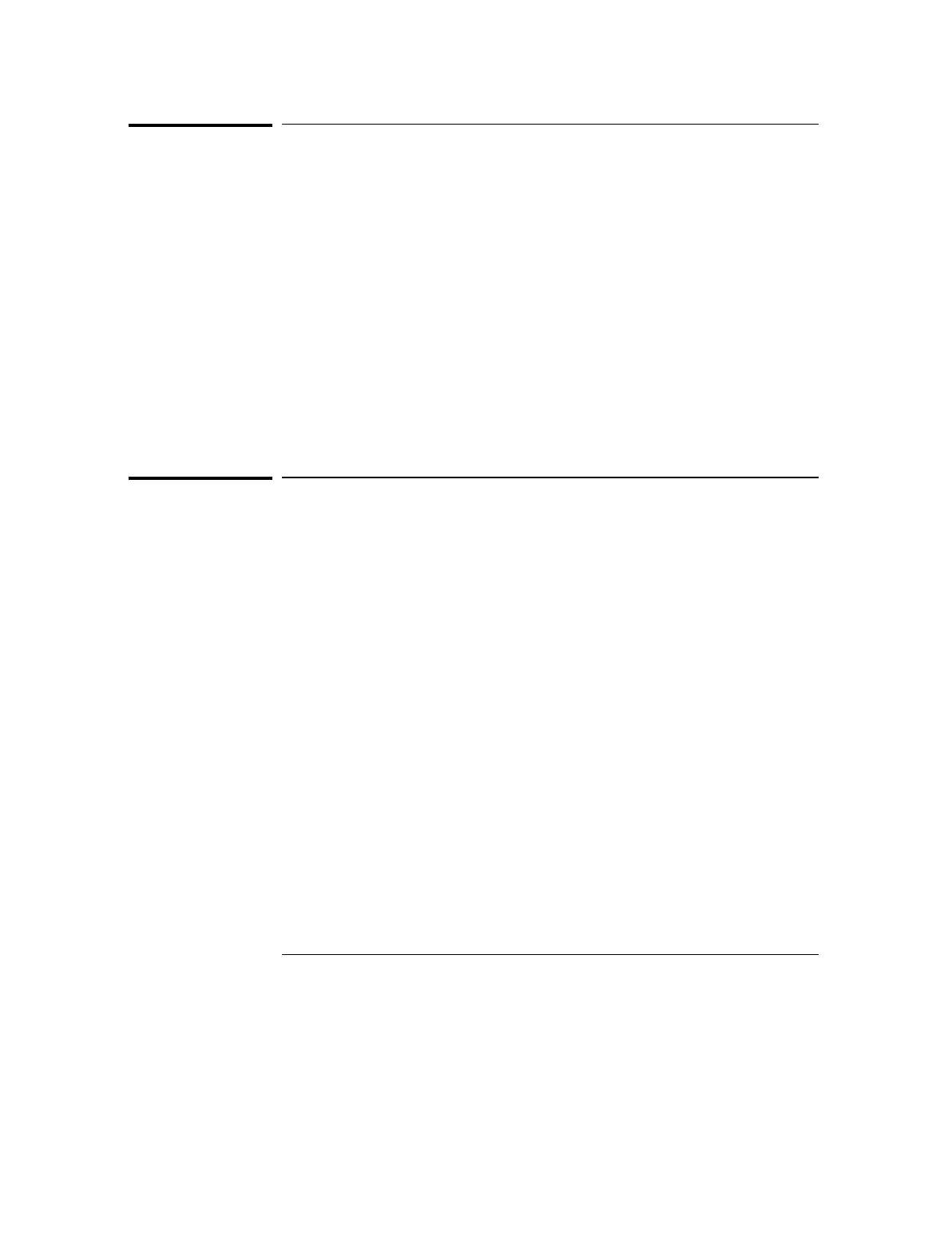
To inspect the module
1
Inspect the shipping container for damage.
If the shipping container or cushioning material is damaged, keep them until
you have checked the contents of the shipment and checked the instrument
mechanically and electrically.
2
Check the supplied accessories.
Accessories supplied with the module are listed in chapter 1, "Accessories
Supplied."
3
Inspect the product for physical damage.
Check the module and the supplied accessories for obvious physical or
mechanical defects. If you find any defects, contact your nearest
Hewlett-Packard Sales Office. Arrangements for repair or replacement are
made, at Hewlett-Packard’s option, without waiting for a claim settlement.
To clean the logic analyzer module
With the instrument turned off and unplugged, use mild soap and water to
clean the front of the module. Harsh soap might damage the water-based
paint.
Installation
To inspect the module
14–10


















