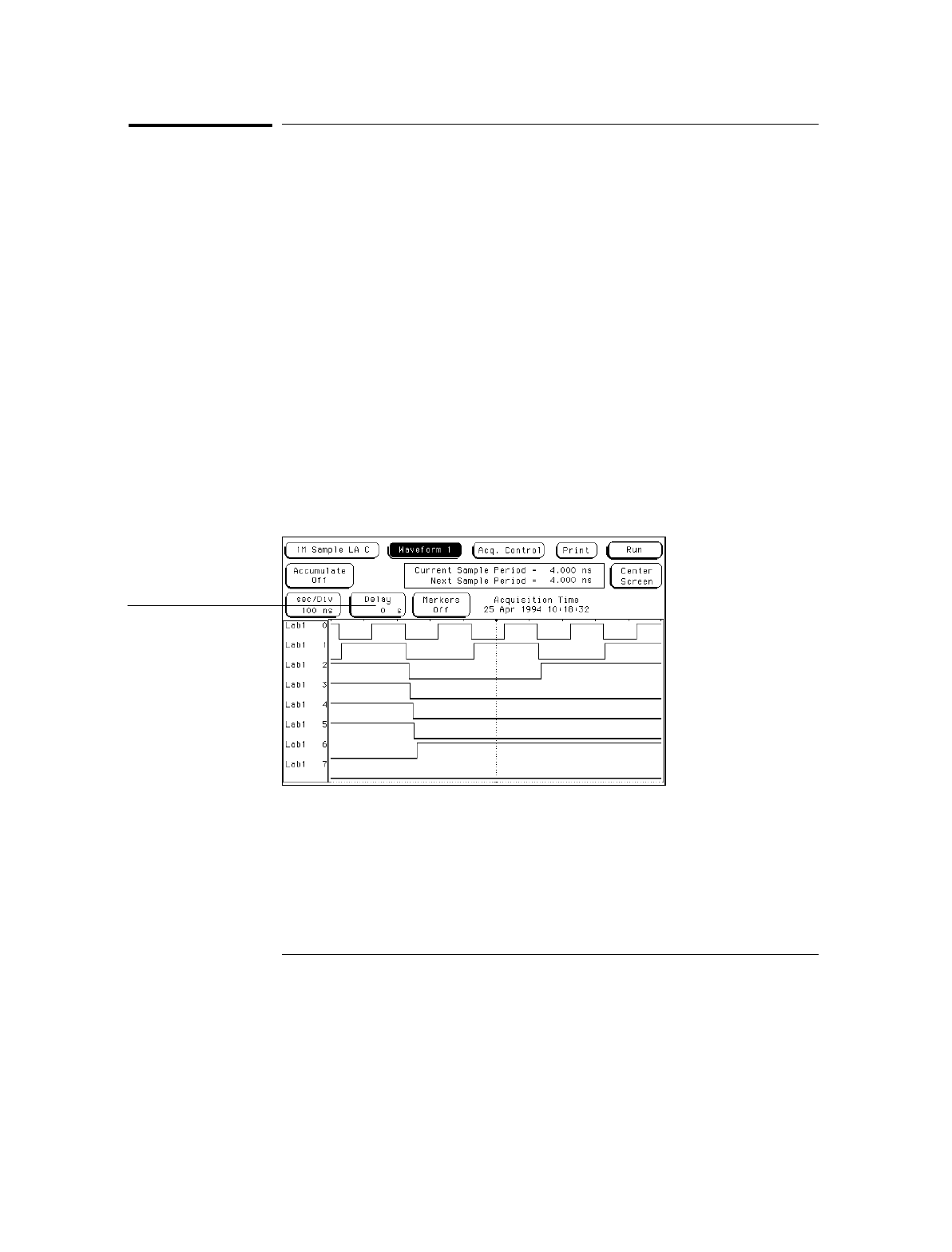
Delay Field
Depending on the analyzer configuration, you can set a positive or negative
delay measured in either states or time. The Delay field allows you to scroll
the data and place the display window desired at center screen. Changing
the delay will not affect the next data acquisition unless it is a timing analyzer
and the acquisition mode is automatic.
The delay range of a timing analyzer is from –2500 seconds to + 2500
seconds. The delay range of a state analyzer is from –[memory length] to
+[memory length].
If you want to move the display window to view data located offscreen to the
right, enter a positive delay. If you want to move the display window to view
data located offscreen to the left, enter a negative delay.
You can enter a delay using the knob by selecting the Delay field once, which
turns it light blue, and then turning the knob. If you select the Delay field a
second time, when it is light blue, a pop-up keypad appears which enables
you to enter an exact number.
Delay Field
Delay field
The Waveform Menu
Delay Field
7–8


















