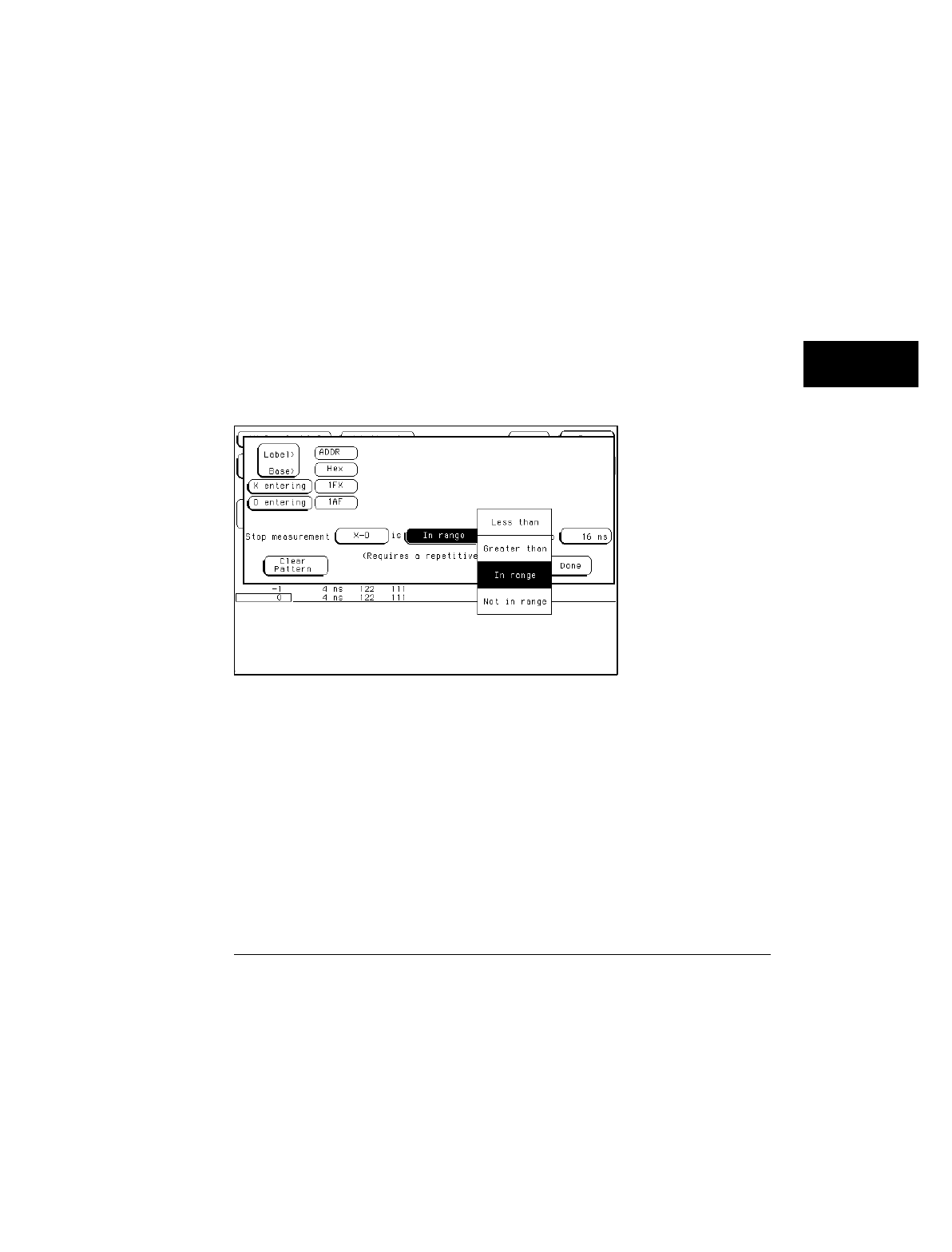
X-O
The X-O option is available in the timing analyzer, and in the state analyzer
with its count set to Time. When X-O is selected, a repetitive run is stopped
when a comparison of the time period between the X and O markers and one
of the following time period options is true:
Less Than
X-O time must be less than the time value that you specify in the
Time field.
Greater Than
X-O time must be greater than the time value that you
specify in the Time field.
In Range
X-O pattern must be within the time range value that you specify
in the two Time fields.
Not in Range
X-O pattern must not be within the time range value that you
specify in the two Time fields.
X-O Field
The Listing Menu
Stop Measurement Field
6–13


















