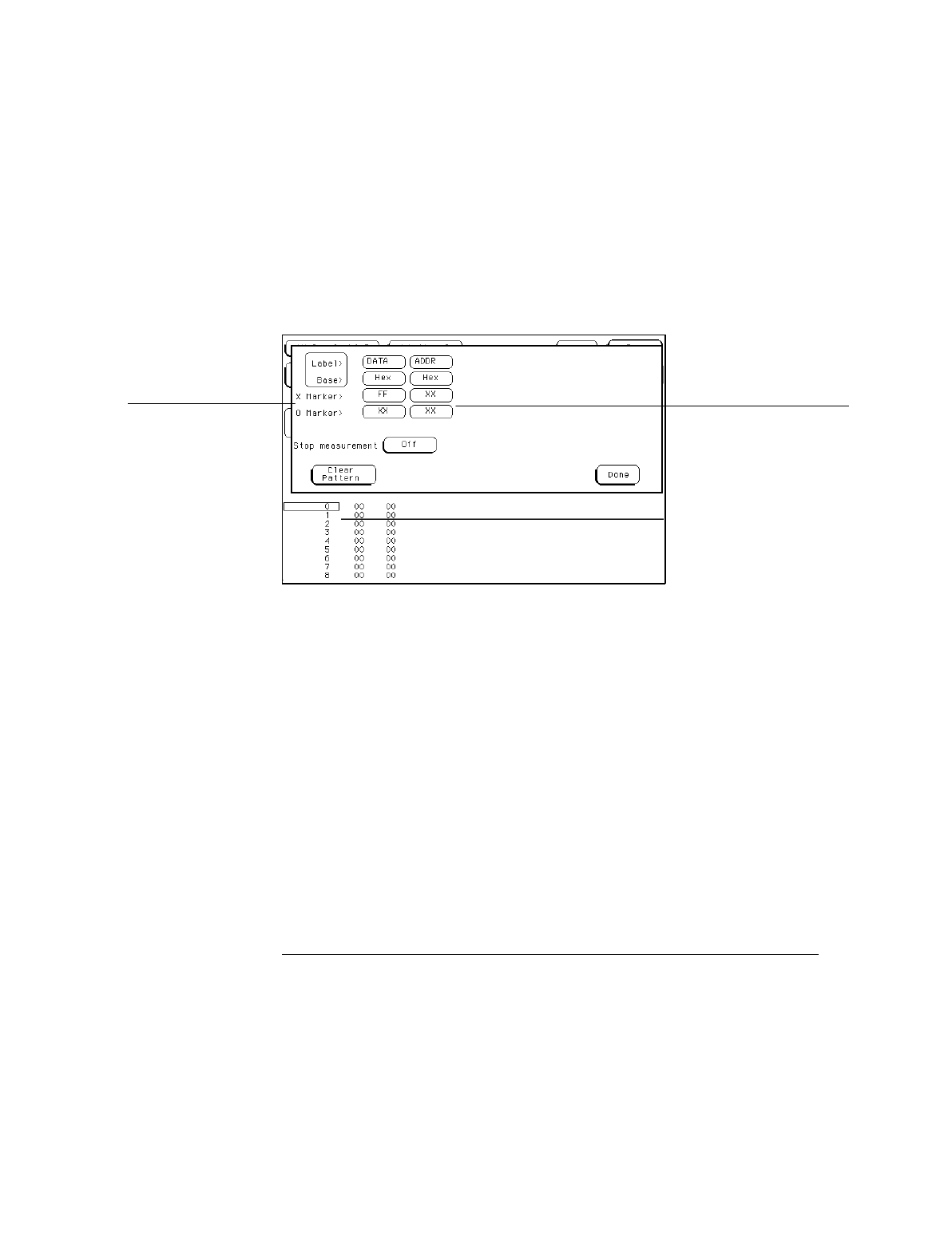
Pattern Display Fields
The pattern display fields display the alphanumeric bit pattern specified for
each X and O marker in all designated labels. The bit pattern is displayed in
the same numeric base and same order as the data listing. When the pattern
display field is selected, a pop-up keypad appears which is used to set the bit
pattern.
When there are more labels assigned than can be displayed in a single screen,
the pattern display fields are rolled back onscreen by selecting the
Label/Base roll field and scrolling with the knob.
Pattern Display Field
Pattern display
fields
X Marker and O Marker
The Listing Menu
Specify Patterns Field
6–10


















