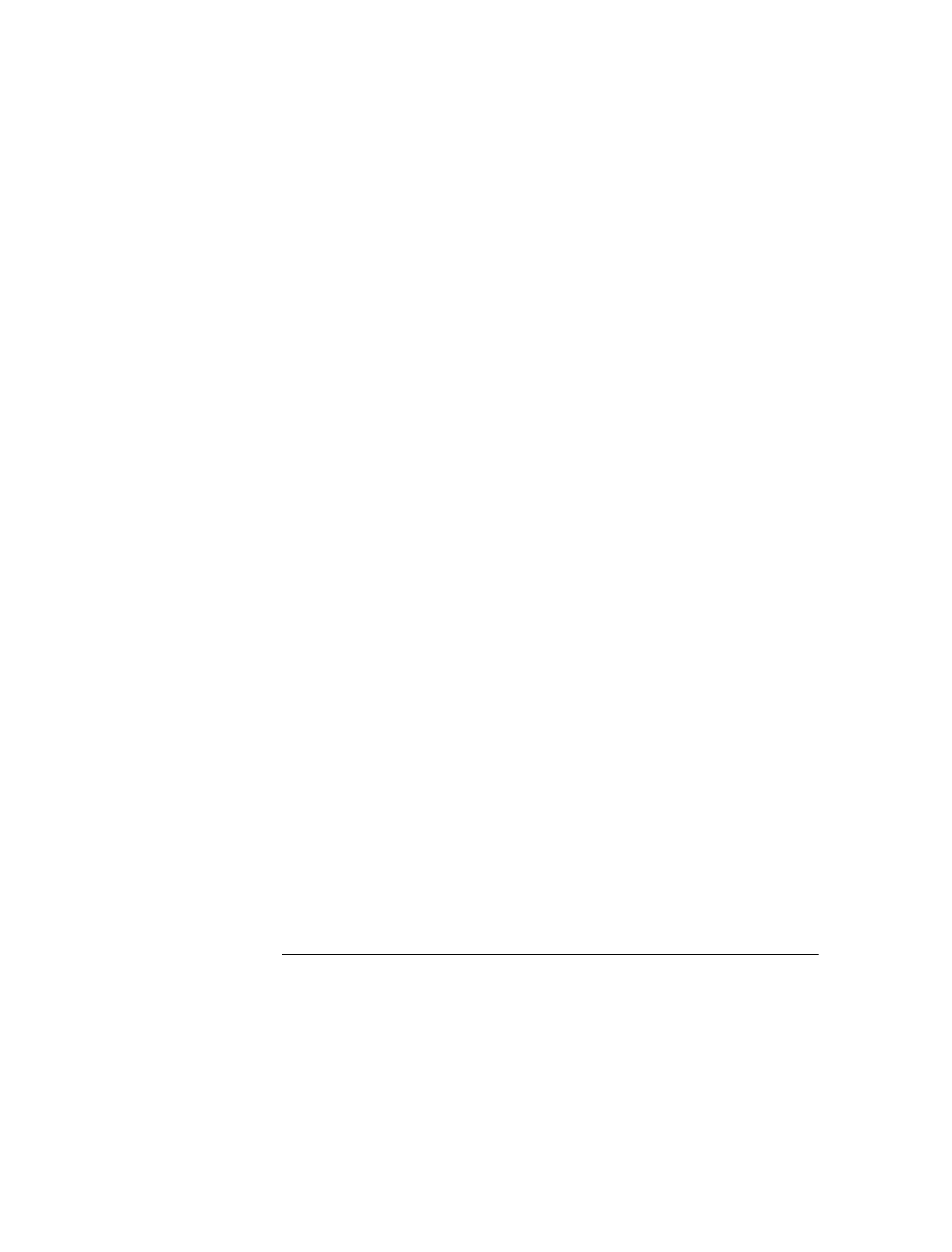
Duration Counter Field (Timing only)
The Duration Counter field displays a user-definable period for which the
resource term must be valid before the analyzer continues with the sequence
evaluation.
> Field
When the greater-than sign( >) precedes the Duration Counter field,
the analyzer continues sequence level evaluation only after the resource term
has been true for a period greater than or equal to the duration specified.
< Field
When the less-than sign (<) precedes the Duration Counter field,
the analyzer continues sequence level evaluation only after the resource term
has been true for a period less than or equal to the duration specified. Each
less-than assignment (<) uses three sequence levels.
When < or > duration is assigned, the secondary branching (Else on) is not
available. To assign a duration, simply turn the knob, or select the Duration
Counter field and use the keypad that appears.
Occurs Field
When "Occurs" is selected, the Duration Counter field
changes to an occurrence counter, and the sequence evaluation is delayed
until the resource term has occurred for the number of occurrences selected.
To assign an occurrence number, simply turn the knob, or select the
occurrence field and use the keypad that appears. The maximum number of
occurrences is 1048575.
The Trigger Menu
Sequence Instruction Menu
5–14


















