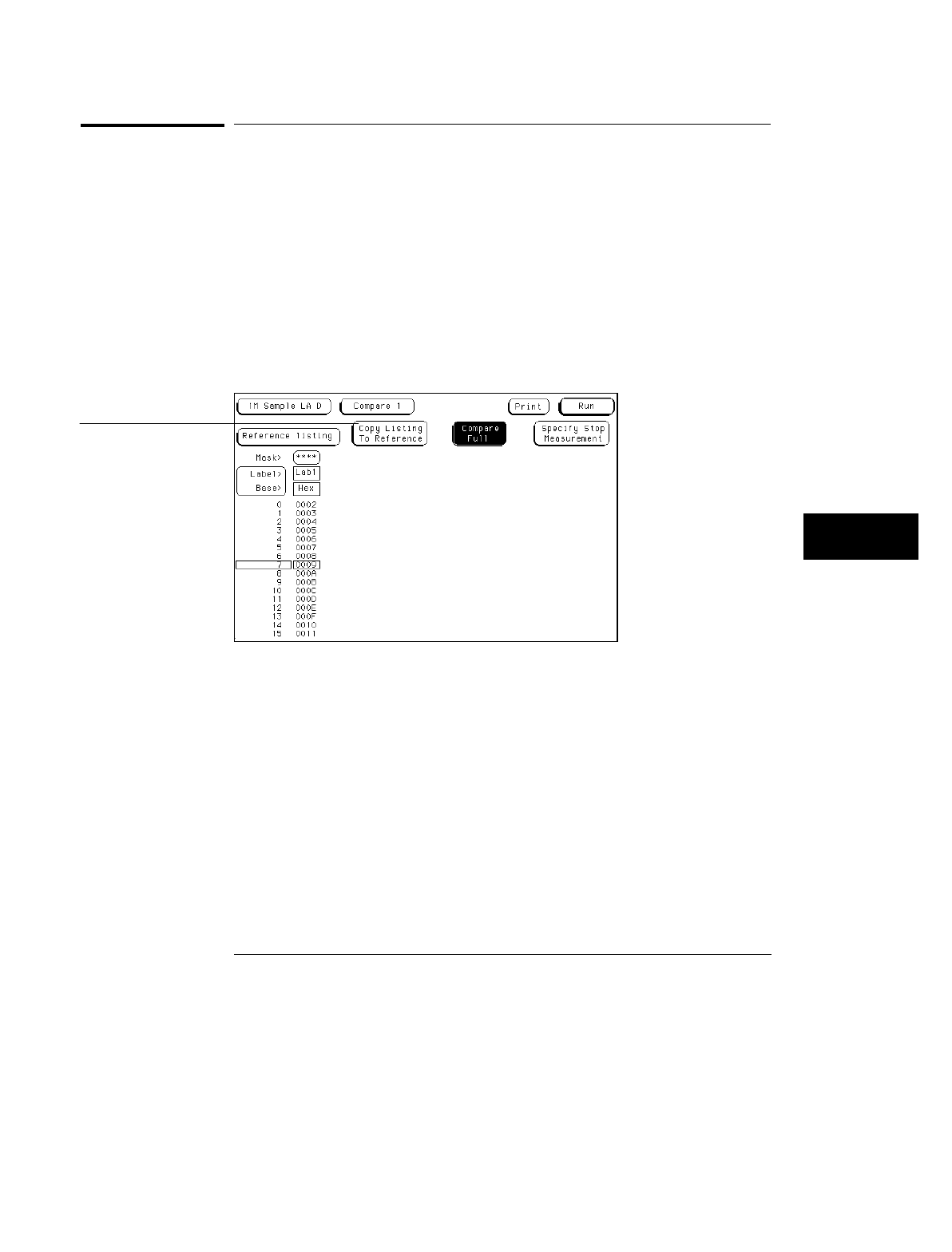
Copy Listing to Reference Field
The initial Reference image is generated by either copying the data listing
from the listing menu or by loading an analyzer configuration file which
contains a Reference listing. You should be aware that if you load an analyzer
configuration to get a Reference image, the other menu setups will change.
When the Copy Listing to Reference field is selected, the contents of the
acquisition data structure (Listing menu display) are copied to the Reference
image buffer. The previous Reference image is lost if it has not been saved to
a disk.
Copy Listing to Reference Field
Copy Listing To
Reference field
The Compare Menu
Copy Listing to Reference Field
9–7


















