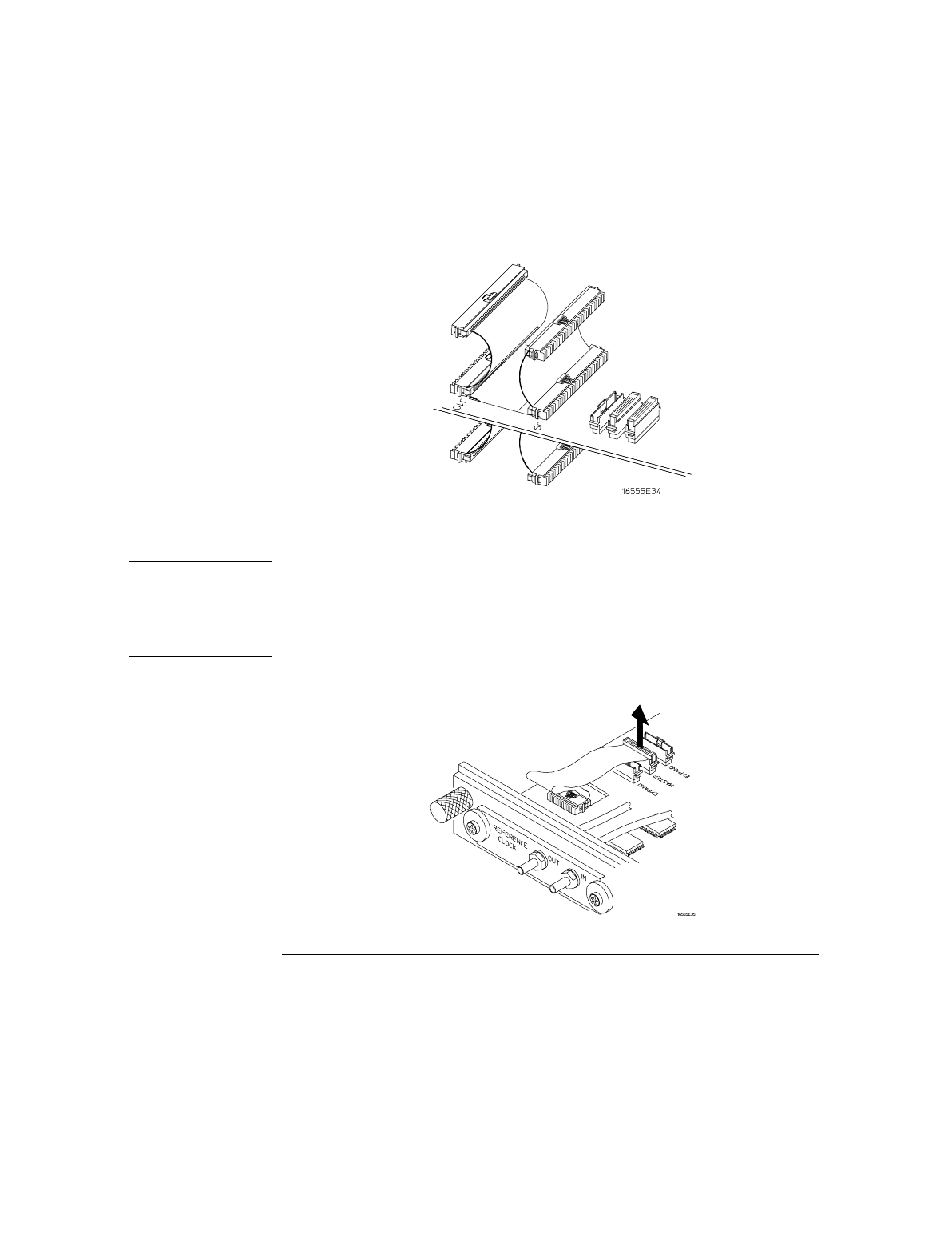
3
Look at the illustration in the previous step. The illustration shows
which of the cable connectors is plugged into the master card. Plug
one 2x25 cable into the master card J9. Observe which cable
connector (as shown in the illustration) is plugged into J9. Follow the
same procedure to connect the second 2x25 cable into the master
card J10.
4
On the expander cards, disconnect the end of the 2x10 cable that is
plugged into the connector labeled "Master."
CAUTION
If you pull on the flexible ribbon part of the 2x10 cable, you might damage
the cable assembly. Using your thumb and finger, grasp the ends of the cable
connector. Apply pressure to the ends of the cable connector to disengage
the metal locking tabs of the connector from the cable socket on the board.
Then pull the connector from the cable socket.
Installation
To configure a multi-card module
14–4


















