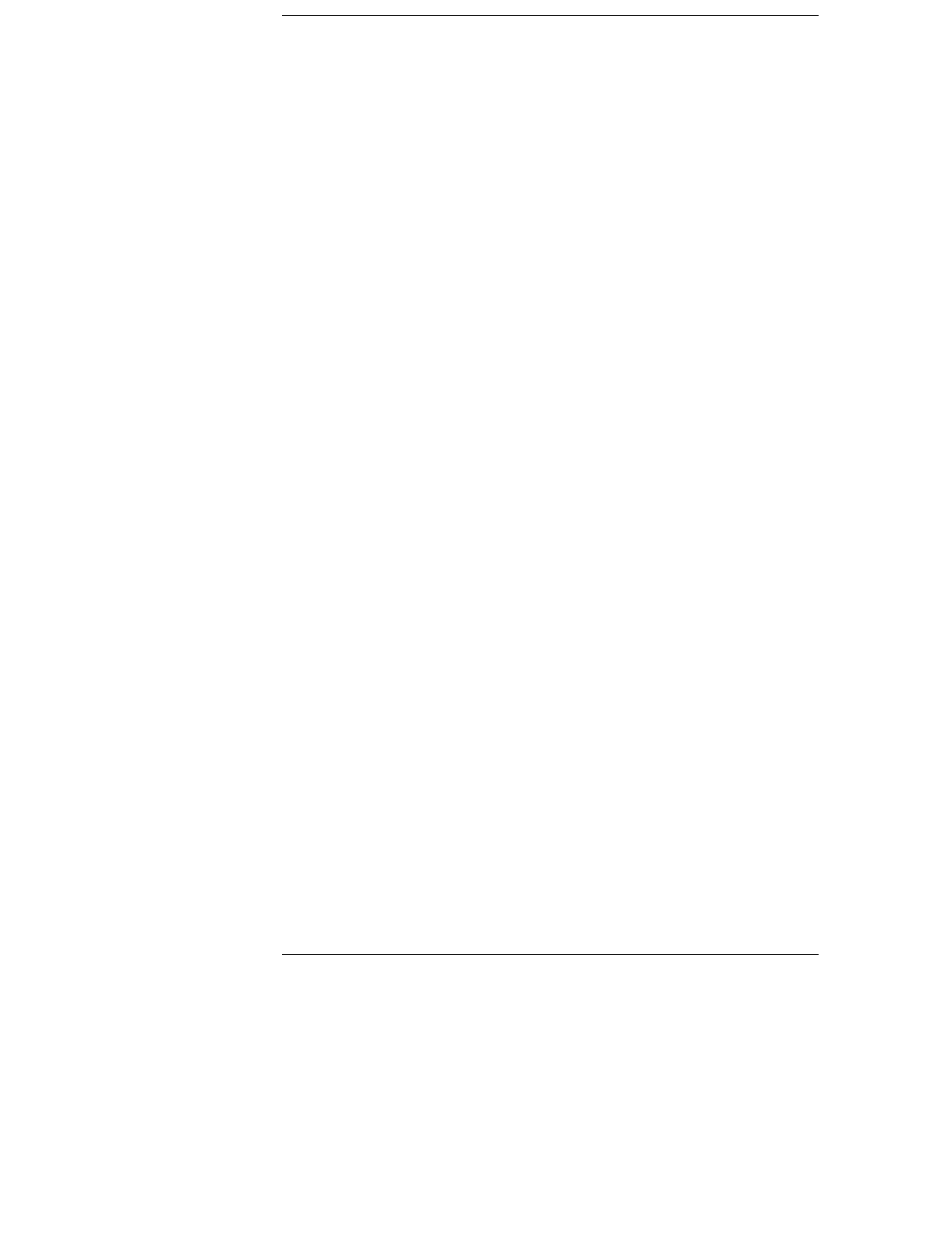
The Mixed Display Menu
The Mixed Display menu allows you to view state listings at the top of
the display and waveforms at the bottom.
The state listing display shows data from the state analyzer currently
accessed and interleaved state listings from other modules. If the
analyzer is configured with two state analyzers, both state listing
displays can be interleaved as well as shown separately.
The waveform display shows timing analyzer waveforms and
oscilloscope waveforms. The waveforms can be from other modules
within the HP 16500 Logic Analysis System.
The Mixed Display menu is only available when the analyzer is
configured as a state analyzer with the Count field set to Time in the
Trigger menu. In addition, before waveforms or state listings from
other modules are displayed, they must be configured in a Group Run
in the Intermodule menu.
For the most part, the operation of the menu fields in the listing and
waveform portions of the Mixed Display menu are identical to their
operation in their respective menus. The unique functions and
features of the mixed display are:
• Intermodule Configuration
• Inserting Waveforms
• Interleaving State Listings
• Time-Correlated Displays
• Markers
10–2


















