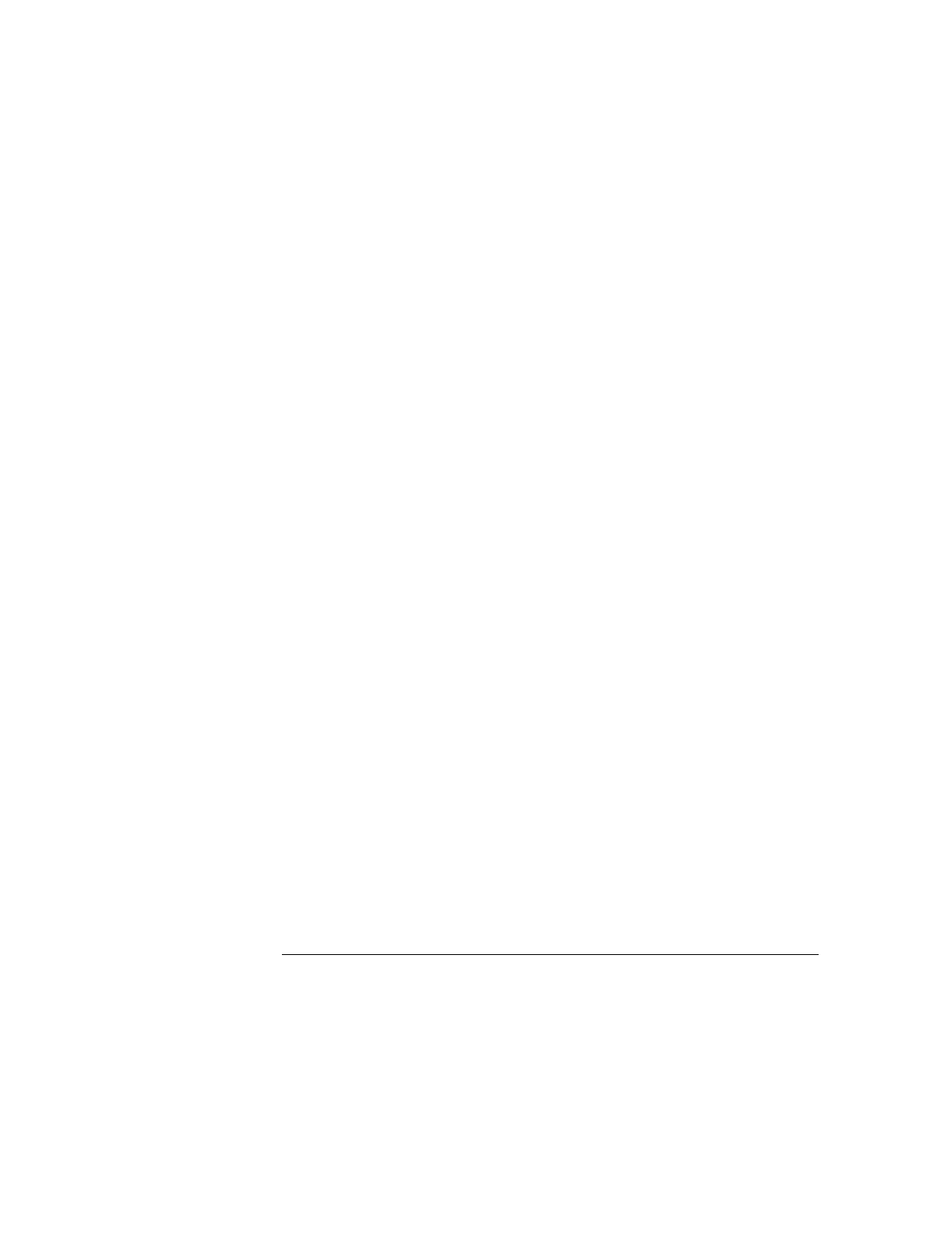
Arming Control Between Modules
A more complex arming example involves arming between modules in the
mainframe. Intermodule arming requires using the Intermodule menu to
configure all the modules involved. As you configure the Arming Control
menu, a graphical representation of the analyzer arming configuration is
displayed.
The first analyzer is armed by an Arm-In signal from another module in the
mainframe. After the first analyzer triggers, it arms the second analyzer.
After the second analyzer triggers, it can send a Port-Out signal to the
Port-Out BNC on the back panel of the mainframe. This signal can be used to
arm an external measurement module, such as an oscilloscope.
ORed Trigger
The ORed trigger allows you to configure two machines to trigger on
completely different sets of data and allow either to trigger the other machine
to capture data. Let’s assume, for example, you have a system with two
microprocessors. The system is having problems, and you aren’t sure which
microprocessor is causing the problem. You can connect one machine to
microprocessor 1 and the other machine to microprocessor 2. When one of
the microprocessors sees the problem, it will trigger the other, so you have
captured parallel data for both machines. This data is time correlated to help
you determine the cause of the problem.
The Trigger Menu
Arming Control Field
5–34


















