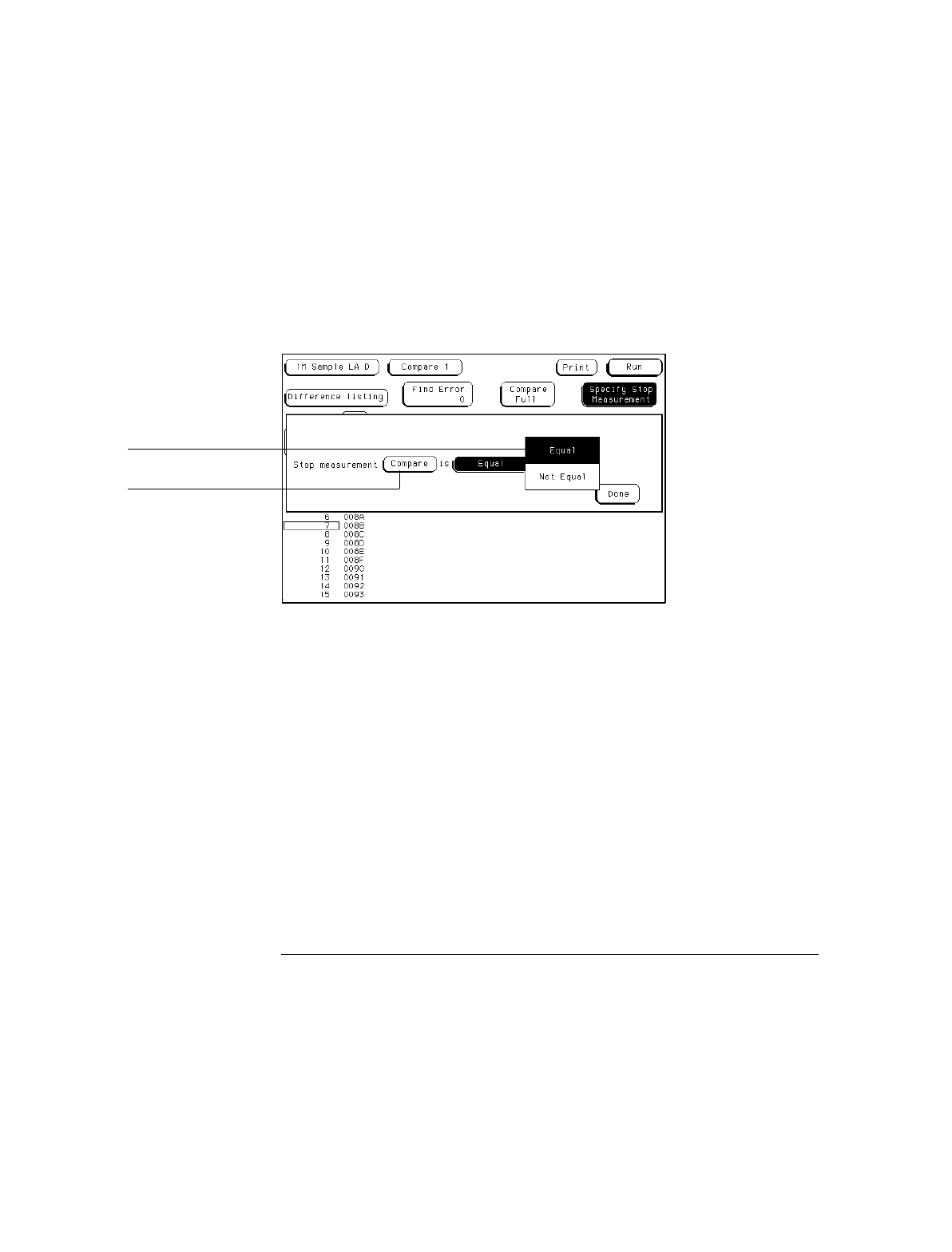
Compare
When Compare is selected, a repetitive run is stopped when a comparison of
data in the Listing menu and data and criteria in a Reference image matches
an equality selection. The equality selection is set from the Equal/Not Equal
selection pop-up menu.
Equal
The data and compare criteria in the Compare menu must be
equal to the data in the Listing menu.
Not Equal
The data and compare criteria in the Compare menu must
not be equal to the data in the Listing menu.
Compare Stop Measurement Type Fields
Compare type options
Compare field
The Compare Menu
Specify Stop Measurement Field
9–12


















