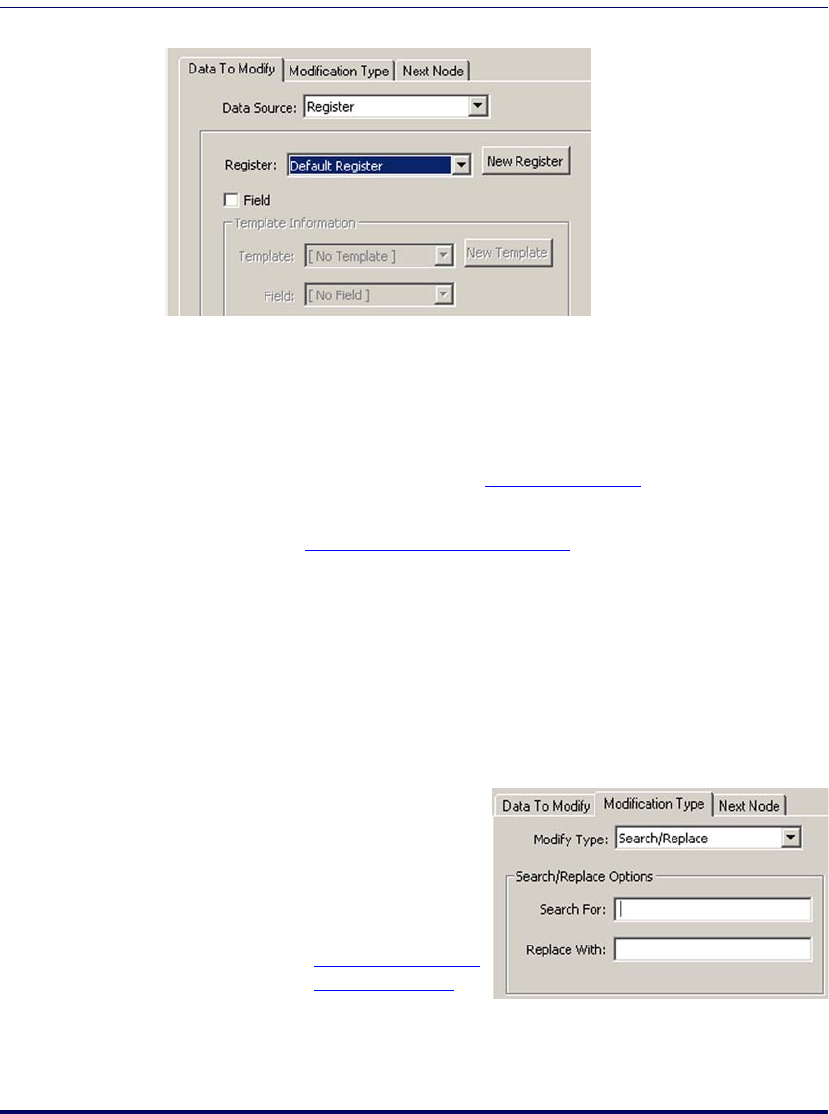
Creating & Using Nodes
68 PT Program Generator (PPG) v5.0
Figure 44. The Modify Node Properties Dialog
Data to Modify
Data source specifies the location of the data to modify. If you choose Register,
select a register from the displayed Register list box. To modify only one field
of the register, select the
Field type and select the Template and Field name
from the displayed list boxes (refer to
Registers on page 78).
If you choose
File, select the file name from the pull-down list. If you select
Record, refer to Using a File as a Source on page 82.
Modification Type
This option allows you to select how the data is modified. Select from the fol-
lowing:
To Upper case Changes all lowercase characters in the source string to uppercase.
To Lower case Changes all uppercase characters in the source string to lowercase.
Search \ Replace Replaces all instances of a given string with a second given string.
You must use the entire
string; it is not possible
to do a partial match
using a the
Search/
Replace
feature on the
Modify node. To use a
partial match, refer to
Searching for a Partial
Match on page 148
using the
Verify node.
2342.book Page 68 Thursday, July 22, 2004 8:35 AM


















