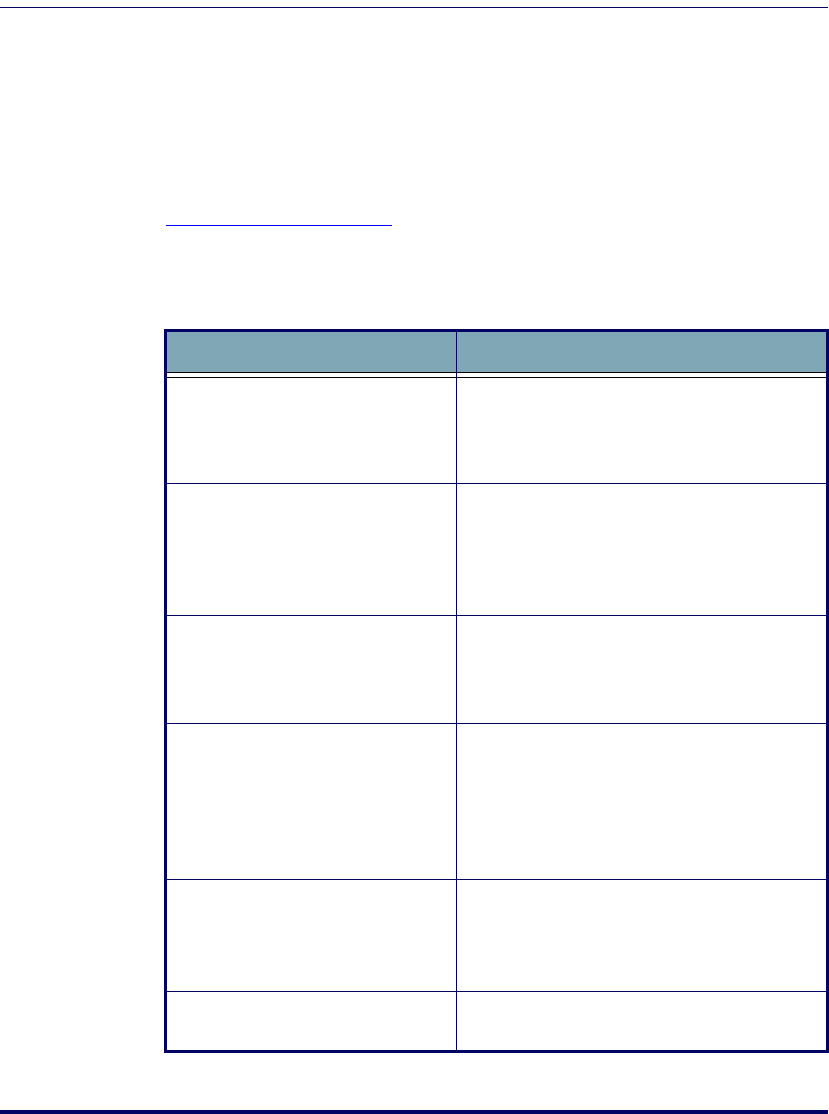
Error Messages
User’s Guide 173
Error Messages
This section lists error messages that you might come across in the PT Pro-
gram Generator. Following each error message is a possible solution and,
where applicable, a reference to the section of this manual in which you can
find more information about solving the problem. If you continue to have
trouble with your program, you can call PSC for technical assistance (refer to
Technical Support on page 178).
PPG Error Messages
Table 6. PPG Error Messages
Error Message Description
Cannot start the PPG Compiler
The PPG Compiler application must be located in
the same directory as the PPG application. If the
PPG Compiler (PPGComp.exe) is missing, rein-
stall PPG to restore all files.
Deleting the selected node(s) could
cause undesired results. Continue?
You have selected one or more nodes to delete.
Removing these nodes could cause your applica-
tion to behave unexpectedly. If you are sure you
want to delete the nodes, press
Yes. If you want
to cancel the delete command, press
No.
Do you want to overwrite the
existing file?
You have selected the name of a file that already
exists. Select
Yes to overwrite the existing file with
new information or select
No to cancel the save
process.
Duplicate node type and name.
Enter a unique name for this node.
Each node in a frame or subroutine must have a
unique type and name. You can have a copy node
named “Start” and a Modify node named “Start”
but you cannot have two copy nodes both named
“Finish”. Rename one node so that each node has
a unique type and name.
Error Connecting Nodes
The
.scr file indicates a Link to a node that
does not exist. This usually indicates that the
.scr file has been corrupted. Contact Technical
Support for assistance.
Error opening file
The file name may have been typed incorrectly or
the file has been renamed or deleted.
2342.book Page 173 Thursday, July 22, 2004 8:35 AM


















