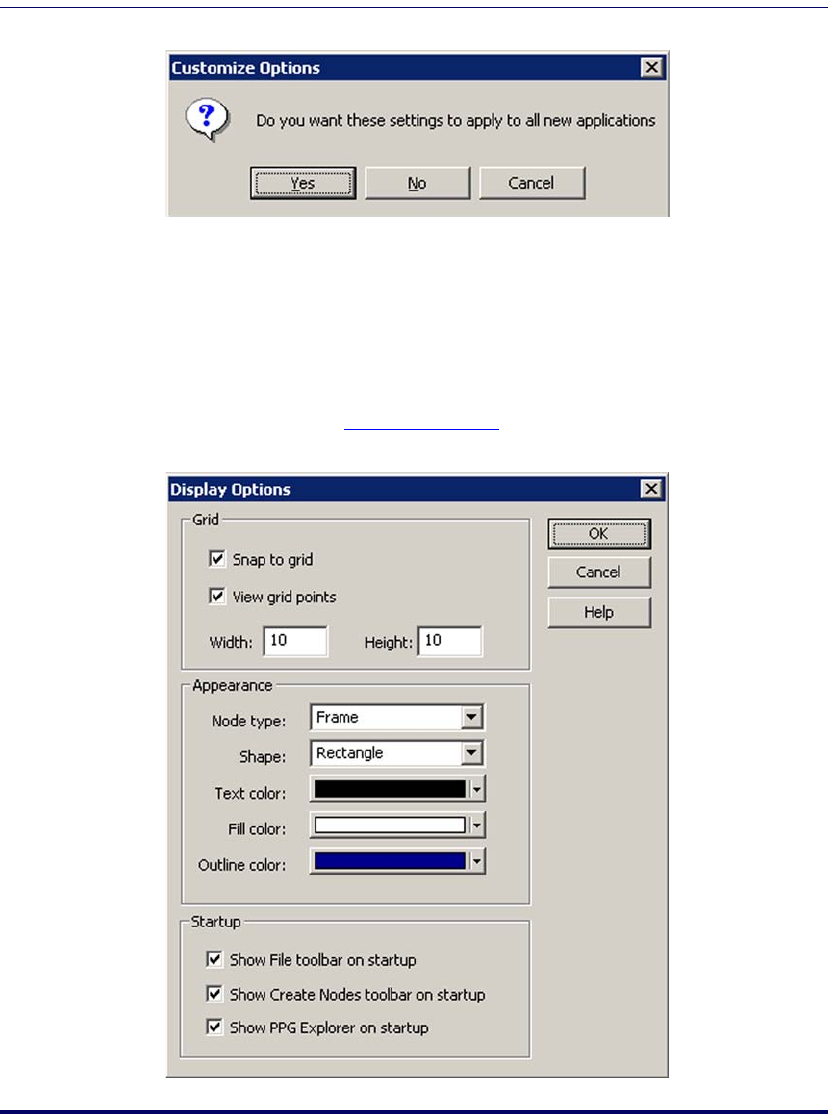
File Menu
User’s Guide 31
Figure 13. Customize Options dialog
4. Select OK to apply the setting changes to all new applications.
•Press
No to apply your changes only to the current application.
•Press
Cancel to cancel your changes.
Customize Display (Ctrl+Y)
File > Customize Display from the menubar to open the Display Options dia-
log box, as shown in
Figure 14 on page 31.
Figure 14. The Display Options Window
2342.book Page 31 Thursday, July 22, 2004 8:35 AM


















