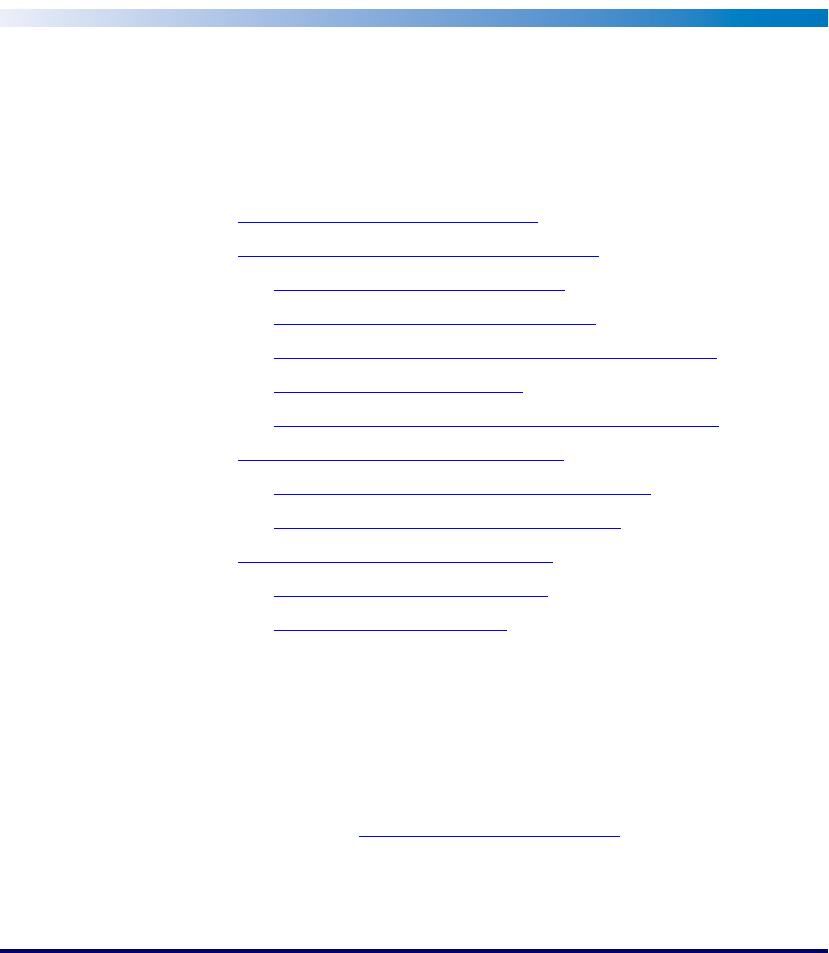
User’s Guide 99
Appendix A
PPG Tutorial
Overview
This tutorial reviews common PPG procedures. Instructions for the following
tasks are available:
•
Studying a Sample Program on page 100.
•
Building a Custom Portable Program on page 106.
•
Creating Frames and Links on page 106.
•
Creating the Main Menu Nodes on page 109.
•
Creating and Setting Up the Collect Data Nodes on page 113.
•
Saving Your Program on page 113.
•
Creating and Setting Up the Upload Data Nodes on page 121.
•
Loading and Using the Program on page 126.
•
Loading the Program onto the Portable on page 126.
•
Using the Program on the Portable on page 126.
•
Creating and Using Templates on page 128.
•
Creating the New Nodes on page 129.
•
Creating the Fields on page 131.
The entire tutorial takes approximately two hours to complete. You can stop at
the identified break locations. If you do take a break, complete the instructions
for saving and reloading your work. If you can't complete the tutorial in one
sitting, the break points are the best stopping places.
When you are done with this tutorial, you should have an understanding of
the steps involved in programming and uploading data from the portable with
PPG. Refer to chapter
PPG Application Design on page 15 for more information
on creating a custom portable program.
2342.book Page 99 Thursday, July 22, 2004 8:35 AM


















