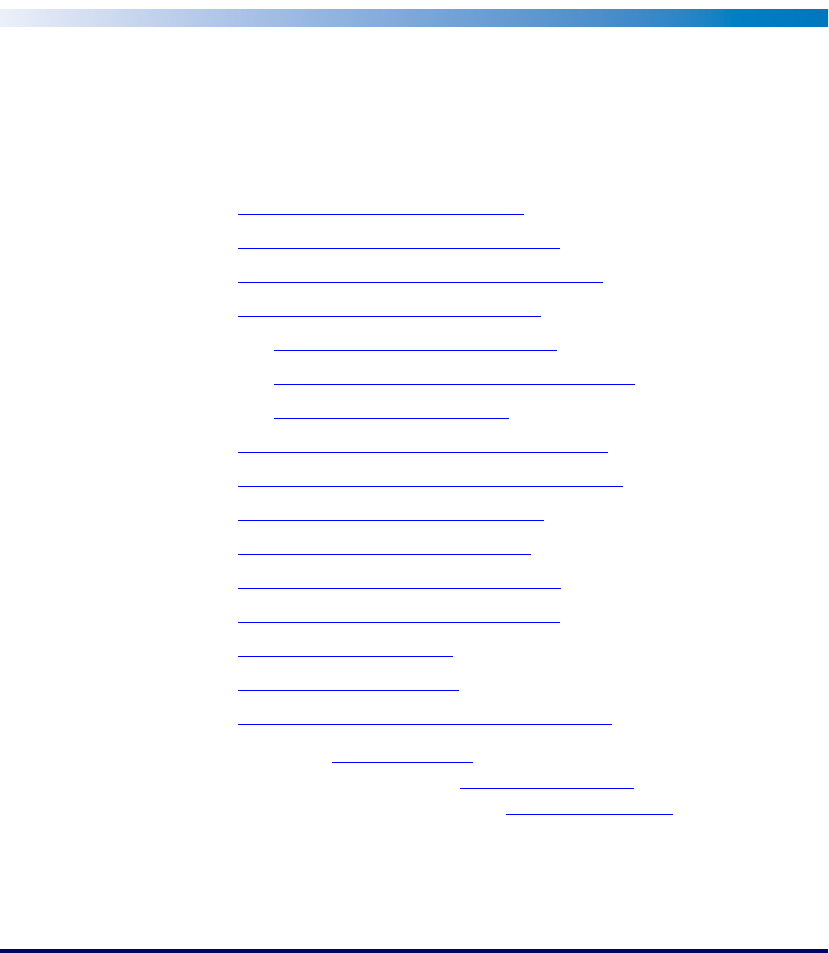
User’s Guide 135
Appendix B
Example Frames
This section provides examples of several commonly used Frames you can use
in your custom PPG application. The program source files (*.scr file) for
the example frames are installed during PPG installation; they are installed by
default in c:\Program Files\PSC\PPG50\TIPSRC. Topics covered
include:
•
Setting the Date and Time on page 136.
•
Changing the Auto-Off Timeout on page 136.
•
Displaying the Contents of a Register on page 137.
•
Sample Verification Methods on page 138.
•
Verifying a Numeric Value on page 138.
•
Verifying that a Number is an Integer on page 139.
•
Verifying Input Size on page 142.
•
Downloading a File to a PSC Portable on page 145.
•
Finding the Number of Records in a File on page 147.
•
Searching for a Partial Match on page 148
• Searching for Data in a File on page 149.
•
Splitting Records into Two Files on page 151.
•
Referencing Two Different Files on page 153.
•
Reviewing a File on page 155.
•
Sounding a Beep on page 157.
•
Padding a Number with Leading Zeros on page 157.
If a
Frame (refer to Frames on page 50) executes an action used in multiple loca-
tions, create a
Subroutine (refer to Subroutines on page 51) to contain the action
and execute it with a
Call node (refer to Call Nodes on page 72).
2342.book Page 135 Thursday, July 22, 2004 8:35 AM


















