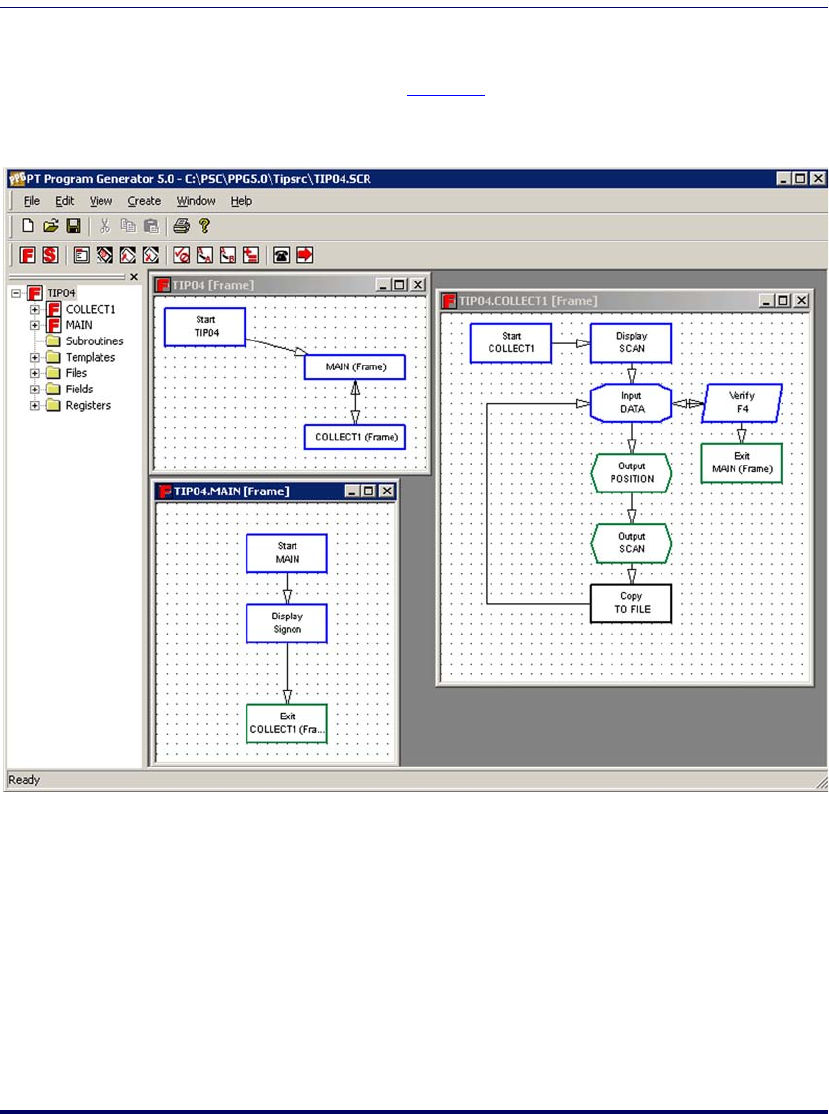
Displaying the Contents of a Register
User’s Guide 137
Displaying the Contents of a Register
Tip04.scr, illustrated in Figure 104, displays the contents of a register on
the portable, using two
Output nodes as follows:
Figure 104. Tip04.scr Flow Chart
1. Creates a new Output node, called Position.This Output node sends
information to the existing display and position the cursor within the
display screen.
• Selects Output to Display.
•Chooses Display Command as the
Data Source.
• Selects
Add to add the commands to move the cursor and erase
text to the end of the line.
2342.book Page 137 Thursday, July 22, 2004 8:35 AM


















