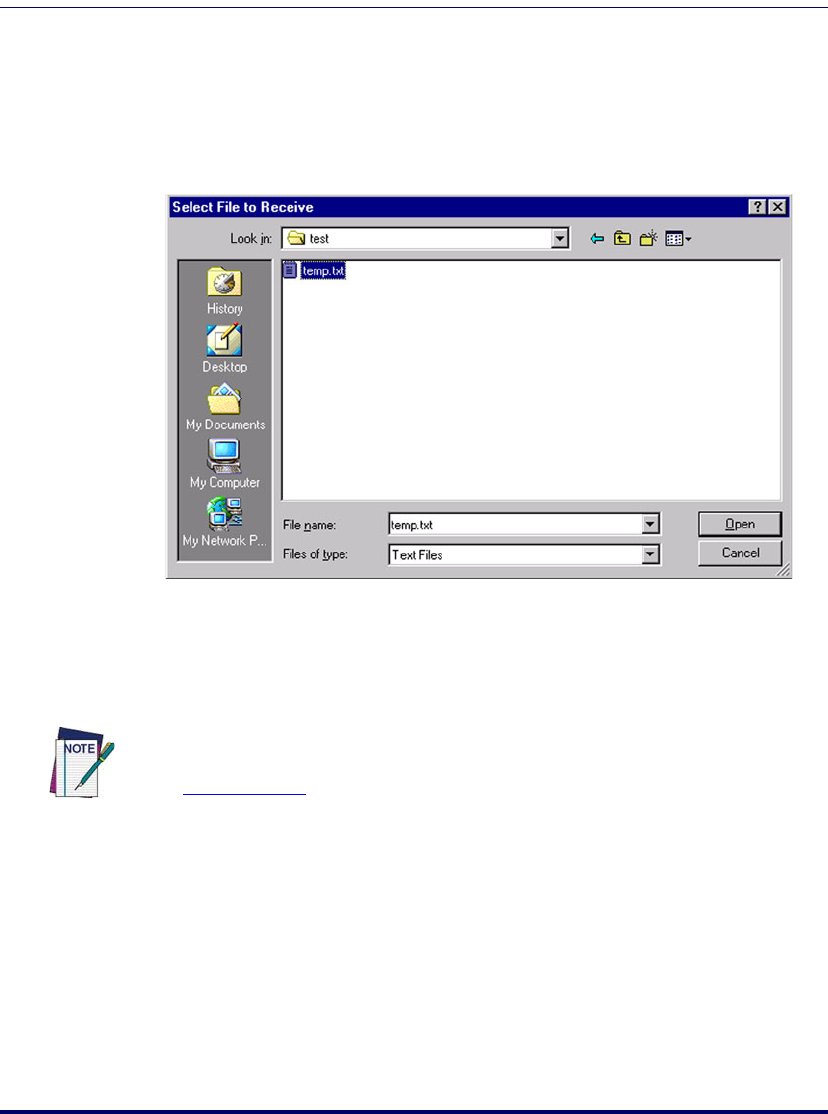
PT40 Communication
98 PT Program Generator (PPG) v5.0
Receive Files
When receiving files from a data collection terminal, a prompt appears. Enter
the name of the incoming file.
1. Select the Receive Files button.
Figure 69. Receive File from Portable Window
2. Select (or enter) a filename for the file.
3. Click
Open to begin receiving the file.
Press
Cancel to not receive a file.
If you are using a DOS Host PC and wish to use DOS to transfer files, you can
download PDTFER, an unsupported DOS file transfer application, from PSC’s website
at www.pscnet.com
2342.book Page 98 Thursday, July 22, 2004 8:35 AM


















