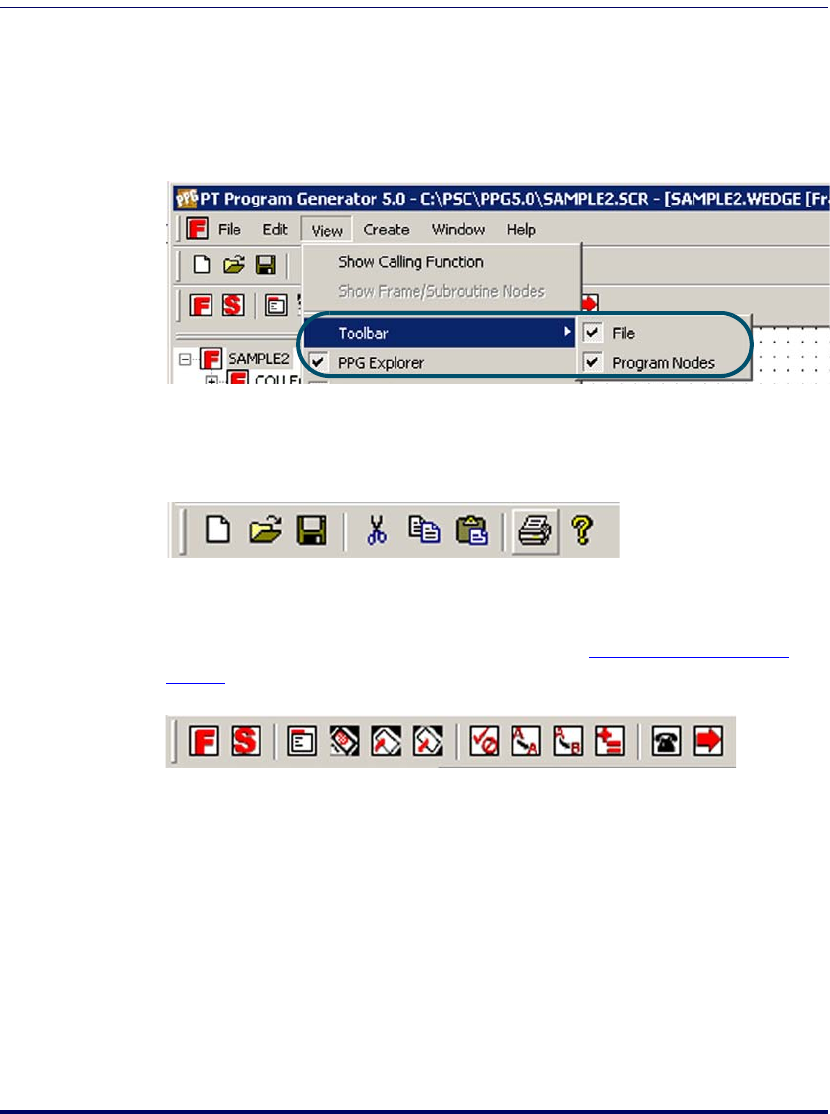
View Menu
User’s Guide 39
Toolbar
The PPG Toolbars can be turned on and off by toggling the appropriate menu
items. Use these features to customize the way your copy of PPG looks and
behaves. Select
View > Toolbar from the menubar.
Figure 21. View Toolbars menu
PPG
Select View > Toolbar > PPG. Selecting this menu item toggles the PPG Toolbar
on and off.
Program Nodes
Select View > Toolbar > Program Nodes. Selecting this menu item toggles the
PPG Program Nodes Toolbar on and off. Refer to Program Nodes Toolbar on
page 12 for a table showing what each node button does and where to get more
information on each node type.
2342.book Page 39 Thursday, July 22, 2004 8:35 AM


















