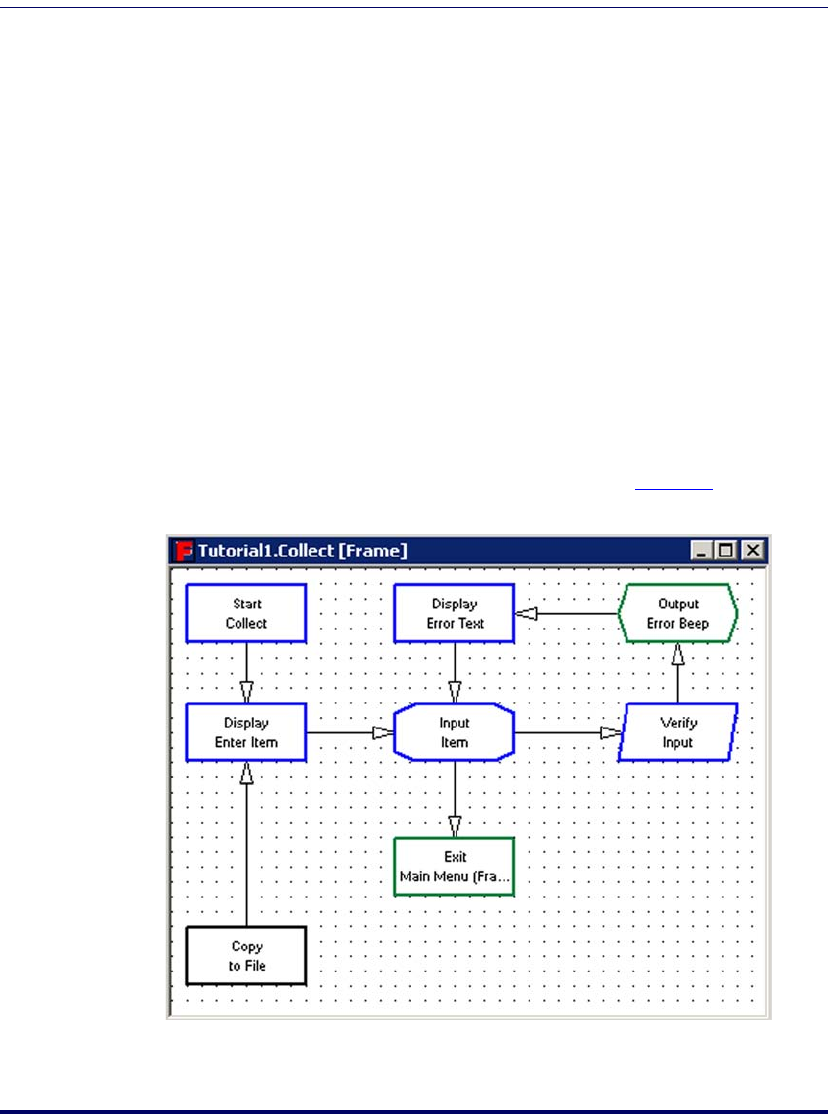
Creating and Using Templates
User’s Guide 129
•A new Display node that will prompt the user to enter a quantity
value after an item number is entered
•A new
Input node that will use a template to store the quantity value
in a register field
•Two
Output nodes that will display the last-entered item and quantity
values as a pair
You will also alter the existing Input node to use a template.
Creating the New Nodes
Create the new nodes by completing the following steps:
1. If PPG is not already started on your PC, from the Windows
Start
menu, select
Programs > PT Program Generator > PT Program Gener-
ator
to load PPG.
2. Select
File > Open from the menubar to load the tutorial.scr
file. (Your screen will have Links not shown in
Figure 100.)
Figure 100. The Repositioned Collect Data Nodes
2342.book Page 129 Thursday, July 22, 2004 8:35 AM


















