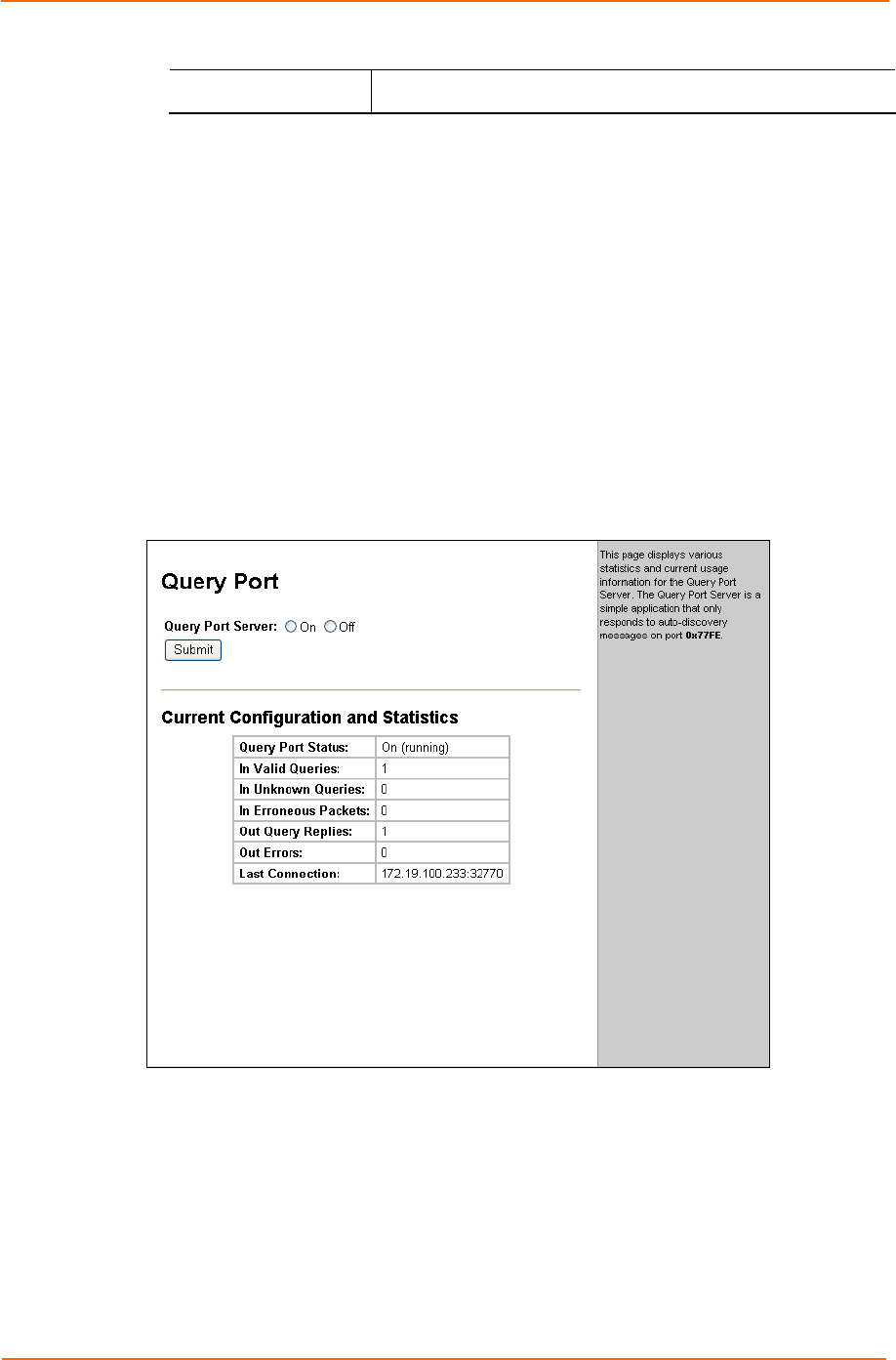
11 Maintenance and Diagnostics Settings
XPort Pro™ User Guide 98
Network Mask
Enter the IP address’ network mask in dotted notation.
3. In the Current State table, click Remove to delete settings as necessary.
4. Click Submit.
Query Port
The query port (0x77FE) is used for the automatic discovery of the device by the
DeviceInstaller utility. Only 0x77FE discover messages from DeviceInstaller are
supported. For more information on DeviceInstaller, see
Using DeviceInstaller
on page 19
To configure the query port server:
1. Click Query Port on the menu bar. The Query Port page opens to display the
current configuration.
Figure 11-8. Query Port Configuration
2. Select On to enable the query port server.
3. Click Submit.


















