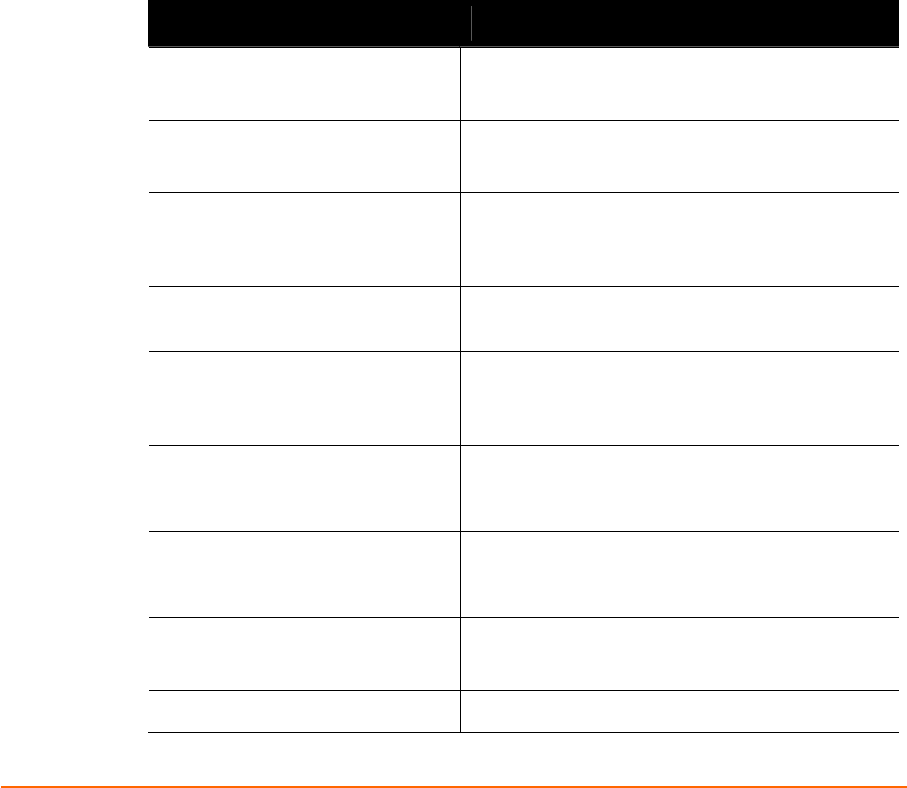
XPort Pro™ User Guide 10
1
1
.
.
U
U
s
s
i
i
n
n
g
g
T
T
h
h
i
i
s
s
G
G
u
u
i
i
d
d
e
e
Purpose and Audience
This guide provides the information needed to configure, use, and update the XPort
Pro™. It is intended for software developers and system integrators who are
embedding the XPort Pro in their designs.
Note: This guide occasionally refers to the XPort Pro as just the XPort.
Summary of Chapters
The remaining chapters in this guide include:
Chapter Description
2: Introduction
Main features of the product and the protocols
it supports. Includes technical specifications.
3: Using DeviceInstaller
Instructions for viewing the current
configuration using DeviceInstaller.
4: Configuration Using Web
Manager
Instructions for accessing Web Manager and
using it to configure settings for the XPort Pro.
5: Network Settings
Instructions for using the web interface to
configure Ethernet settings.
6: Line, Tunnel, Terminal, and
Host Settings
Instructions for using the web interface to
configure line, tunnel, terminal, and host
settings.
7: Configurable Pin Manager
Information about the Configurable Pin
Manager (CPM) and how to set the
configurable pins to work with a device.
8: Services Settings
Instructions for using the web interface to
configure settings for DNS, SNMP, FTP, and
other services.
9: Security Settings
Instructions for using the web interface to
configure SSH and SSL security settings.
10: VIP Settings
Instructions for configuring a Virtual IP.


















