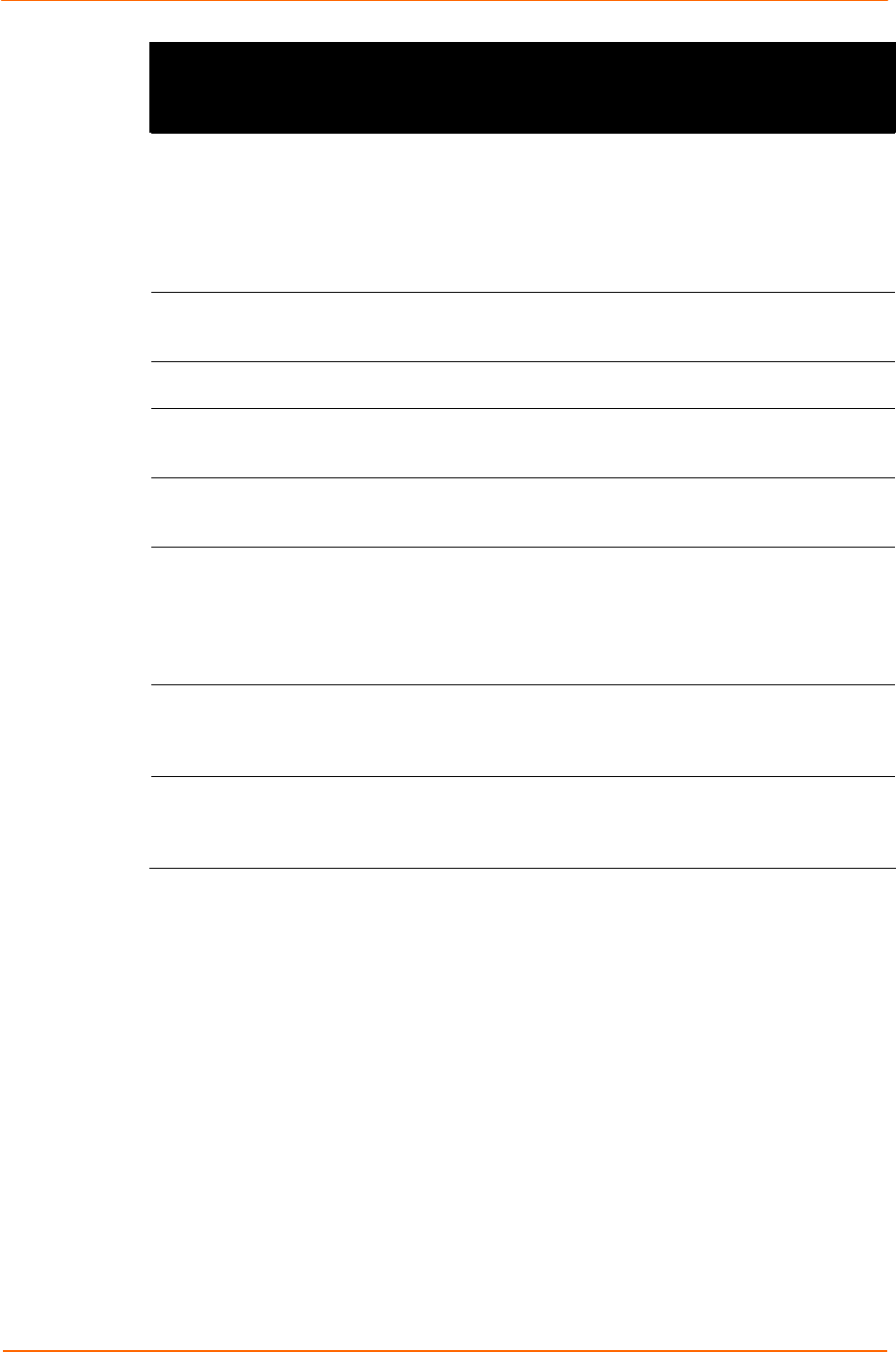
8 Services Settings
XPort Pro™ User Guide 76
LPD
Configuration
Page Settings
Description
Binary Select Enabled for the XPort Pro to pass the entire file to the
printer unchanged. Otherwise, the XPort Pro passes only
valid ASCII and valid control characters to the printer. Valid
control characters include the tab, linefeed, formfeed,
backspace, and newline characters. All others are stripped.
Disabled by default.
Start of Job Select Enabled to print a "start of job" string before sending
the print data.
End of Job Select Enabled to send an "end of job" string.
Formfeed Select Enabled to force the printer to advance to the next
page at the end of each print job.
Convert
Newlines
Select Enabled to convert single newlines and carriage
returns to DOS-style line endings.
SOJ String If Start of Job (above) is enabled, enter the string to be sent
to the printer at the beginning of a print job. The limit is 100
characters.
Indicate whether the string is in text or binary format.
EOJ String If End of Job (above) is enabled, enter the string to send at
the end of a print job. The limit is 100 characters. Indicate
whether the string is in text or binary format.
Queue Name
To change the name of the print queue, enter a new name.
The name cannot have white space in it and is limited to 31
characters. The default is LPDQueueX (for line number X)


















